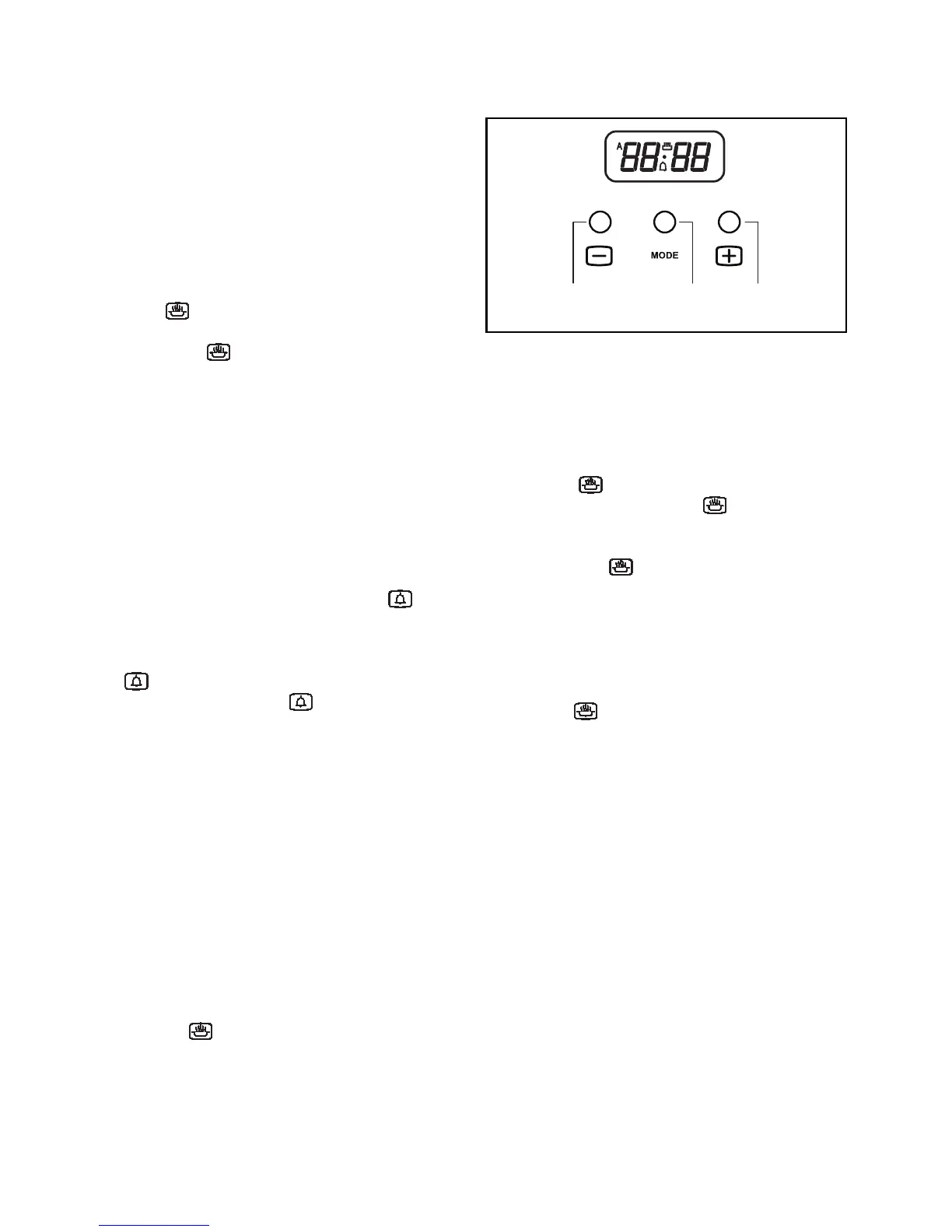ELECTRONIC PROGRAMMER "TOUCH"
Setting the time.
After connecting to mains or after a power
EWVU[ODQNő#ŒCPFőŒYKNNDQVJƀCUJ
simultaneously on the display.
Keep pressed for some seconds
simultaneously + and - buttons or just MODE
button, till when symbol “A” turn off and
symbol
turn on.
Time can be set just when the dot beneath
the symbol
ƀCUJGU
Time cannot be adjusted during cooking
program run.
If time is selected while a automatic cooking
program is running, this is deleted.
Program selection
Keep pressed for some seconds MODE
button and pressing it in turns, the following
RTQITCOUCTGUGNGEVGF
1. Minute Minder
The time turns off, the symbol
turns
on and with + and - buttons is possible to
select the time alarm. At the end of the set
time, the buzzer will start and the symbol
ƀCUJGU6QVWTPQHHVJGDW\\GTCPF
turn off the symbol
keep pressed for
some seconds MODE button.
The minute minder program runs
independently of other cooking programs.
2. Semiautomatic Program with Duration
or End Time
Select with + and - buttons the duration.
The time of the day turns off, symbol “A”
and “dur”ƀCUJ#VVJGGPFQHVJGUGV
time, the buzzer will start and the symbol
ő#ŒƀCUJGU6QVWTPQHHVJGDW\\GTRTGUU
MODE button.
Now the oven is off. Keep pressed for
some seconds simultaneously + and -
buttons or just MODE button and the
symbol
is illuminated.
Oven Setting:
After setting a program, turn the oven
function selection knob to the desired
oven function and set the oven thermostat
knob to the desired cooking temperature.
3. Fully automatic program with Duration
and End time
Select with + and - buttons the duration
and the end time. The time of the day
turns off, symbol “A” and “End”ƀCUJ
Symbol
turns off and the symbol “A”
turns on. The symbol
is illuminated
again when the cooking starts. At the
end of the set time, the buzzer will start,
the symbol
turns off and the symbol
ő#ŒƀCUJGU6QVWTPQHHVJGDW\\GTRTGUU
MODE button.
Now the oven is off. To set the programmer
on manual operation keep pressed for
some seconds simultaneously + and -
buttons or just MODE button and the
symbol
is illuminated.
Changing/Clearing programs
Each program can be cleared keeping
pressed for some seconds simultaneously +
and - buttons. Symbol “A” turns off.
Each program can be changed keeping
pressed for some seconds MODE button
and then pressing it in turns to the function
to be changed. The adjustment can be done
with + and - buttons.
Is it possible to check whenever the progress
of program keeping pressed for some
seconds MODE button and then pressing in
turns to the function to be checked.
DESCRIPTION OF THE APPLIANCE