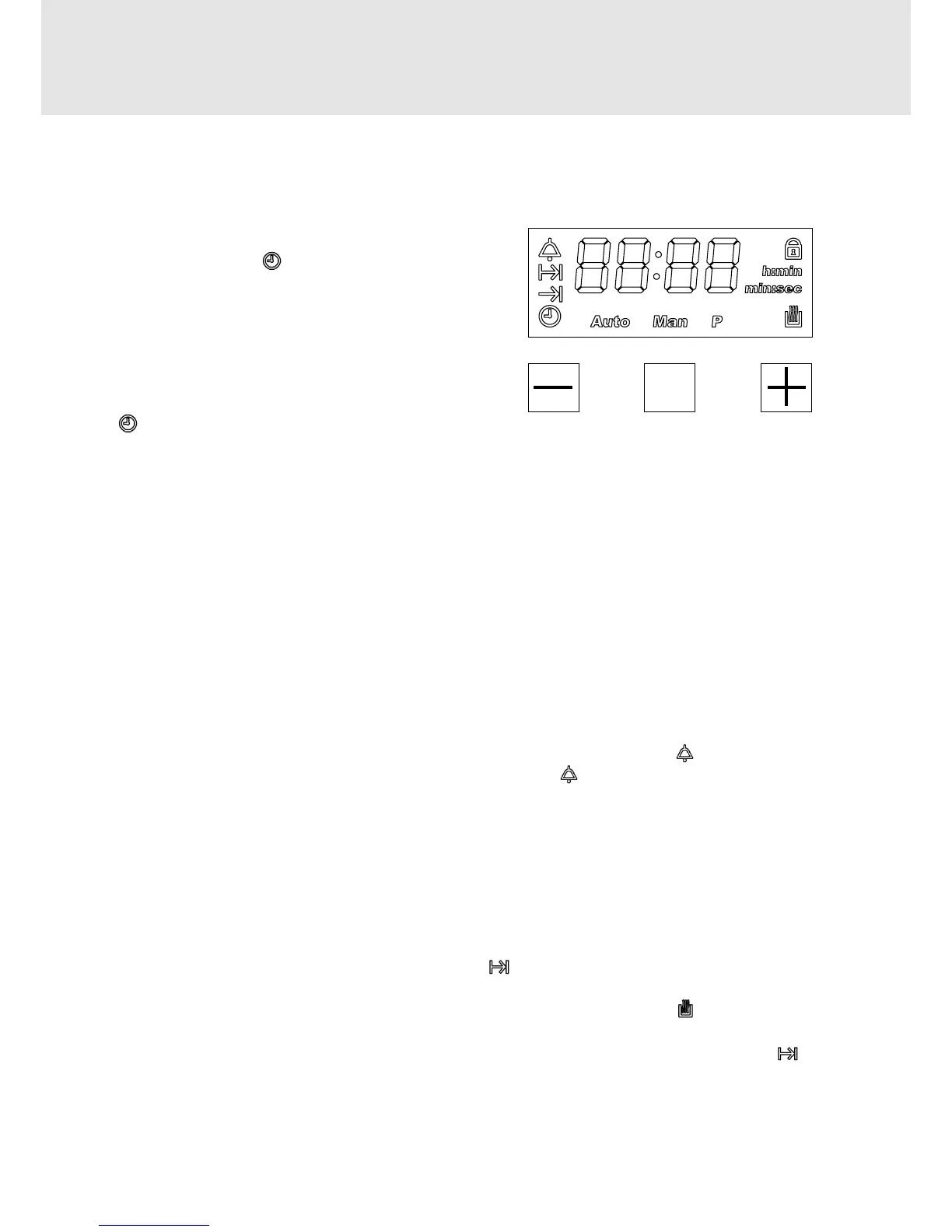Instructions for Use
(oven)
COMPONENT OPERATION
ELECTRONIC PROGRAMMER
Setting the current time
When the electricity has been connected, “12:00”
and the symbol
flash on the display. By
touching any of the controls (+, - or SELECT),
the symbol MAN appears, and it is possible to
adjust the time within 5 seconds by pressing - or
+.
The time can be adjusted subsequently by
repeatedly touching SELECT until the symbol
flashes and then adjusting the time as
described above.
General notes
− If the current time is adjusted whilst an automatic programme is active, this will be
cancelled.
− It is possible to modify the intensity of the buzzer by repeatedly touching SELECT until
the tone set appears (L1, L2 or L3) and pressing + or -.
− If not deactivated the buzzer stops automatically after about 7 minutes.
− The maximum time of programming is 23 hours 59 minutes.
− If there is a power cut, all the programmed settings are cancelled; when the power
returns, the display pulses showing 12:00. To restore the functioning mode of the
appliance, set the current time again and any programme.
Buzzing timer
To use it as a simple timer, touch SELECT repeatedly until the symbol
flashes, set the
desired time pressing + or -, after about 5 seconds the symbol stops flashing and the
time starts to decrease; to change the time set or zero it, press + or -.
When the time has run out, to deactivate the buzzer, touch any of the controls.
The maximum time that can be set is 99 minutes.
Setting end of cooking
To start cooking immediately and set how long it lasts, act as follows:
− put the dishes to be cooked in the oven and select the function and temperature
desired through the function selector and the thermostat
− touch SELECT repeatedly until the symbol
flashes and set the cooking time within
5 seconds, pressing + or -.
After a few seconds, the current time will reappear and the symbols and AUTO will
remain activated.
The remaining cooking time can be checked by pressing SELECT until the symbol is
selected, or modified or zeroed by pressing + or -.
SELECT
of the controls; touch SELECT for manual programming again, the symbol MAN stops
flashing and the oven can be used again.
At the end of the cooking time, the buzzer sounds and the oven switches off automatically,
the display shows 0.00 and the symbol MAN flashes. To deactivate the buzzer, press any
