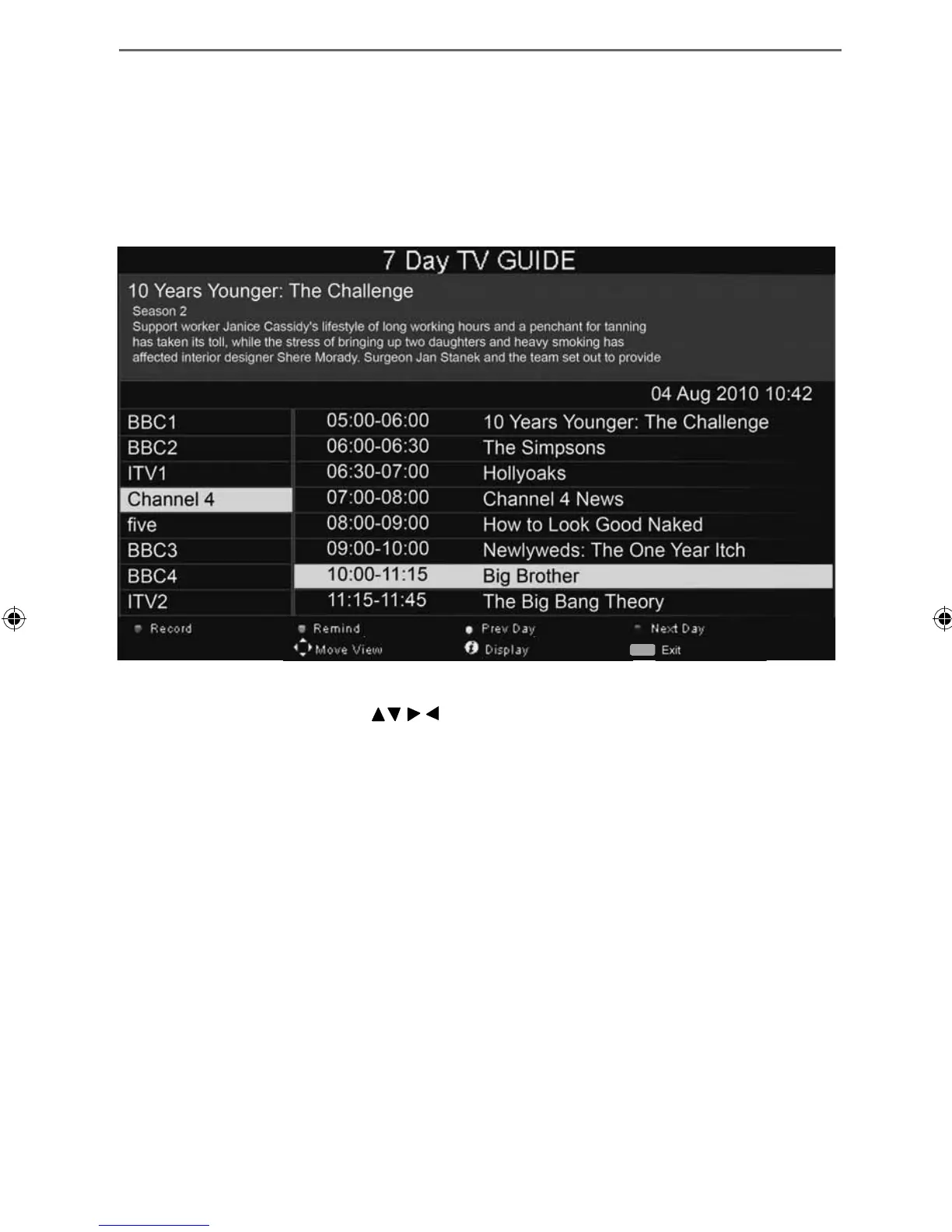25
7 DAY TV GUIDE
TV Guide is available in Freeview/Saorview TV mode. It provides information about forthcoming
programmes (where supported by the Freeview/Saorview channel). You can view the start and end time of
all programmes and on all channels for the next 7 days and set reminders.
1) Press [TV GUIDE]. The following 7 Day TV Guide will appear..
2) Navigate through the menu using
You can now:
Record a programme by pressing RED (USB device must be connected)
Set a reminder by pressing GREEN
View a previous day by pressing YELLOW
View the next day by pressing BLUE
3) Press [EXIT] to exit the 7 day TV Guide.
7 Day TV Guide
EXIT
User Guide - Blaupunkt - 215-207 - 23-207 - BLA-MAN-0263.indd Sec1:25User Guide - Blaupunkt - 215-207 - 23-207 - BLA-MAN-0263.indd Sec1:25 09/03/2015 09:11:5509/03/2015 09:11:55
