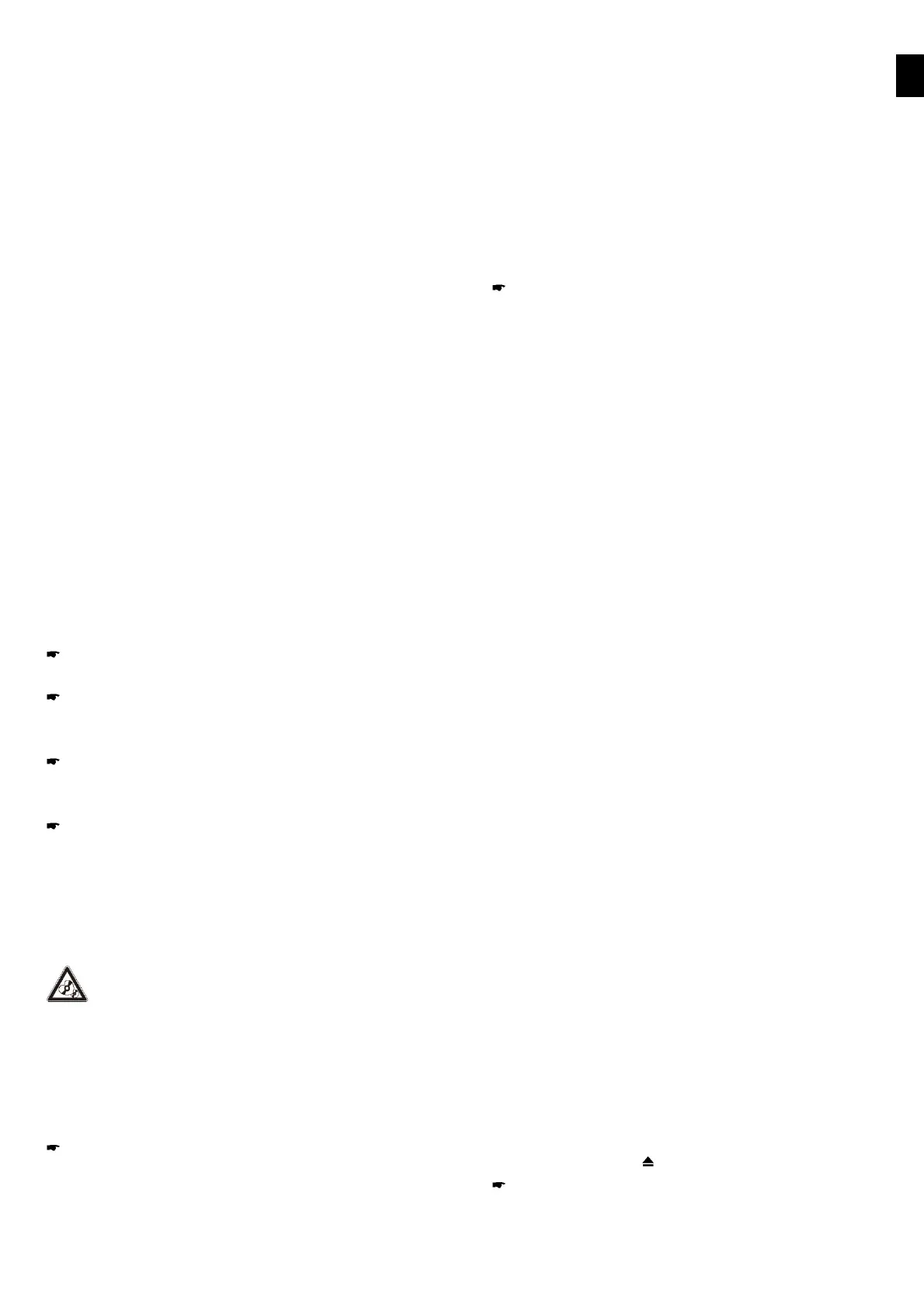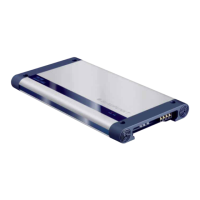EN
Playing the available stations (SCAN)
You can play all stations in the selected frequency band:
To do this, press the right button/knob for more than one
second.
The device first updates the service list with a scan, and then
displays SCAN and the current SERVICE.
The scanning (SCAN) continues until stopped by pressing
the right button/knob.
Changing the display
Use the DIS button to toggle between different display
information:
* Name of service (station)
* PTY (programme type)
* Name of Ensemble (software package)
* Memory/memory level + channel
* Radio text
* Memory/memory level + time
Note: The display function availability depends on the
station.
Further features or options:
See "SETTINGS".
9. Playback from external devices and media: CD (optional)
Basic information
Data media/media types used:
• CDDA/data CD/CD-R/CD-RW, 12 cm in diameter
• file formats: MP2, MP3, WMA, FLAC, ACC, WAV
Note: Use only CDs with the Compact Disc logo to ensure
proper operation of the device.
Note: The trouble-free functioning of all media files,
including those listed above, cannot be guaranteed due to
the variety of software such files may be created with.
Note: If you have problems with writable CD/DVD media,
we recommend burning it at a slower speed or using other
media
Note: Blaupunkt cannot guarantee the correct function of
copy-protected CDs and all DVDs/CDs, USB data carriers and
microSD cards available on the market.
Inserting /starting playback of a CD
Risk of damage to the CD drive!
CDs with non-circular contours and CDs with a
diameter of 8 cm (mini CDs) must not be used. We accept no
liability for damage to the drive caused by unsuitable CDs.
Insert a CD into the CD slot with the printed side up (see
"Controls") until you feel a slight resistance. The CD will be
pulled automatically in and the playback will start.
Note: Do not interfere with the automatic feeding of the
CD.
If you have already inserted a CD, switch to the CD source
using the SRC button.
CD playback
By turning the right button/knob, you can change tracks,
forward and backward.
If you press the right button/knob once (CUE/REW or WIND
appears in the display), you can fast-forward and rewind
tracks by turning the right button/knob.
When using CDs with several directories, you can change
the directory by pressing the right button/knob again
(FOLDER or DIRECTORY appears in the display) and turning
the right button/knob.
Special functions
You can use the station buttons 1-4 to activate/deactivate
the special functions: TRACK SEARCH (select/search for a
track using the right button/knob), PLAY/PAUSE, REPEAT
(TRACK or DIRECTORY), and SHUFFLE (ALL or DIRECTORY).
Playback function (SCAN)
You can play back tracks from the data carrier.
To do this, press the right button/knob for more than one
second.
The display will show SCAN message and the current track.
The scanning (SCAN) continues until stopped by pressing
the right button/knob.
Removing a CD
Press the eject button [ ] to eject the inserted CD.
Note: Ejecting the CD must not be impeded or assisted.
