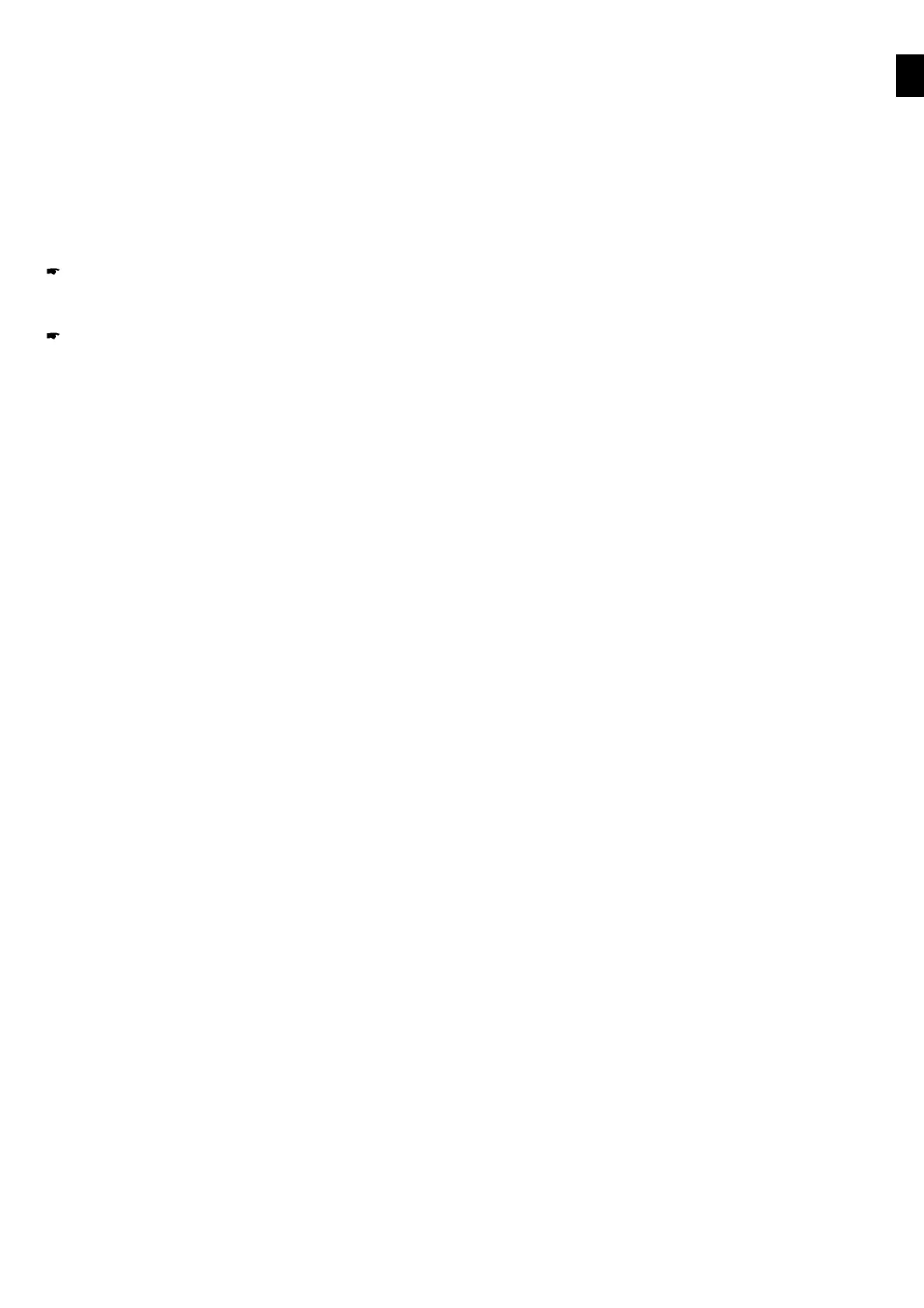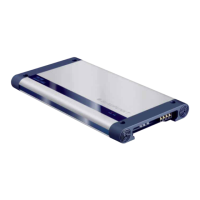EN
10. Playback from external devices and media: USB
Basic information
Data media/media types used:
• USB storage media with FAT16, FAT32, exFAT file system
• file formats: MP2, MP3, WMA, FLAC, ACC, WAC
Note: The trouble-free functioning of all media files,
including those listed above, cannot be guaranteed due to
the variety of software such files may be created with.
Note: The USB port supports USB storage media (also
known as USB sticks) which are classified as Mass Storage
Devices (MSD). Direct connection of MP3 players or cell
phones to play music is not possible.
USB mode
The unit is provided with a USB port:
• USB port under the flap on the front of the unit (see
"CONTROLS – DEVICE")
Connecting USB storage medium/starting USB playback
Open the cover flap marked USB (tilt it upward).
Carefully plug the USB data carrier into the USB port, do not
use force nor bend the USB data carrier.
The unit automatically switches to the USB mode. The data
is loaded and the playback begins with the first media file
recognised by the device.
If a USB data carrier has already been connected, switch to
the USB source with the SRC button.
USB playback
By turning the right button/knob, you can change tracks,
forward and backward.
If you press the right button/knob once (CUE/REW or WIND
appears in the display), you can fast-forward and rewind
tracks by turning the right button/knob. Rotating again in
the same direction stops the fast forwarding/rewinding.
If you press the right button/knob again (the display shows
FOLDER or DIRECTORY), you can change the directory by
turning the right button/knob.
Special functions
You can use the station buttons 1-4 to activate/deactivate
the special functions: TRACK SEARCH (select/search for a
track using the right button/knob), PLAY/PAUSE, REPEAT
(TRACK or DIRECTORY), and SHUFFLE (ALL or DIRECTORY).
The DIS button can show different track information on the
display depending on the files used.
Playback function (SCAN)
You can play back tracks from the data carrier.
To do this, press the right button/knob for more than one
second.
The display will show SCAN message and the current track.
The scanning (SCAN) continues until stopped by pressing
the right button/knob.
Removing USB storage media
Never remove the data carrier without first turning the
device off, otherwise the data carrier or the data on it may
be damaged.
