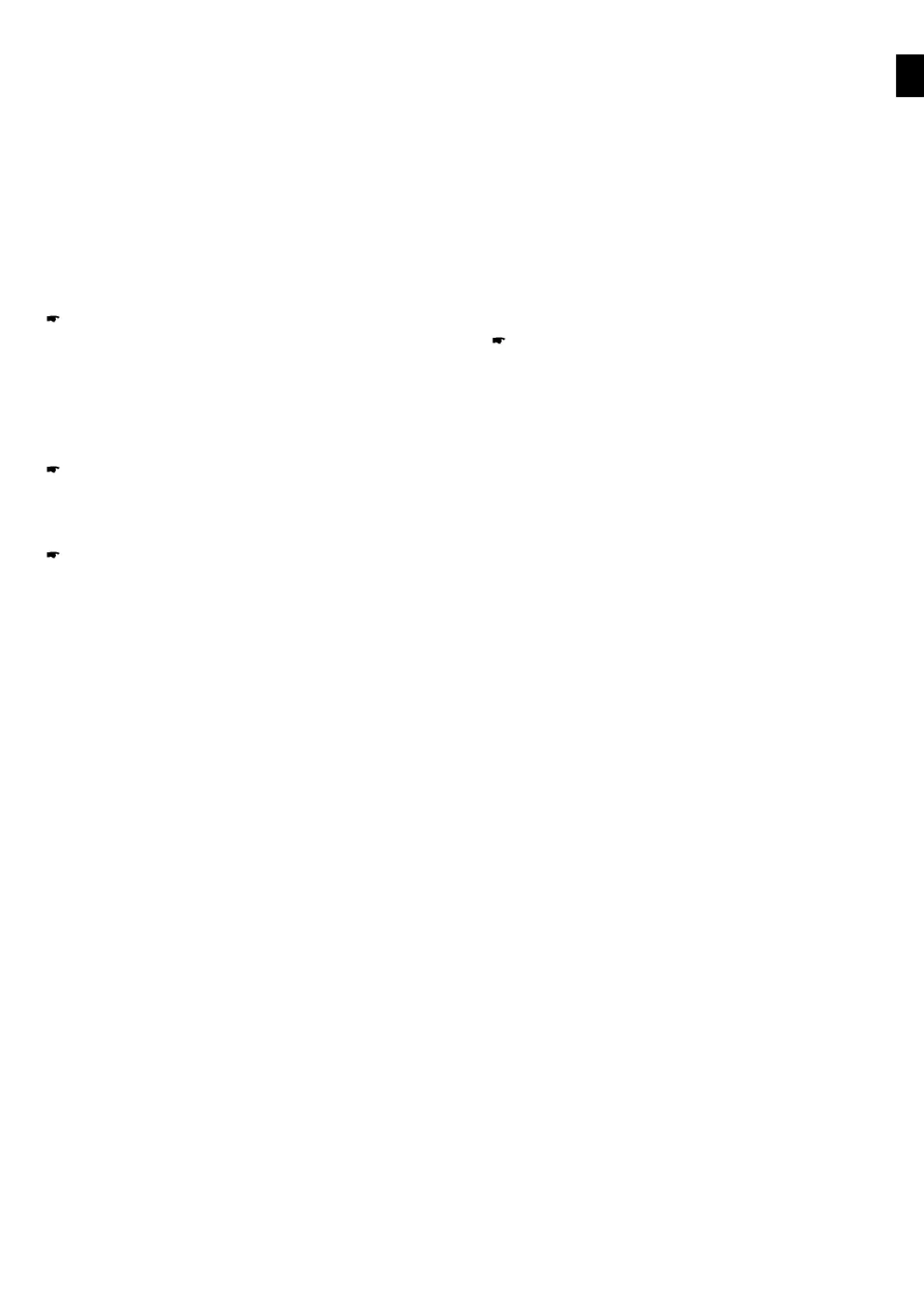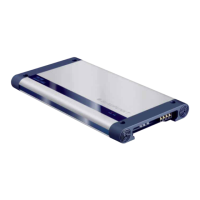EN
11. Playback from external devices and media: Bluetooth®
Bluetooth® supported devices
The Bluetooth® functionality allows you to pair cell phones
and media players with your car radio.
If the connected Bluetooth® device supports A2DP and
AVRCP, you can play music on the car radio and control the
playback.
Note: At the time of launch, extensive testing of
Bluetooth® functionality was conducted with various
phones and media players to ensure the highest possible
compatibility. However, some features may be limited or not
work at all depending on the device in use. In case of such
problems, please check if an update is available for your
device or radio.
Note: Up to 5 Bluetooth® devices can be paired, but they
cannot be connected simultaneously. Before connecting
another Bluetooth® device, disconnect the already
connected device.
Note: It is not possible to stream from this device to
another device via Bluetooth® (e.g. Bluetooth® speakers,
etc.), this radio only supports Bluetooth® music signal
reception.
Bluetooth® pairing/Starting playback via Bluetooth®
Turn the device on, open the Bluetooth® settings on the
Bluetooth® device, search for available devices, pair them as
instructed in the Bluetooth® device's manual. After a
successful pairing, the car radio displays
PAIRED/CONNECTED, the name of the connected telephone
and a small Bluetooth® symbol.
Note: The pairing is required only once, after which the
devices will reconnect automatically.
If a device has already been paired (the small Bluetooth®
symbol is displayed), switch to the BLUETOOTH® source with
the SRC button.
Bluetooth® playback
By turning the right button/knob, you can change tracks,
forward and backward.
Special functions
The PLAY/ PAUSE special function can be
activated/deactivated with the station button 2.
Depending on the Bluetooth® device or the music playback
application used on it, different track information can be
displayed using the DIS button.
