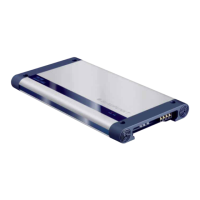EN
20. Troubleshooting
Malfunctions and possible remedies are listed below.
If you continue to have problems with the device, please contact your dealer or Blaupunkt Service.
In case of problems have the installation inspected or completed by a professional.
Most problems occur due to incorrect connection and operation.
• When installed, the airbag indicator lights on the
dashboard come on/speedometer stops working etc.
The device is probably connected incorrectly. Immediately
disconnect the vehicle battery and remove the radio. Have
the installation performed/checked by a professional.
• When turned on, the unit displays 1 HOUR and turns off
after one hour:
The ignition positive pole is not connected or is not
activated. Check the connections
• At higher volume levels, the display flickers/the unit shuts
down completely:
Check the cross section of the power supply wire.
Have the installation performed/checked by a professional.
• The remote control does not work:
Check if the battery is properly seated, remove the small
plastic wrap, point the remote control at the device to keep
the line of sight.
• The unit does not switch on/ does not respond to the
ignition/ The unit always switches off automatically after a
certain time/ The unit cannot be switched on without
ignition:
Is the ignition/fixed positive pole connected properly? The
ignition positive pole must switch properly 0 V/12 V, there
must be no residual voltage on the ignition positive in the
"ignition off" state.
Check for correct connection of the device; under no
circumstances should you connect the car positive pole
directly to the radio without first checking the PIN
assignment.
Have the installation performed/checked by a professional.
• Settings and/or preset stations are lost, the time is not
displayed properly:
As a rule, the device saves the settings permanently, even
without power supply. However, some settings are
permanently saved only after properly turned off, so it is
important that the device is properly turned off.
Functions such as time, last source, last USB/CD playback
position require constant power supply. For proper
operation, the unit must be properly connected to a
continuous power supply that cannot be interrupted.
• The unit does not receive radio signal or the signal is
weak:
Check the antenna for your reception area.
Check to see if a phantom power supply adapter may be
needed.
Is the antenna installed correctly? Many antennas require a
counterpole (car body).
LED lights or other electrical components may interfere with
radio reception, so such interference should be excluded.
When using the radio for the first time, make sure the unit is
set to the correct radio region (see "SETTINGS").
• NO SIGNAL or NO SERVICE is suddenly displayed in the
DAB mode:
The current ENSEMBLE (programme package) signal is too
weak and audio signal decoding is not possible. Select
another ENSAMBLE or check the DAB antenna.
• The unit suddenly displays SEEK PI/SEEK TA or changes
stations during radio operation:
Check the antenna and device settings. If necessary,
deactivate the alternative frequency function (see
"SETTINGS"). Poor reception may cause the unit to change
stations if the Traffic Announcement function is enabled.
• In radio mode, the unit does not display the station name
correctly:
Adjust the display as required with the DIS button. Check
reception (check the antenna).
Note: Some stations broadcast additional information
instead of the RDS station name; this is not affected by the
unit.
• USB, CD, SD or other storage media do not work:
Check other storage media for correct functioning, format
storage media, and play different files.
• Bluetooth® problems (phonebook is not displayed, the
phone does not connect, the caller cannot be heard):
Check for software updates for your phone and/or radio.
Remove the radio from the list on the phone, then
reconnect. Confirm all authorisation requests on the phone
giving the YES reply.
Try using a different phone.
• The caller does not hear me:
Check the external microphone for correct connection.
Check the microphone setting in the Bluetooth® settings (if
available).
Try using a different phone.
