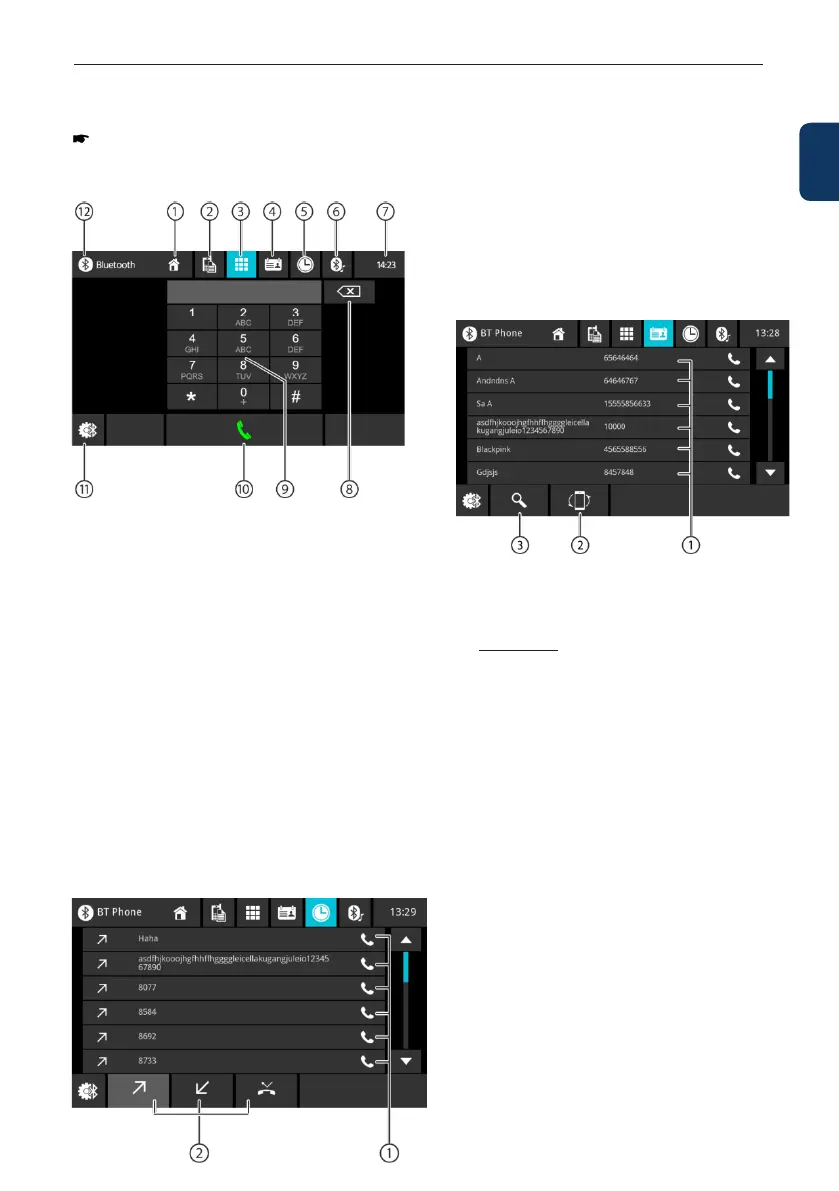Calling
Calling
Opening the phone
In the main menu, select the Phone button (see
the chapter "Main menu").
The keyboard display
The keyboard display features the following
functions and displays:
General functions of the phone displays:
1. Home button, return to main menu
2. Changing to the devices display
3. Changing to the keyboard display
4. Changing to the phone book
5. Changing to the list of calls
6. Changing to the list of A2DP
7. Time/Bluetooth™ status
8. Correction key for deleting the entry
9. Keyboard for number input
10. Dial key for dialing the number entered
11. Bluetooth setting: Opens Bluetooth™ settings
12. Bluetooth button, return to main menu
The list of calls
The list of calls features the following functions and
displays:
1. List of the most recently called
numbers/contacts with date and time of the call
Tap on an entry to call the number/contact.
2. Dialed/Received/Missed View
Phone book
Note:
The phone book contains all the contacts from
the phone book of your cell phone.
The phone book or list of favorites features the
following functions and displays:
1. Entries of the list of contacts
Short press:
Calls number/contact or displays
numbers (if several numbers are available)
2. Phone Book Sync: Copies contacts from the
phone book of the cell phone to the
device/updates contacts on the device
Note:
You can automatically synchronise the device
phone book with the phone book of the cell
phone (see the chapter "System settings",
Bluetooth /Auto Phone Book Sync option).
3. Letter menu: Jumping to the selected starting
letter in the list of contacts
Opening a keyboard for name search in the list
of contacts
ENGLISH
37
