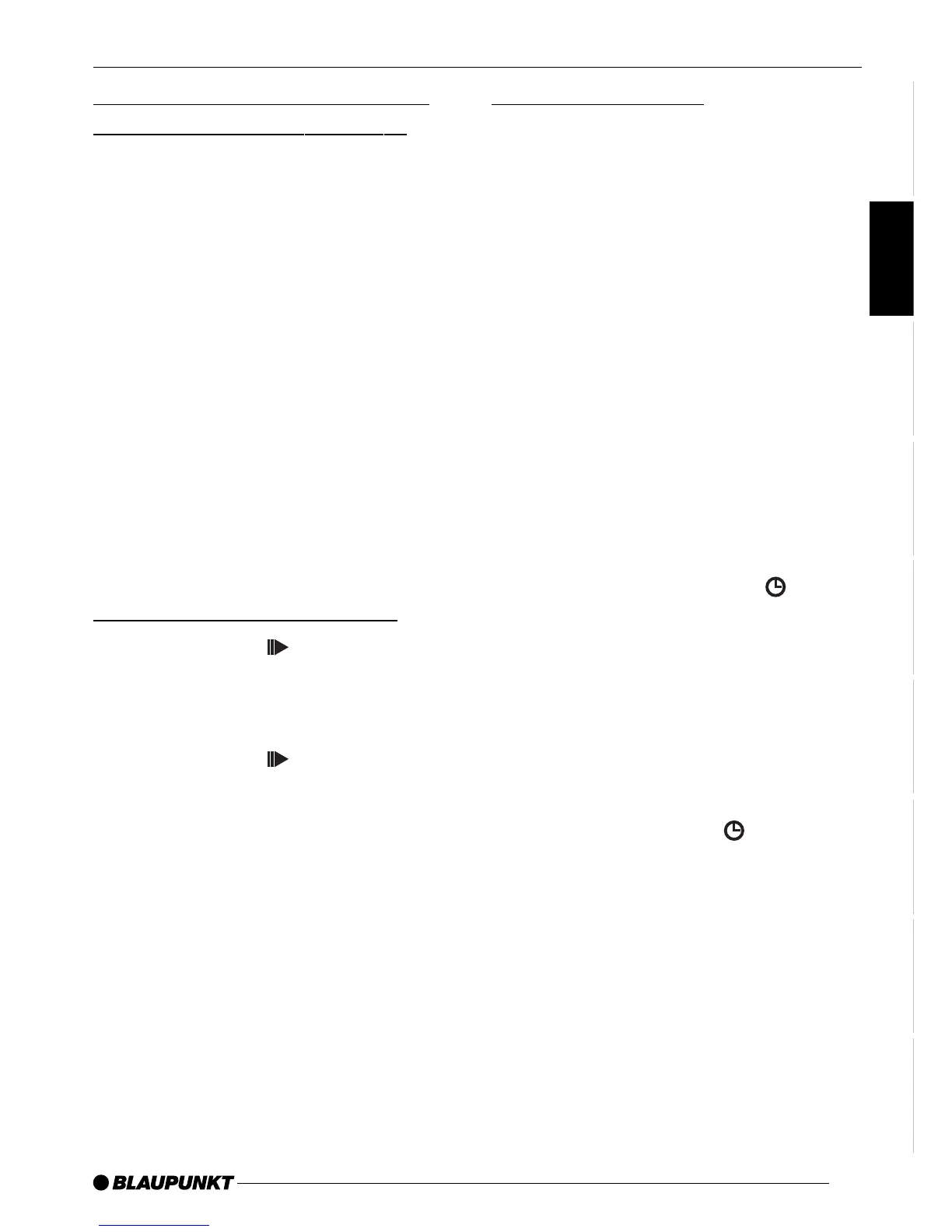57
DANSK
ENGLISH
DEUTSCH
FRANÇAIS
ITALIANO
NEDERLANDS
SVENSKA
ESPAÑOL
PORTUGUÊS
Repeating individual tracks or
whole directories (REPEAT)
To play the current track repeatedly,
➮ briefly press button 4 RPT >.
“REPEAT TRCK” appears briefly in the
display and RPT lights up.
To repeat the whole directory,
➮ keep pressing button 4 RPT > un-
til “REPEAT DIR” appears briefly in
the display.
Cancelling REPEAT
To stop the current track or current di-
rectory from being repeated,
➮ keep pressing button 4 RPT > un-
til “REPEAT OFF” appears briefly
in the display and RPT disappears.
Pausing playback (PAUSE)
➮ Press button 1 >.
“PAUSE” appears in the display.
Cancelling pause
➮ Press button 1 > while in
pause mode.
Playback is resumed.
Setting the display
You can display various information on
the current track:
● File name
● Directory name
● Track name (only if the ID3 tag is
present)
● Album name (only if the ID3 tag is
present)
● Artist name (only if the ID3 tag is
present)
● Clock time
The above information (except for clock
time) is displayed once as scrolling text
in the display when the track is changed.
To switch between the different displays,
➮ repeatedly press the DIS button
> for longer than two seconds un-
til the required information appears
in the display.
Briefly displaying the directory and
clock time
You can briefly display the directory
number and the clock time.
➮ Briefly press the DIS button >.
MP3 MODE
