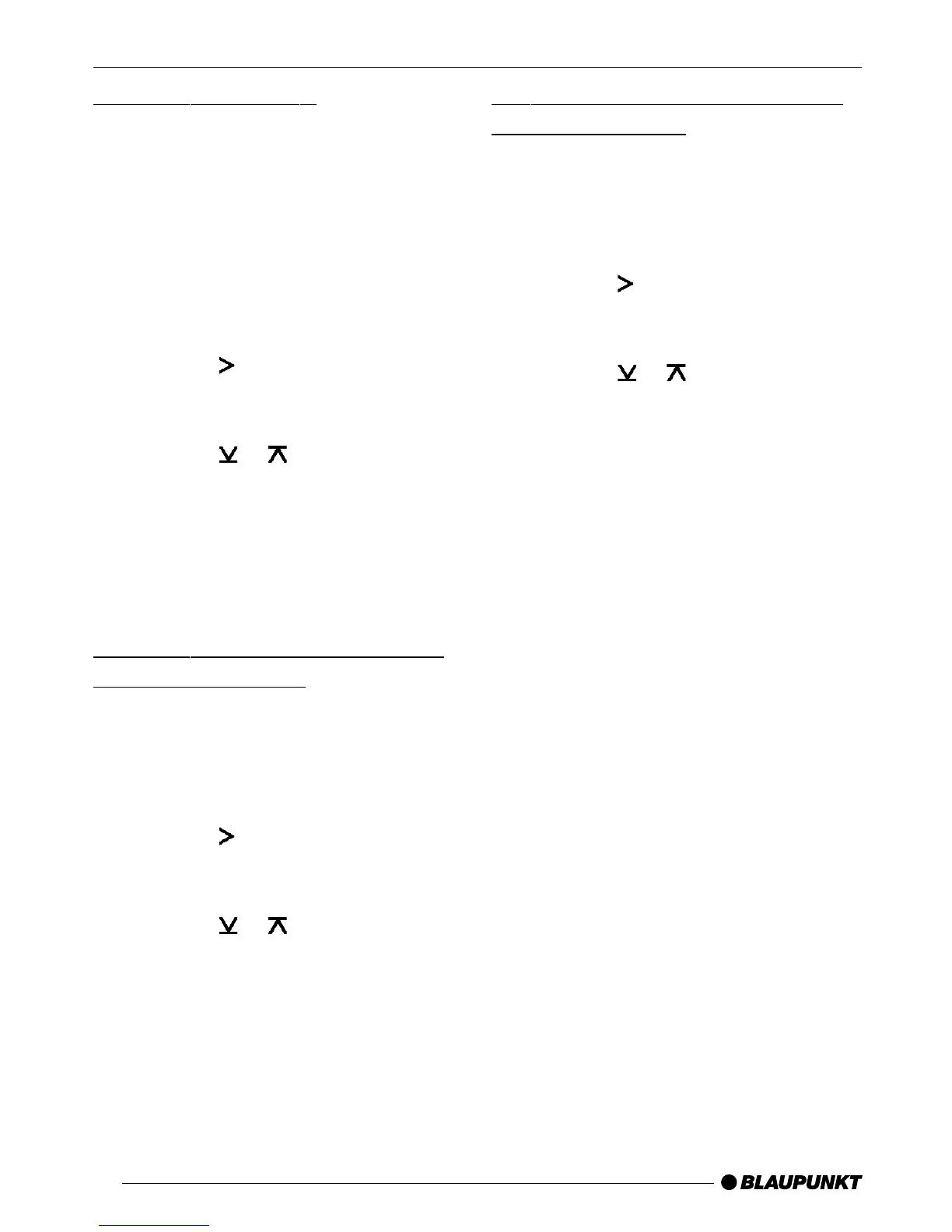62
Setting the X-BASS
X-BASS means that the bass is raised
to a comfortable level at lower volume
levels. You can adjust the X-BASS func-
tion individually for all audio sources.
When X-BASS is activated, the X-BASS
symbol lights up on the display.
➮ Press the AUDIO button =.
“BASS” appears on the display.
➮ Press the button : repeatedly
until “X-BASS” appears on the dis-
play.
➮ Press the or button : to se-
lect X-BASS.
“XBASS 0” means that X-BASS is
switched off.
➮ After completing the setting, press
the AUDIO button = or OK ;.
Setting the volume distribution
left/right (balance)
➮ To set the volume distribution left/
right (balance), press the AUDIO
= button.
“BASS” appears on the display.
➮ Press the button : repeatedly
until “BALANCE” appears on the
display.
➮ Press the or button : to set
the volume distribution left/right.
➮ Press the AUDIO button = or OK
; once you have completed the
setting.
Setting the volume distribution
front/rear (fader)
➮ To set the volume distribution front/
rear (fader), press the AUDIO =
button.
“BASS” appears on the display.
➮ Press the button : repeatedly
until “FADER” appears on the dis-
play.
➮ Press the or button : to set
the volume distribution front/rear.
➮ Press the AUDIO button = or OK
; once you have completed the
setting.
TONE AND VOLUME BALANCE
