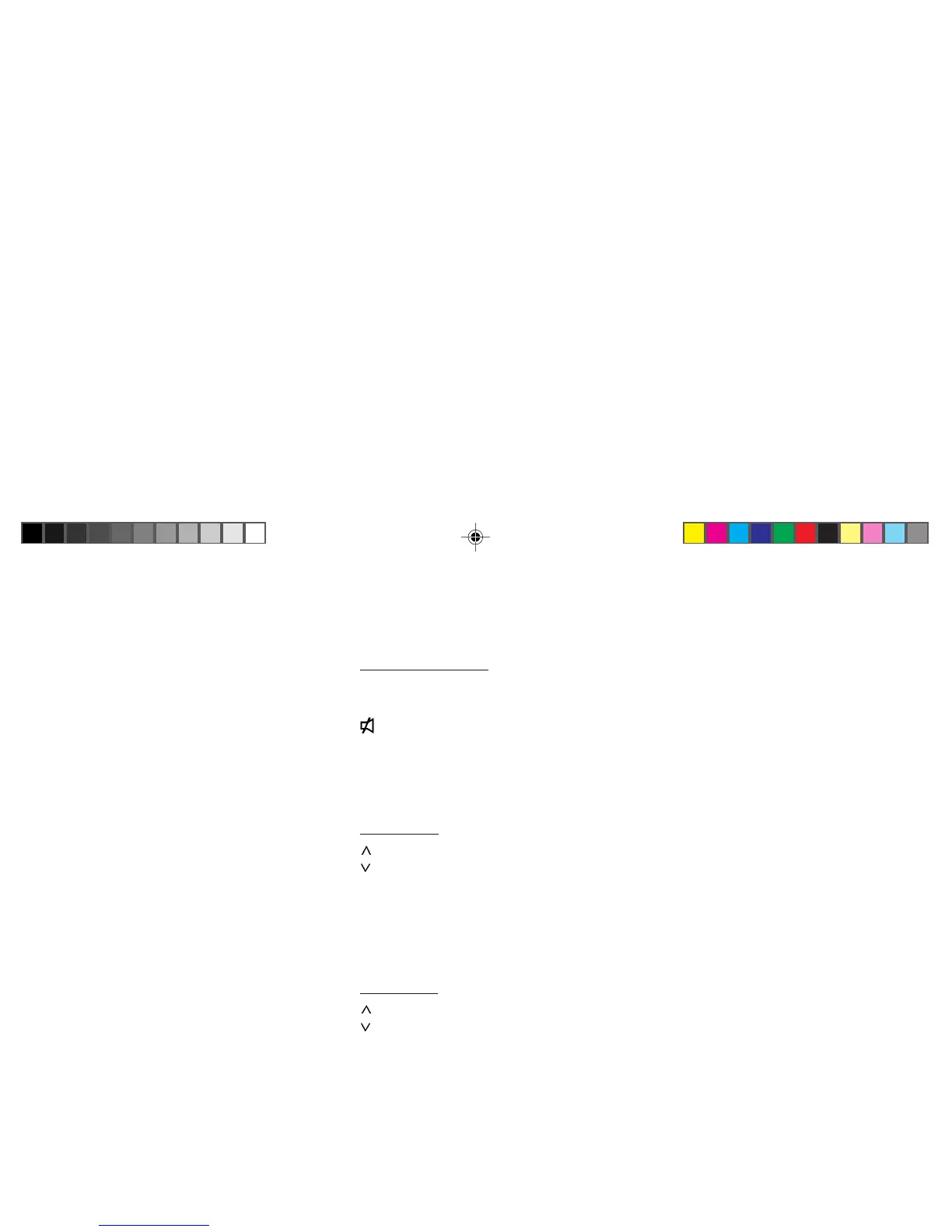38
The radio will use RDS to automatical-
ly search for the best radio frequency
offering the same programme.
To switch the “AF” function off press
the “AF” button for approximately 2 se-
conds and “AF” will disappear in the
display after the beep.
TP
“TP” will appear in the display if the ra-
dio station you are currently tuned into
is a traffic information radio station.
TA
“TA” (Traffic Announcement = priority
for traffic messages)
You can only tune into radio stations
that broadcast traffic information.
TA on/off:
Press “AF.TA” briefly: “TA” will appear
in the display, priority for traffic pro-
grammes activated.
Remote control operation
General information
SRC press briefly: switches audio
sources
press briefly: mutes audio
sources
V+ raises the volume
V- lowers the volume
Radio mode
seek tuning up
seek tuning down
>> next FM memory preset, up
<< press briefly: selects the wave-
band
hold pressed down: Travelstore
CD changer
next CD
previous CD
>> press briefly: next track
hold pressed down: CUE – fast
forward
<< press briefly: previous track
hold pressed down: REVIEW –
fast reverse
SRC hold pressed down: List function
