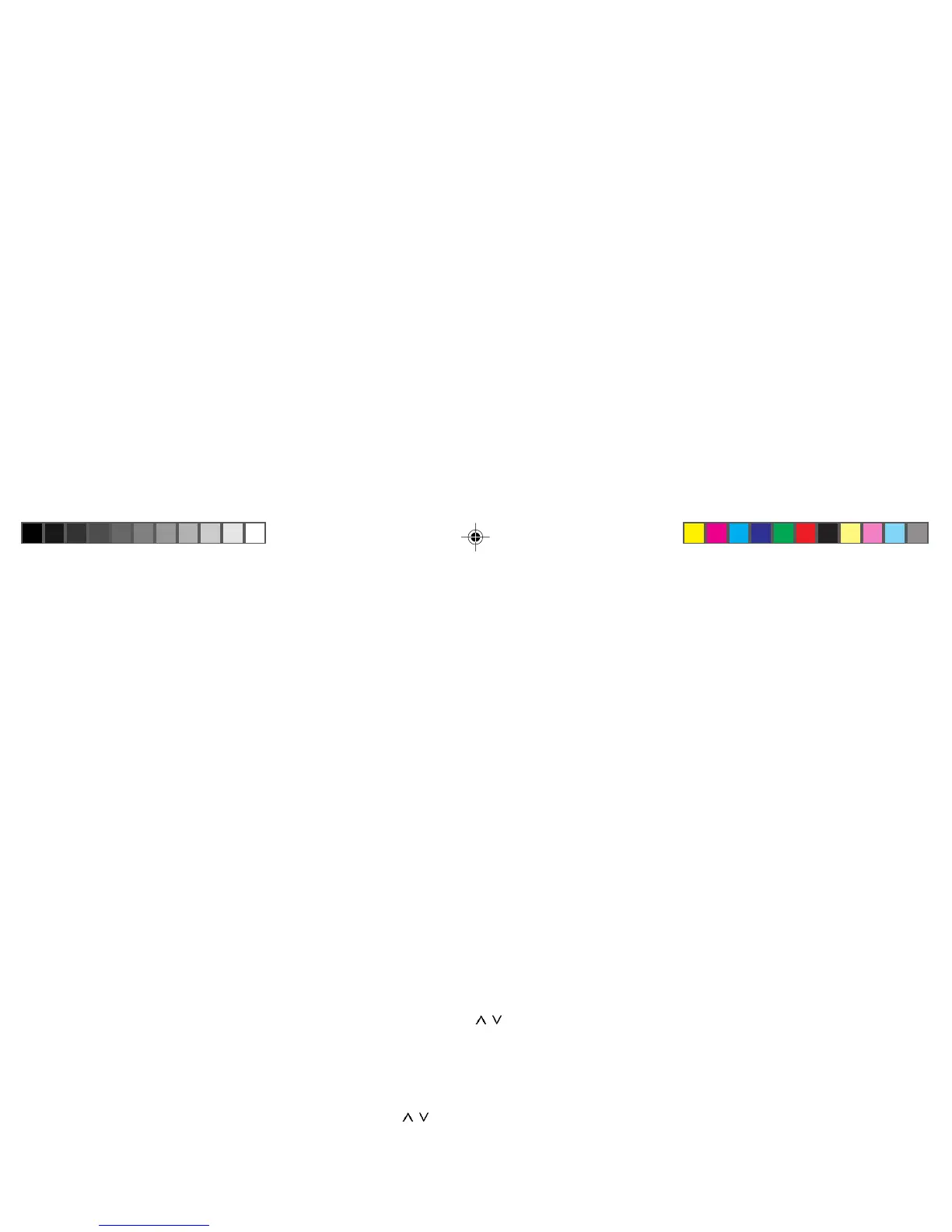50
To switch the display mode:
You can switch the display mode in the
“DSC” menu (see DSC programming – CD
DISP).
“TIME” is the factory default setting.
The display mode will appear briefly, follo-
wed by the corresponding value, e.g.
“TIME”, “2:32”.
If you have selected “NAME” and you have
not named the CD playing, the “TIME” dis-
play will appear for this CD.
Also read the section on “CD naming”.
CD naming
Note: The following functions apply to the
“Acapulco RDM 168” only.
You can enter individual names for CDs.
This name (e.g. MADONNA) will then ap-
pear in the display if you have selected “CD
NAME” in the “DSC” menu.
You can enter up to 30 CD names for the
integrated CD player. When you insert the
CD, the player will recognise it and display
the name if you have selected this display
mode in the “DSC” menu.
You can enter up to 99 CD names for the
CD changer. When the CD changer selects
the CD, it will recognise it and display the
name if you have selected this display mode
in the “DSC” menu.
Start entering CD names
Press “SRC” to select either the CD player
or the CD changer, insert a CD if necessa-
ry.
• Press “DSC” and
/ as often as ne-
cessary until “CD/CDC NAME” ap-
pears in the display.
• Press << >> to switch to “CD naming”.
A CD name or number will appear.
• Press
/ to select the desired CD.
• Press << >> to switch to “CD EDIT
MODE”.
If the CD has not yet been named, eight
dashes will appear in the display. The first
dash will flash.
• Press << or >> and select a letter,
number or blank space.
Select “_” to enter a blank space.
• Press << or >> to select the next cha-
racter.
• Press “DSC” to save the name.
The display will return to the “CDC NAME”
mode.
• Repeat this process to name another
CD.
• To quit the mode, press “DSC”.
Altering CD names
If you want to alter a name which has alrea-
dy been entered, proceed as described in
the section on “Start entering CD names”.
Deleting CD names
You can delete individual CD names, the
names for the CD magazine or the comple-
te list of names for the CD player or the CD
changer.
Deleting one CD name
• Activate the “CD NAMING MODE”.
