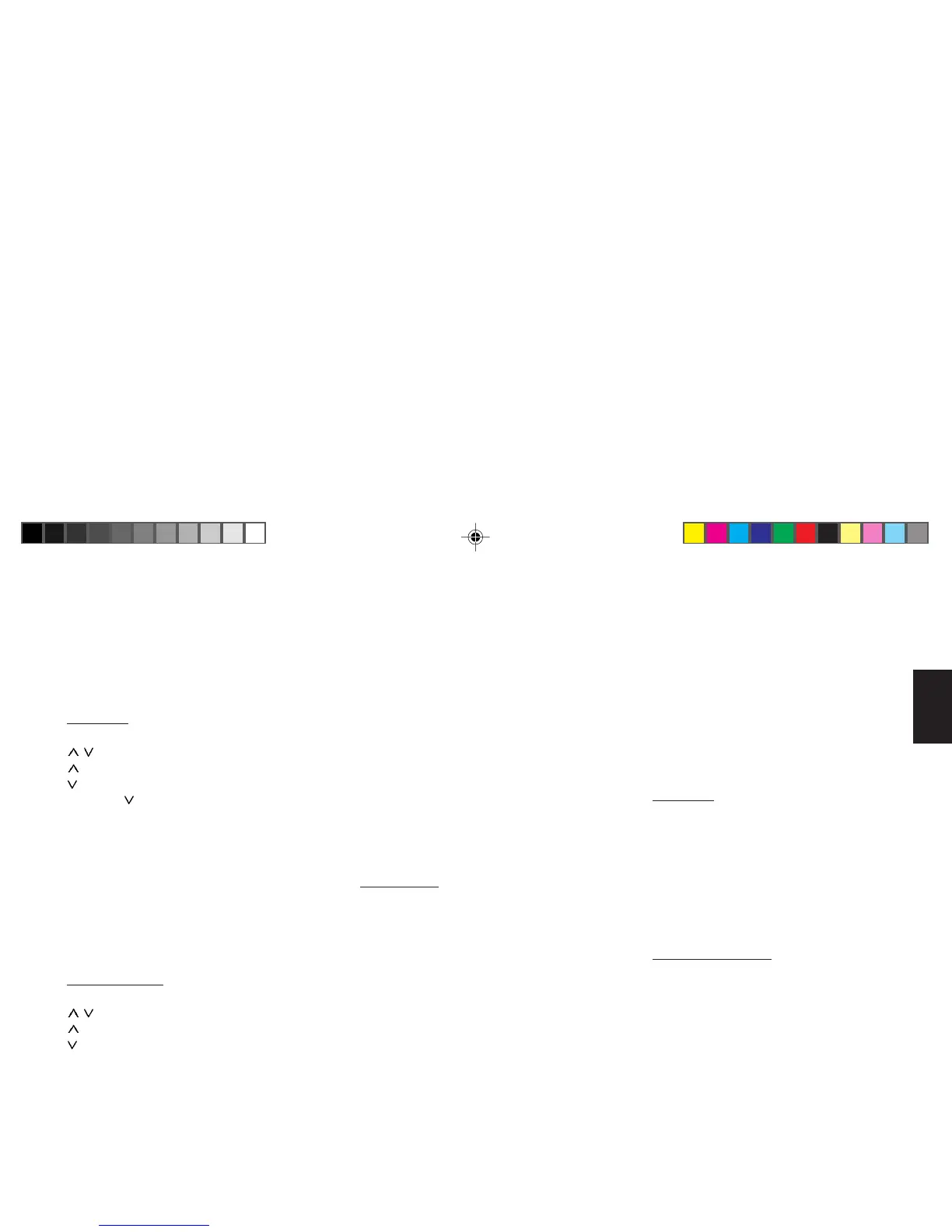35
ENGLISH DEUTSCHFRANÇAISITALIANO
NEDERLANDS
SVENSKAESPAÑOL
PORTUGUÊS
For FM only:
<</>> Scrolls through the broadcast net-
works, if AF is on. Example: NDR 1,
2, 4, N-Joy, ...
CD mode
/ Select track:
Up
Down,
If is pressed only once the unit
will return to the beginning of the
track currently playing.
>> Fast forward, audible (CUE)
Hold >> pressed down for as long
as necessary.
<< Fast reverse, audible (REVIEW)
Hold << pressed down for as long
as necessary.
Changer mode
/ Select CD
Up
Down
<< >> Select track
>> Up: press briefly
CUE - fast forward (audible):
hold button down.
<< Down: press two or more times
briefly
Repeat track: press once
briefly.
REVIEW - fast reverse (audi-
ble) - hold button down.
Additional rocker switch functions:
For additional settings use
AUD 9
DSC-Mode 8
PTY 4
Important: The corresponding
function must be active.
8 SC-scan/SRC
Radio mode
Press “SC” for approximately 2 secon-
ds. You will hear a beep and “SCAN”
will appear in the display, flashing al-
ternately with the station name abbre-
viation of the station currently being
scanned. All of the FM stations within
reception range will be scanned.
PTY-Scan
PTY-Scan cannot be started unless
“PTY” is switched on (“PTY” is lit up in
the display).
Press “SC” for approximately 2 secon-
ds. You will hear a beep and “PTY
SCAN” will appear in the display,
flashing alternately with the station
name abbreviation of the station cur-
rently being scanned.
The stations broadcasting the program
type selected will be scanned.
Stop the Scan/PTY-Scan function:
Press “SC” or the rocker switch briefly.
CD mode
Press “SC” for approximately 2 secon-
ds. You will hear a beep and “SCAN”
will appear in the display. The tracks
on the CD will be scanned.
Stop the CD Scan function:
Press “SC”.
CD changer mode
Press “SC” briefly.
All of the CD tracks will be scanned
briefly.
“SCAN” will appear in the display.
Stop CD-Scan: Press “SC” again.
