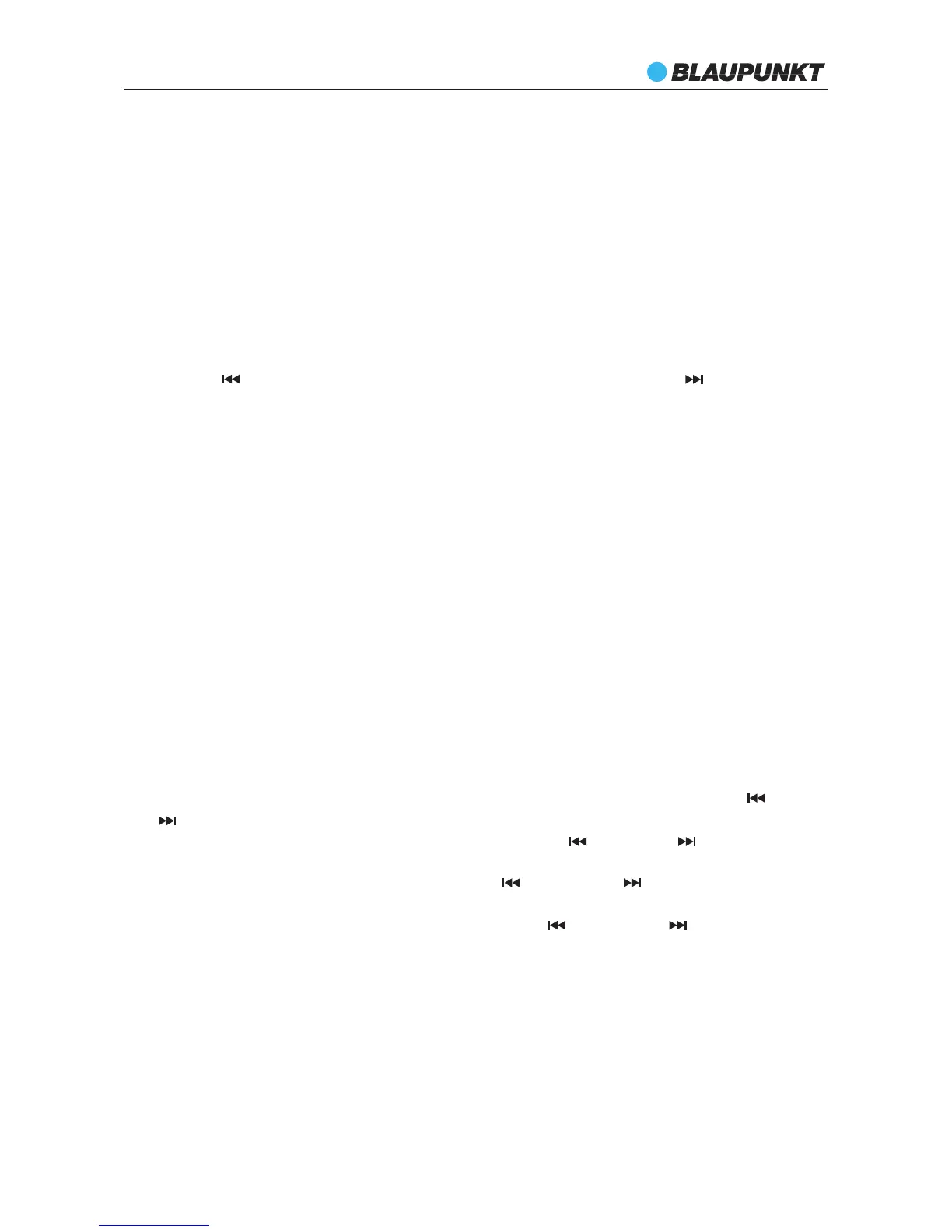B 9e
Note:
SD card operation
1. Press the STANDBY BUTTON to power on
2. Press the FUNCTION BUTTON to “CARD “ position
3. Insert a USB key inside the connector, the unit will display “CARD READ”, the SD CARD
indicator light will blinking
4. After read out the total number of tracks, the unit will play the SD CARD automatically
5. Press the “ Button” , the SD CARD will play the last track, press the “ Button”, the SD
CARD will play the next track, press PLAY/PAUSE BUTTON to pause, press again to play
6. Press the “VOL+” or “VOL-“ to up and reduce the volume
7. Press the STANDBY to power off
NOTE: The unit will go to stand-by mode when no SD or play stop for 5 minutes in SD
state.
The unit cannot read my USB device.
Check firstly that your memory card is compatible with the unit. Supported memory cards
are SD, SDHC, MMC formats. We have tested this unit with most of the market’s memory
cards ; we cannot however guarantee a full compatibility with all the cards in the market
because of the multiple technology standards in use. Should you have a compatibility
problem: please use a memory card with a lower capacity (2GB or lower) or else connect
the unit through a USB device.
Clock operation
-Press the CLOCK button for 2-3 seconds. The “24H” will flash on display. Press. “ Button”
or “ Button” to select “12” or “24” hours style, then press CLOCK button to confirm it .
-At same time, the “hour“on the display will flash, press. “ Button” or “ Button” to select
your desired hour, then press clock button to confirm it.
-The “minute” on the display will flash, press. “ Button” or “ Button” to select your
desired minute, press clock button to confirm it
-The “Year” “month” “date” will flash on display, press “ Button” or “ Button” to select
your desired date, then press clock button to confirm it
NOTE: Default clock is set to the 0: 00
It is not recommended to play music from USB memory by a USB extend cable
connection. Otherwise, the sound will play intermittently
45