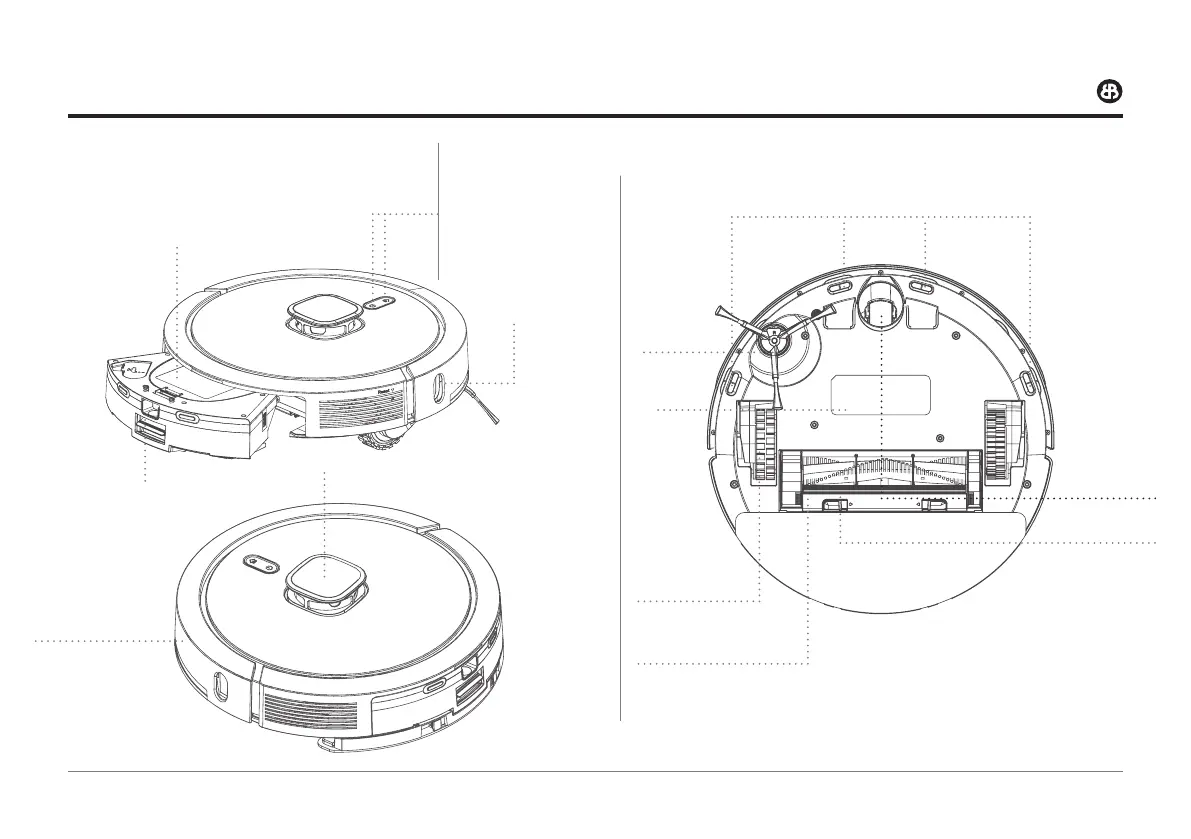6
PRODUCT INFORMATION
Filter cover
TOP & FRONT BOTTOM
Anti-drop sensor
Side brush
Roller brush cover
Roller brush cover
Driving wheel
Battery cover
Universal wheel
Dustbin button
Anti-collision sensor
LDS radar
CLEANING ON &OFF
• Short press to start clean/pause
• Long press for 3secs for on/o
CHARGING
• Short press charge/pause
• Long press to start network connection.
(Reset WiFi)
INDICATOR LIGHT
• Blue/White: normal operation or charging
• Red: abnormal condition
• Purple: recharging (back to charge) or low battery
• Blue o: robot is not connected to the network
RESET WIFI
• Long press to start network connection
Recharging
aligning sensor