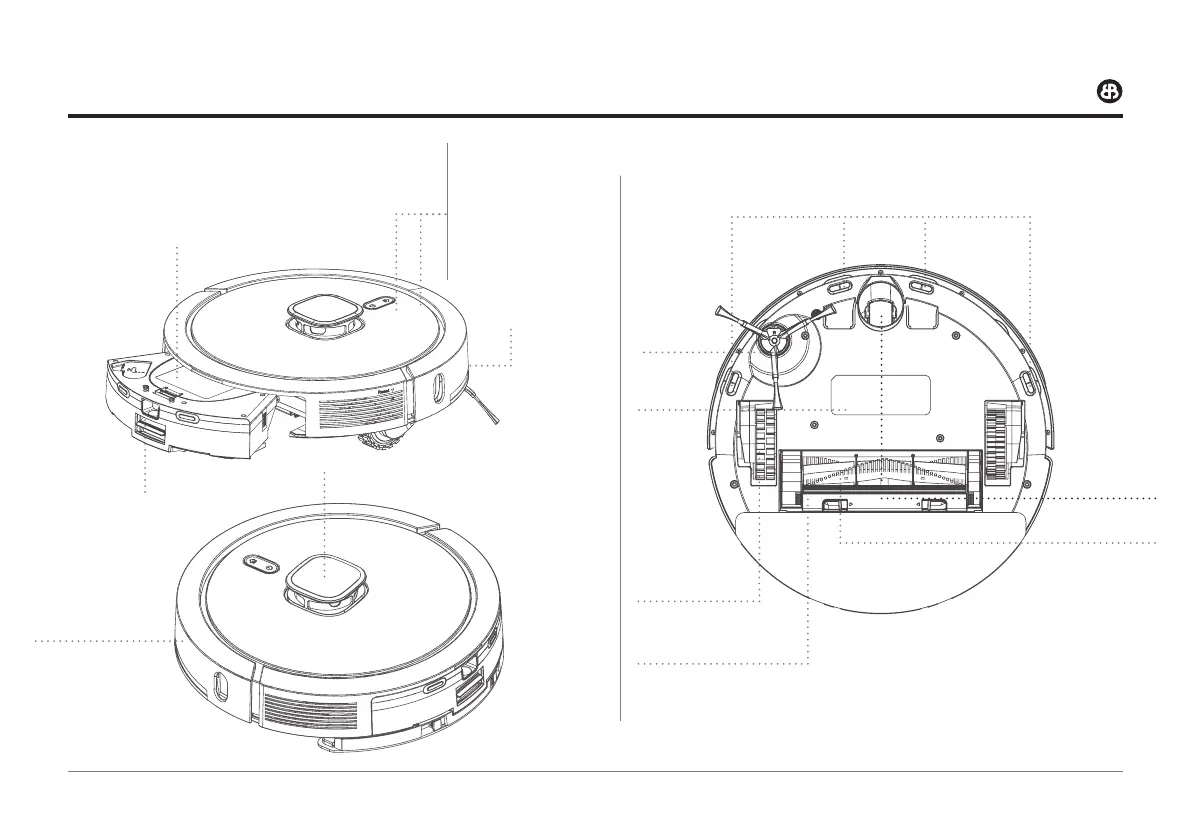84
PRODUCTINFORMATIE
Filterdeksel
BOVEN & ONDERAANZICHT ONDERAANZICHT
Anti-valsensor
Zijborstel
Rolborstel
Beschermingsdeksel
rolborstel
Aandrijfwiel
Batterijdeksel
Universeel wiel
Knop
stofreservoir
Anti-botssensor
LDS radar
Opladen
uitlijning
sensor
SCHOONMAKEN AAN & UIT
• Kort indrukken voor start reinigen/pauzeren
• Lang indrukken gedurende 3 sec voor aan/uit
OPLADEN
• Kort indrukken voor opladen/pauze
• Lang indrukken om netwerkverbinding
te starten
INDICATIELAMPJE
• Blauw/wit: normale status or laden
• Rood: abnormale conditie
• Paars: opladen (terug om te laden) of laag
batterijniveau
• Blauw uit: de robot heeft geen verbinding
met het netwerk
WIFI RESET
• Lang indrukken om de netwerkverbinding
te starten.