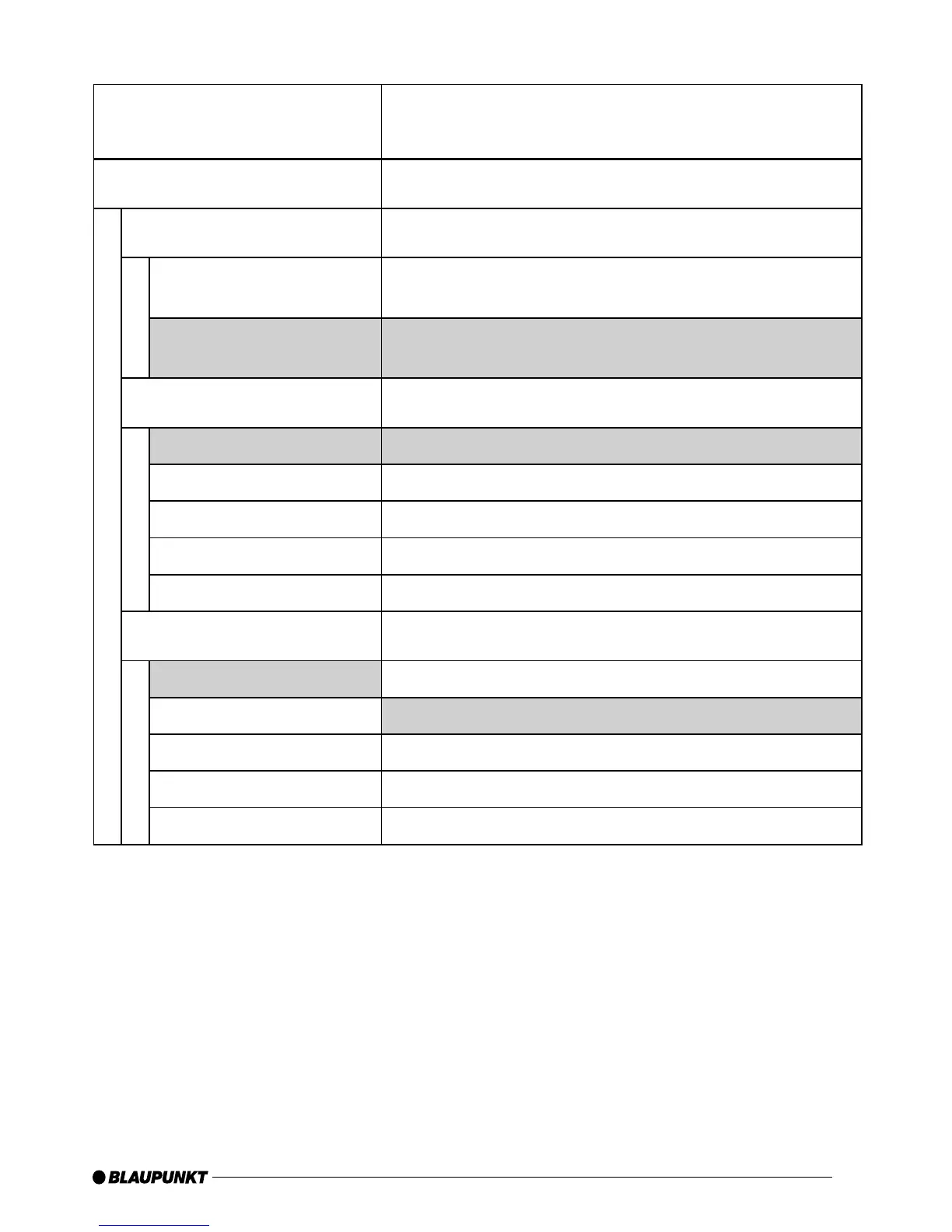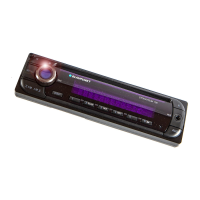35
Settings
[Confi g dispay]
Function
ID3 Confi g
Display of data from MP3 fi les (ID3 tags)
Display
Selection of display form
1 line
The data selected in "Info 1" are displayed on one line
(display height)..
2 lines
The data selected in "Info 1" / "Info 2" are displayed on
the top and bottom line (half display height each).
Info 1
Selection of data displayed on line 1
Track
track data from ID3 tags
Album
Album data from ID3 tags
Artist
Artist data from ID3 tags
File name
File name
Directory or playlist name
Name of current directory or current playlist
Info 2
Track
Track data from ID3 tags
Album
Album data from ID3 tags
Artist
Artist data from ID3 tags
File name
File name
Directory or playlist name
Name of current directory or current playlist