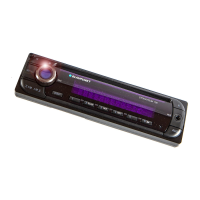54
X-BASS
The X-BASS feature can be used to
boost the bass at low volume levels.
You can set the X-Bass boost for one
of the following frequencies: 32 Hz, 40
Hz, 50 Hz, 63 Hz or 80 Hz in steps
from 0 - 6. If you select the 0 setting,
the X-Bass function will be deactivat-
ed.
➮ Press the AUDIO button :.
“AUDIO MENU” appears in the display.
➮ Press the softkey 5 assigned to
the “X-BASS” display item.
➮ Move the joystick 8 left or right to
select the frequency that you want
to boost.
➮ Move the joystick 8 up to boost
the X-BASS or move it down to
reduce the X-BASS.
When you have finished making your
changes,
➮ press the joystick OK 8 or the
AUDIO button :.
Adjusting the display
settings
You can adjust the display settings to
suit the installation position in your ve-
hicle and your own preferences.
Adjusting the viewing angle
➮ Press the MENU button 9.
➮ Press the softkey 5 assigned to
the “DISPLAY” display item.
➮ Press the softkey 5 assigned to
the “ANGLE” display item.
➮ Move the joystick 8 up/right or
down/left to adjust the viewing an-
gle.
➮ Press the joystick OK 8 or the
MENU button 9 to close the
menu.
The settings are saved.
Adjusting the display
brightness
If your car sound system is connected
as described in the installation instruc-
tions, the display brightness will change
when the headlights are turned on/off.
The display brightness can be adjust-
ed separately for night and day in steps
ranging from 1-16.
Daytime display brightness
➮ Press the MENU button 9.
➮ Press the softkey 5 assigned to
the “DISPLAY” display item.
➮ Press the softkey 5 assigned to
the “BRIGHT” display item.
X-BASS ADJUSTING THE
DISPLAY SETTINGS
2.Bronx_MP75_gb 16.08.2005, 14:22 Uhr54

