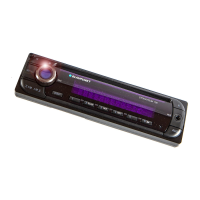63
DANSK
ENGLISH
DEUTSCH
FRANÇAIS
ITALIANO
NEDERLANDS
SVENSKA
ESPAÑOL
PORTUGUÊS
The next receivable station corre-
sponding to your selected programme
type will then be tuned into.
If the tuner does not find a station that
corresponds to the selected pro-
gramme type, you will hear a beep and
“NO PTY” appears briefly in the dis-
play. The radio will then retune to the
station that it received last.
Note:
● If you want to switch back to the
programme types display, open
the second page of the radio func-
tions menu again and press the
softkey 5 assigned to the
“PROG TYP” display item.
Optimising radio reception
Treble reduction feature during
interference (HiCut)
The HiCut function has the effect of re-
ducing interference noise during poor
radio reception. If interference occurs,
the system automatically reduces the
treble thus reducing the interference
level.
Setting HiCut
➮ Press the TUNER button = while
in radio mode.
The first page of the radio functions
menu is displayed.
➮ Press the NEXT button 4.
➮ Repeatedly press the softkey 5
assigned to the “HIGH CUT” dis-
play item until the setting that you
want appears in the display.
“HICUT 0” means that no automatic re-
duction of the treble and interference
level will be made; “HICUT 2” means
that a maximum reduction will be
made.
➮ Press the joystick OK 8 or the
TUNER button = to close the
menu.
The settings are saved.
Activating/deactivating the
radio text display
Some stations use the RDS signal to
broadcast scrolling texts known as ra-
dio texts. You can allow radio texts to
be displayed or you can block them.
➮ Press the TUNER button = while
in radio mode.
The radio functions menu appears in
the display.
➮ Repeatedly press the softkey 5
assigned to the “R-TEXT” display
item until the “RADIO TEXT ON”
or “RADIO TEXT OFF” setting that
you want is displayed.
➮ Press the TUNER button = or
the joystick OK 8.
The settings are saved.
RADIO MODE
2.Bronx_MP75_gb 16.08.2005, 14:22 Uhr63

