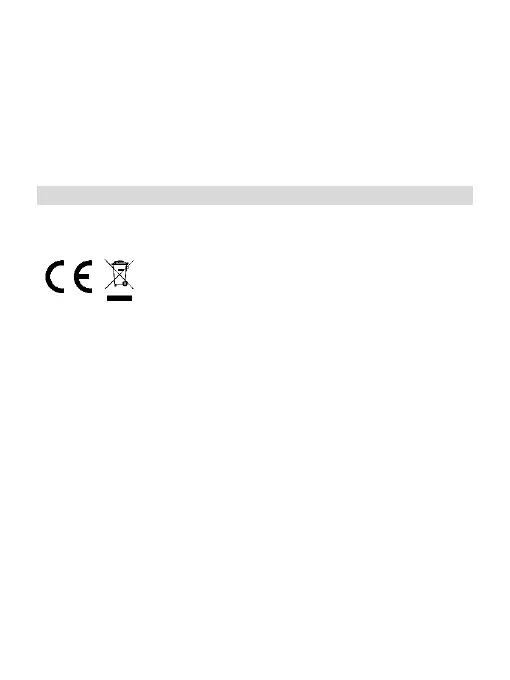EN
6
the device plays it when an SOS call is made.
To start the SOS alarm, press and hold the SOS button on the back of the device. To cancel
the chain, press again.
5.8. Phone password
The phone password can be a 4-8-digit code that protects your device from unauthorized
use.
The factory default password is "1122". When the feature is active, the phone asks for this
code every time you turn it on. To protect your privacy, change the default password as
soon as possible (Menu> Settings> Security Settings> Phone Security> Password Change).
Set a password you can easily remember.
6. Declaration of Conformity
The Blaupunkt BS 06 is compliant with the essential requirements and relevant provisions
of RoHS Directive 2014/53 / EU and 2011/65 / EU. The Declaration of Conformity is
available on our website.
Designed and Engineered by
Blaupunkt Competence Center Mobile Europe
HTM Mobile Kft.
1118 Budapest, Dayka Gábor utca 3. Hungary
Assembled in P.R.C by
EFONE INTERNATIONAL CO., LIMITED
Address: 12/F., San Toi Building, 137-139 Connaught Road Central, Hong Kong, China
For more information on this product, visit our website at www.htmmobile.hu or
www.blaupunkt.com.
