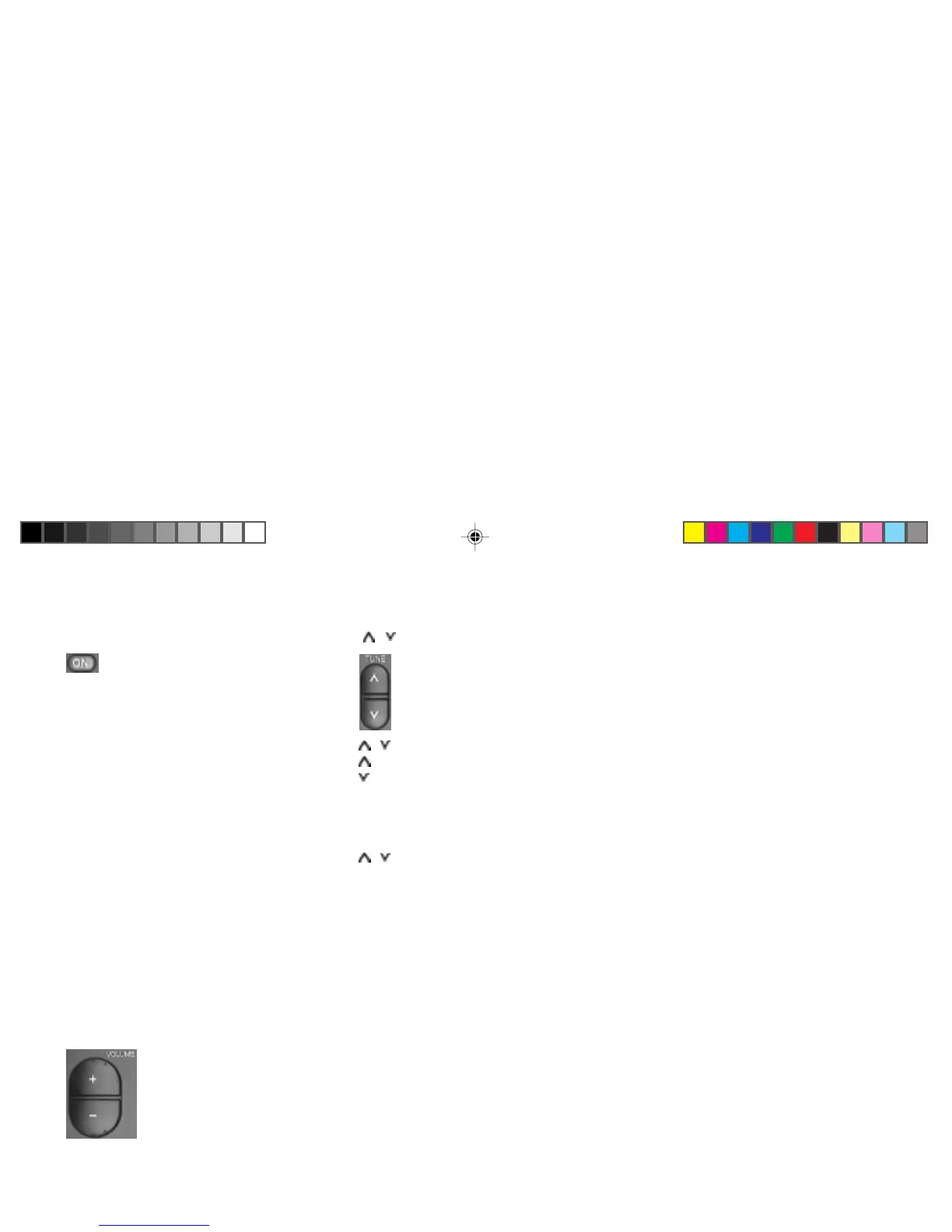16
To recall a station: Select the desired
memory bank and press the relevant
preset button briefly.
6 TA/AF
TA - priority for traffic announcements
If “TA” lights up in the display, the
system will play traffic stations only.
Priority on/off: Press TA/AF briefly.
AF - alternative frequency during RDS
operation:
If “AF” lights up in the display, the
system will automatically seek a
frequency offering better reception for
the same RDS programme.
AF on/off: Press TA/AF for about 1
second.
Extra function
To adjust the volume of traffic
messages:
In radio or tape mode, press + / - to
adjust the desired volume for traffic
messages.
Press TA/AF for 3 seconds until
“TA VOL” appears in the display.
Quick reference
1 Switching on/off with the ON button
Press ON for more than 1 second.
The unit will play at the volume selec-
ted last.
Switching on/off via the ignition:
If connected accordingly, the set can
also be turned on and off with the ve-
hicle ignition.
Extra function of ON button
You can instantly turn down the volu-
me by pressing ON briefly. “MUTE” will
appear. The volume will be set to “0”.
The function is cancelled by pressing
ON or + briefly.
2 + / - (VOLUME)
To alter the volume.
Each time you switch the unit on, it will
play at the volume selected last.
3 / Tune
/ Automatic tuning
Up
Down
if “m” does not light up in the
display
Manual tuning
/ Up/down in short intervals, if “m”
lights up in the display. “m” stands
for manual and can be turned on
and off by pressing lo.m. Press but-
ton several times if required.
4 SRC (audio source)
You can select radio or tape mode, if a
cassette is inserted.
5 1, 2, 3, 4, 5 - preset buttons
You can store five stations on each of
the memory banks FMI, II, T and M, L
(medium- and long-wave).
To store a station: Press a preset
button during radio operation and hold
it down until the set resumes play and
you hear a beep.
