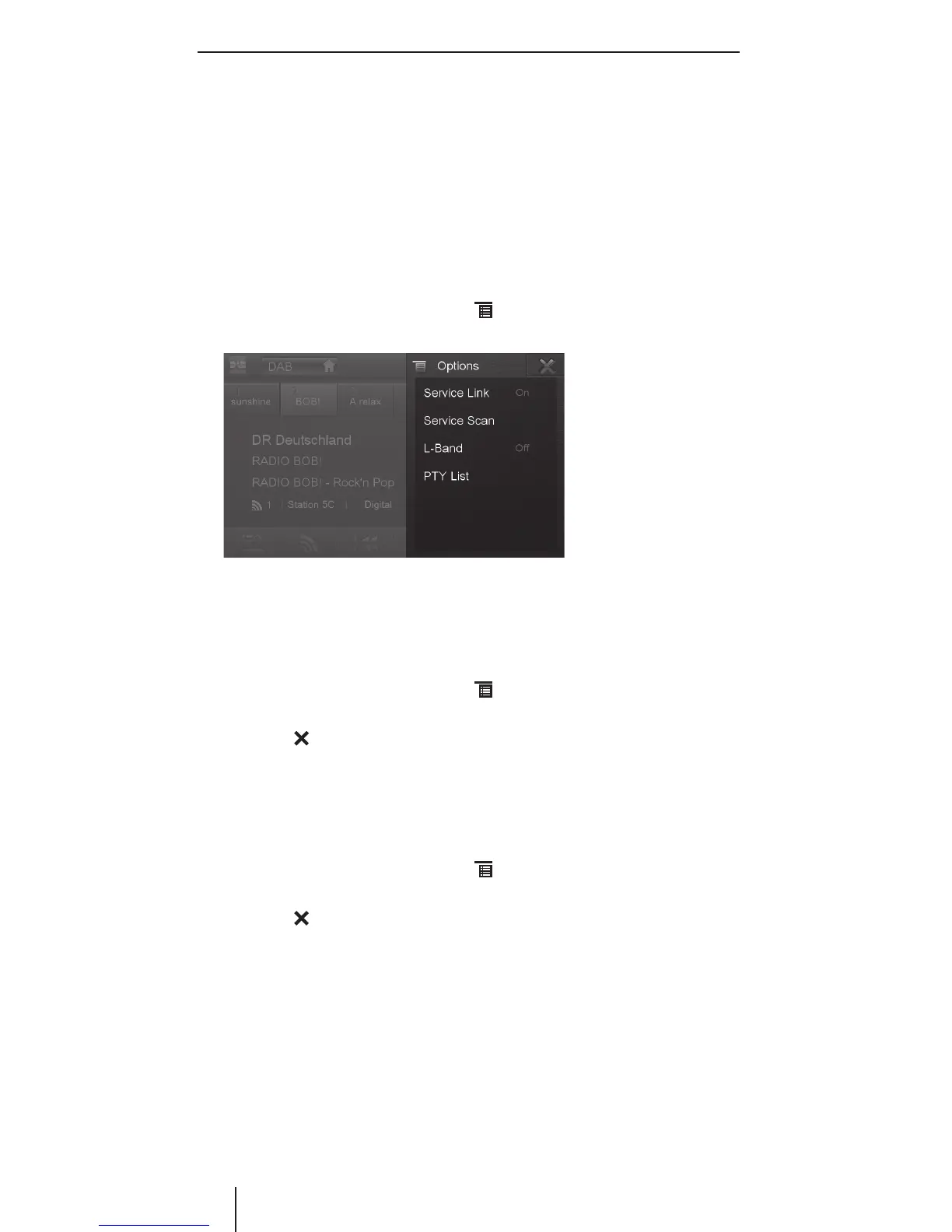6
Saving a service or calling up a saved service
You can store up to 6 services in every DAB memory bank.
쏅 Select the desired DAB memory bank.
쏅 If necessary, set the desired service.
쏅 Press one of the memory buttons [ 1 ] - [ 6 ] for approx. 2 seconds to store the
current service at the button.
- Or -
쏅 Brie y press one of the memory buttons [ 1 ] - [ 6 ] to call up a stored service.
Refreshing services received
쏅 In the DAB playback menu, press the button.
The options menu is displayed.
쏅 In the options menu, press the Service Scan button.
The device refreshes the lists of services and ensembles.
Activating/deactivating L-band reception
If the L-band reception is activated, L-band ensembles are also being received.
쏅 In the DAB playback menu, press the
button.
쏅 In the options menu, press the L-Band button to change the setting.
쏅 Press the
button.
The DAB playback menu is displayed again.
Activating/deactivating the DAB FM link
If a service can be received via DAB and FM, the type of reception with the best
reception is set in each case with activated DAB FM link.
쏅 In the DAB playback menu, press the
button.
쏅 In the Options menu, press the Service Link button to change the setting.
쏅 Press the
button.
The DAB playback menu is displayed again.
DAB mode
