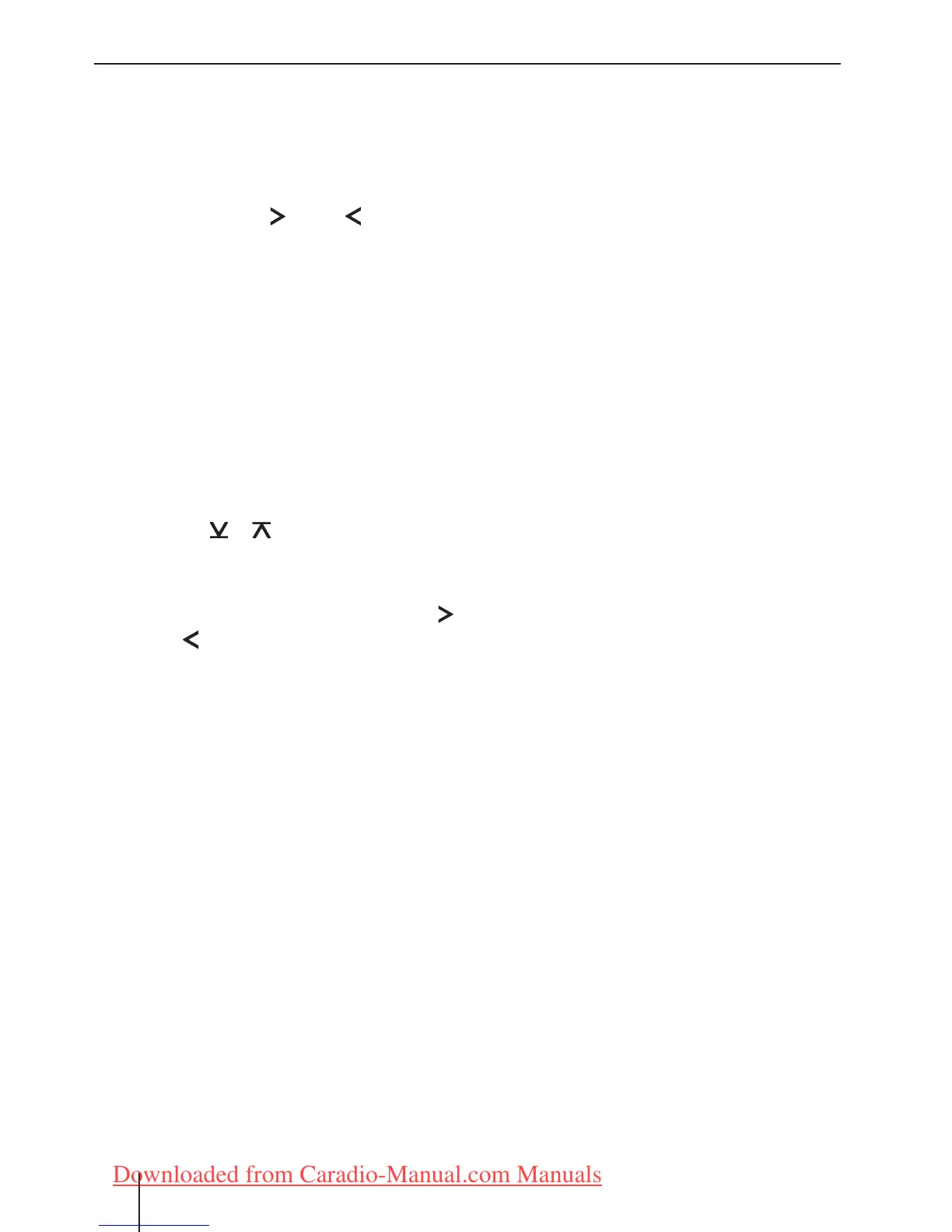14
Tuning into stations manually
You can also tune into stations manually.
To change the set frequency in small incre-
ments,
briefl y press the
? or button @
repeatedly until the desired frequency
is set.
Setting the sensitivity of station
seek tuning
You can choose whether the radio should
only tune into stations providing good re-
ception or whether it can also tune into
those with a weak reception.
Press the MENU button 3.
Press the
or button 2 repeatedly
until "SENS HIGH" or "SENS LOW" ap-
pears on the display.
Set the desired sensitivity with the
? or
button @.
When you have fi nished making your chang-
es,
press the MENU button 3 or wait
5 seconds.
The settings are saved.
Storing stations
Storing stations manually
Select the desired memory bank FM1,
FM2, FMT or AM waveband.
Tune into the desired station.
Press and hold down one of the station
buttons 1 - 6 = for longer than 2 sec-
onds to assign the station to that but-
ton.
The settings are saved.
쏅
쏅
쏅
쏅
쏅
쏅
쏅
쏅
Storing stations automatically
(Travelstore)
You can automatically store the six sta-
tions offering the strongest reception in the
region (FM only). The stations are stored
in the FMT memory bank.
Note:
Any stations that were previously
stored in this memory bank are deleted
in the process.
Briefl y press the TS button 9.
The storing procedure begins. "FM TSTORE"
appears on the display. After the process
has completed, the radio will play the sta-
tion that is stored under station button 1 of
the FMT memory bank.
Listening to stored stations
Select the desired memory bank or
waveband with the BAND button >.
Press one of the station buttons
1 - 6 =.
The stored station is played if it can be
received.
쏅
쏅
쏅
Radio mode
01DaytonaLagunaMP28_gb.indd 1401DaytonaLagunaMP28_gb.indd 14 2/15/08 2:32:41 PM2/15/08 2:32:41 PM
Downloaded from Caradio-Manual.com Manuals
