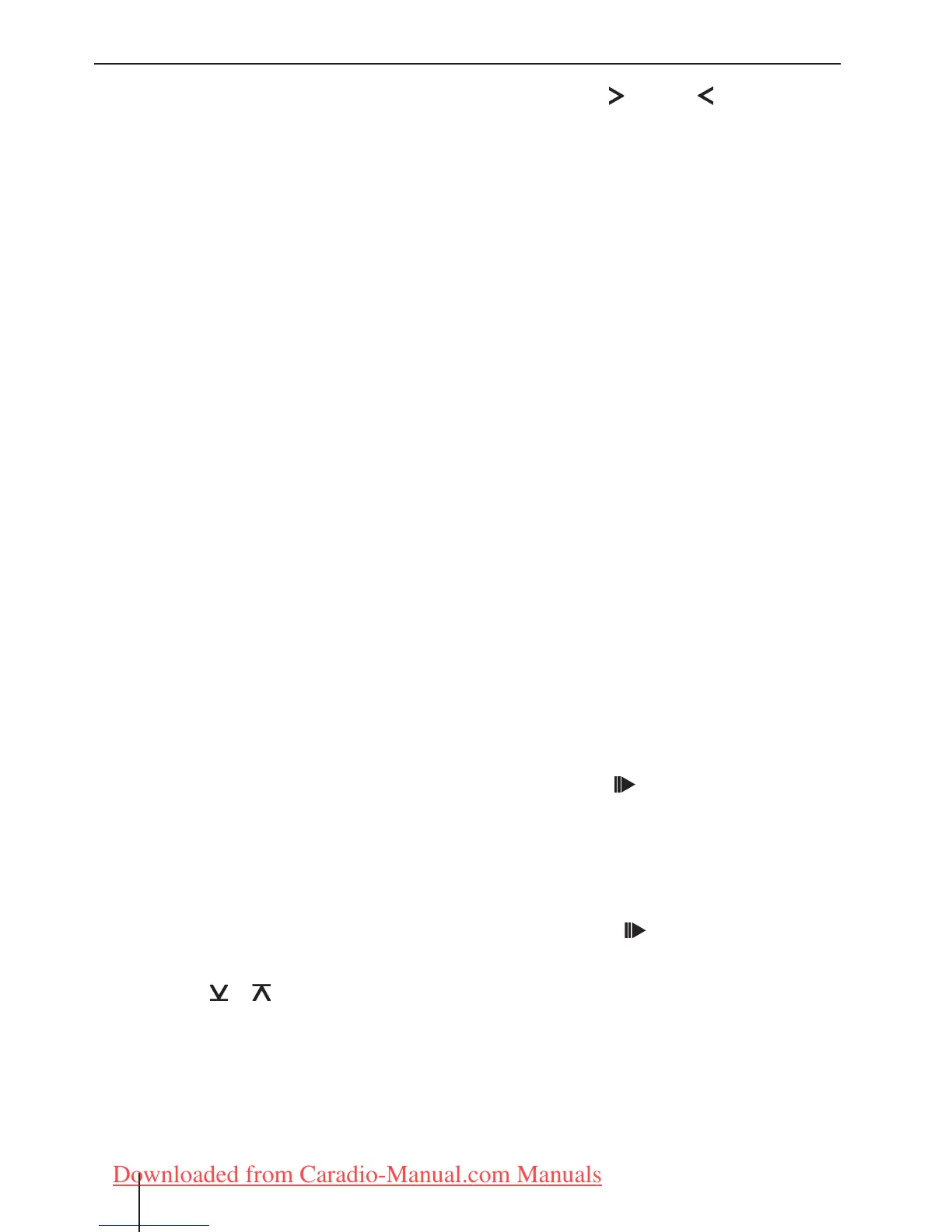16
Random track play (MIX)
To play back all tracks of a CD at random,
press the 4 MIX button =.
The display shows "MIX".
The next randomly selected track will then
be played.
Cancelling MIX
Press the 4 MIX button = again.
The MIX symbol disappears.
Normal playback is then resumed.
Scanning tracks (SCAN)
You can scan (briefl y play) all the tracks on
the CD.
Press the 2 SCN button =.
The display shows "SCN".
The next track will then be scanned.
Stopping SCAN
To end the SCAN process,
press the 2 SCN button =.
The SCN symbol disappears.
The currently scanned track will then con-
tinue to be played normally.
Adjusting the SCAN time
The scan times for the SCAN function can
be adjusted in the menu.
Press the MENU button 3.
Press the
or button 2 repeatedly
until "SCAN" appears on the display.
쏅
쏅
쏅
쏅
쏅
쏅
Press the
? or button @ to
select from 5, 10 and 20 seconds.
When you have fi nished making your chang-
es,
press the MENU button 3 or wait
5 seconds.
The settings are saved.
Repeating tracks (REPEAT)
If you want to repeat a track,
press the 3 RPT button =.
The display shows "RPT".
The track is repeated continuously until
you deactivate Repeat.
Cancelling Repeat
If you want to cancel the repeat function,
press the 3 RPT button = again.
The RPT symbol disappears.
Normal playback is then resumed.
Interrupting playback (PAUSE)
To interrupt the video playback,
press the 1
button =.
The display shows "PAUSE".
Cancelling pause
To continue the playback,
press the 1
button = during the
pause.
Playback is continued.
쏅
쏅
쏅
쏅
쏅
쏅
CD mode
01DaytonaLagunaMP28_gb.indd 1601DaytonaLagunaMP28_gb.indd 16 2/15/08 2:32:41 PM2/15/08 2:32:41 PM
Downloaded from Caradio-Manual.com Manuals
