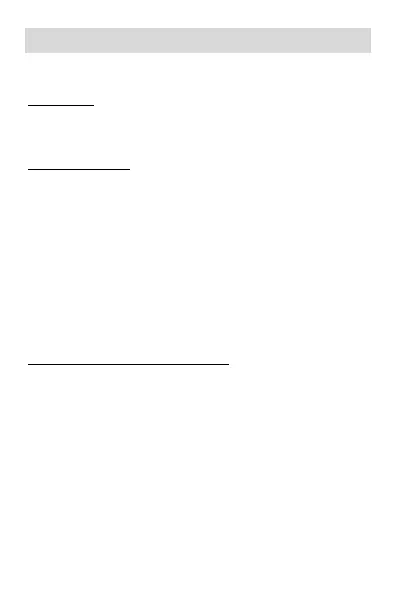28
14. Settings
14.1. Profiles
Silent mode
To activate the Silent mode, press and hold #. Press the #
button repeatedly to activate General Mode.
Customize profiles
In Menu mode, go to the Settings / User Profiles menu, and
then select the profile you want to change. There are 4
profiles in the device: General, Low, Meeting, Outdoor.
To change the profile, press [Options] and select Personalize.
In this menu, you can change the following settings: alert type,
ring type, ringing tone for calls and messages, ring volume,
keypad sound.
In the Restore menu, you can reset the factory defaults for
the profile.
Add a ringtone from a memory card
In Menu mode, go to User Profiles> Options> Personalization>
Incoming Call, and then select Select from File.
Then, the device enters the File Manager where you can
select from the music stored on the memory card (if there is
a memory card in the device) by pressing the OK soft key.
