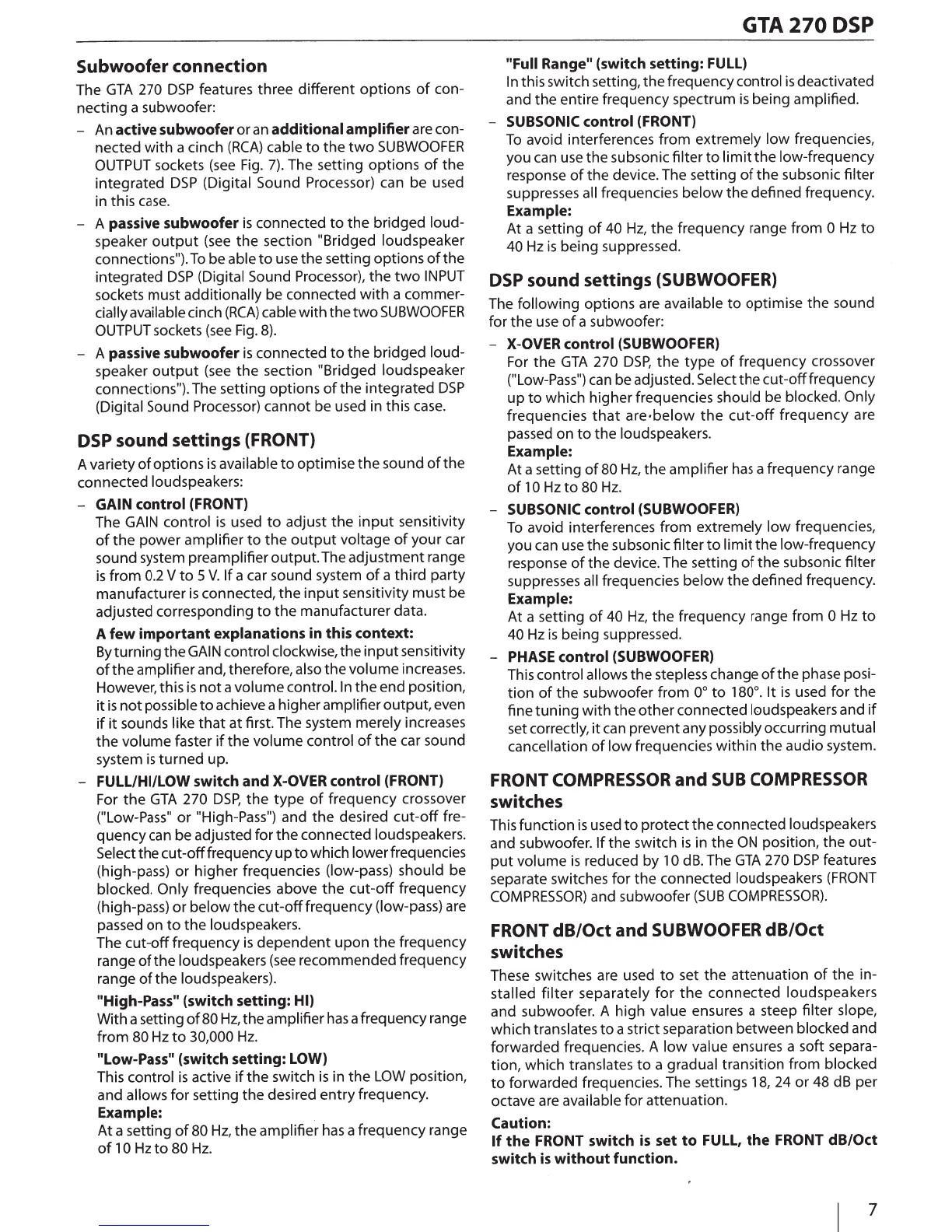Subwoofer
connection
The
GTA
270
DSP
features three different options
of
con-
necting a subwoofer:
- An
active subwoofer
or
an
additional
amplifier
are con-
nected
with
a cinch
(RCA)
cable
to
the
two
SUBWOOFER
OUTPUT
sockets
(see
Fig.
7).
The setting options
of
the
integrated
DSP
(Digital Sound Processor) can be used
in this
case.
A passive subwoofer
is
connected
to
the bridged loud-
speaker
output
(see
the
section "Bridged loudspeaker
connections").
To
be able
to
use
the setting options
of
the
integrated
DSP
(Digital Sound Processor),
the
two
INPUT
sockets must additionally be connected
with
a commer-
cially
available cinch
(RCA)
cable with the
two
SUBWOOFER
OUTPUT
sockets
(see
Fig.
8).
A passive subwoofer
is
connected
to
the bridged loud-
speaker
output
(see
the section "Bridged loudspeaker
connections"). The setting options
of
the integrated
DSP
(Digital Sound Processor) cannot be used in this
case.
DSP sound settings (FRONT)
A variety
of
options
is
available
to
optimise
the
sound
of
the
connected loudspeakers:
-
GAIN control
(FRONT)
The
GAIN
control
is
used
to
adjust the
input
sensitivity
of
the
power amplifier
to
the
output
voltage
of
your car
sound system preamplifier
output.
The adjustment range
is
from
0.2
V
to
5
V.
If
a car sound system
of
a third party
manufacturer
is
connected, the
input
sensitivity must be
adjusted corresponding
to
the
manufacturer data.
A
few
important
explanations in this context:
By
turning the
GAIN
control
clockwise,
the
input
~ensitivity
of
the
amplifier and, therefore, also the volume mcreases.
However, this
is
not
a volume
control. In
the
end position,
it
is
not
possible
to
achieve a higher amplifier output, even
if
it
sounds like
that
at first. The system merely increases
the
volume faster
if
the volume control
of
the
car sound
system
is
turned
up.
FULL/HI/LOW
switch and X-OVER
control
(FRONT)
For
the
GTA
270
DSP,
the
type
of
frequency crossover
("Low-Pass"
or
"High-Pass") and
the
desired
cut-off
fre-
quency can be adjusted for the connected loudspeakers.
Select the cut-off frequency up
to
which lower frequencies
(high-pass)
or
higher frequencies (low-pass) should be
blocked.
Only
frequencies above
the
cut-off
frequency
(high-pass)
or
below the
cut-off
frequency (low-pass) are
passed on
to
the
loudspeakers.
The
cut-off
frequency
is
dependent upon
the
frequency
range
of
the loudspeakers
(see
recommended frequency
range
of
the
loudspeakers).
"High-Pass" (switch setting:
HI)
With a setting
of80
Hz,
the amplifier
has
a frequency range
from
80
Hz
to
30,000
Hz.
"Low-Pass"
(switch setting: LOW)
This control
is
active
if
the switch
is
in the
LOW
position,
and
allows for setting the desired
entry
frequency.
Example:
At
a setting
of
80Hz,
the amplifier
has
a frequency range
of
1 0
Hz
to
80
Hz.
GTA270
DSP
"Full Range"
(switch setting: FULL)
In
this switch setting, the frequency control
is
deactivated
and the entire frequency spectrum
is
being amplified.
-
SUBSONIC control
(FRONT)
To
avoid interferences from extremely
low
frequencies,
you can
use
the subsonic filter
to
limit
the
low-frequency
response
of
the device. The setting
of
the subsonic filter
suppresses
all
frequencies below the defined frequency.
Example:
At a setting
of
40
Hz,
the
frequency range from
0
Hz
to
40Hz
is
being suppressed.
DSP sound settings
(SUBWOOFER)
The following options are available
to
optimise the sound
for the
use
of
a subwoofer:
-
X-OVER control (SUBWOOFER)
For the
GTA
270
DSP,
the
type
of
frequency crossover
("Low-Pass")
can
be adjusted. Select the cut-off frequency
up
to
which higher frequencies should be blocked.
Only
frequencies
that
are·below
the
cut-off
frequency are
passed on
to
the loudspeakers.
Example:
At a setting
of
80Hz,
the amplifier
has
a frequency range
of
1 0
Hz
to
80
Hz.
SUBSONIC control (SUBWOOFER)
To
avoid interferences from extremely
low
frequencies,
you can
use
the subsonic filter
to
limit
the
low-fre~uency
response
of
the device. The setting
of
the subsomc
filter
suppresses
all
frequencies below the defined frequency.
Example:
At a setting
of
40
Hz,
the
frequency range from
0
Hz
to
40
Hz
is
being suppressed.
PHASE control (SUBWOOFER)
This control
allows
the step
less
change
of
the phase posi-
tion
of
the
subwoofer from
oo
to
180°.
It
is
used for the
fine
tuning
with
the other connected loudspeakers and
if
set correctly,
it
can prevent any possibly occurring mutual
cancellation
of
low
frequencies
within
the
audio system.
FRONT COMPRESSOR
and
SUB
COMPRESSOR
switches
This function
is
used
to
protect the connected loudspeakers
and subwoofer.
If
the switch
is
in the
ON
position, the out-
put
volume
is
reduced by 10
dB.
The
GTA
270
DSP
features
separate switches for the connected loudspeakers
(FRONT
COMPRESSOR)
and subwoofer
(SUB
COMPRESSOR).
FRONT dB/Oct
and SUBWOOFER dB/Oct
switches
These switches are used
to
set
the
attenuation
of
the in-
stalled
filter
separately
for
the
connected loudspeakers
and subwoofer. A high
value
ensures a steep filter slope,
which translates
to
a strict separation between blocked and
forwarded frequencies. A
low
value ensures a soft separa-
tion, which translates
to
a gradual transition from blocked
to
forwarded frequencies. The settings
18,
24
or
48
dB
per
octave are
available
for attenuation.
Caution:
If
the
FRONT
switch
is
set
to
FULL,
the
FRONT
dB/Oct
switch
is
without
function.
7
