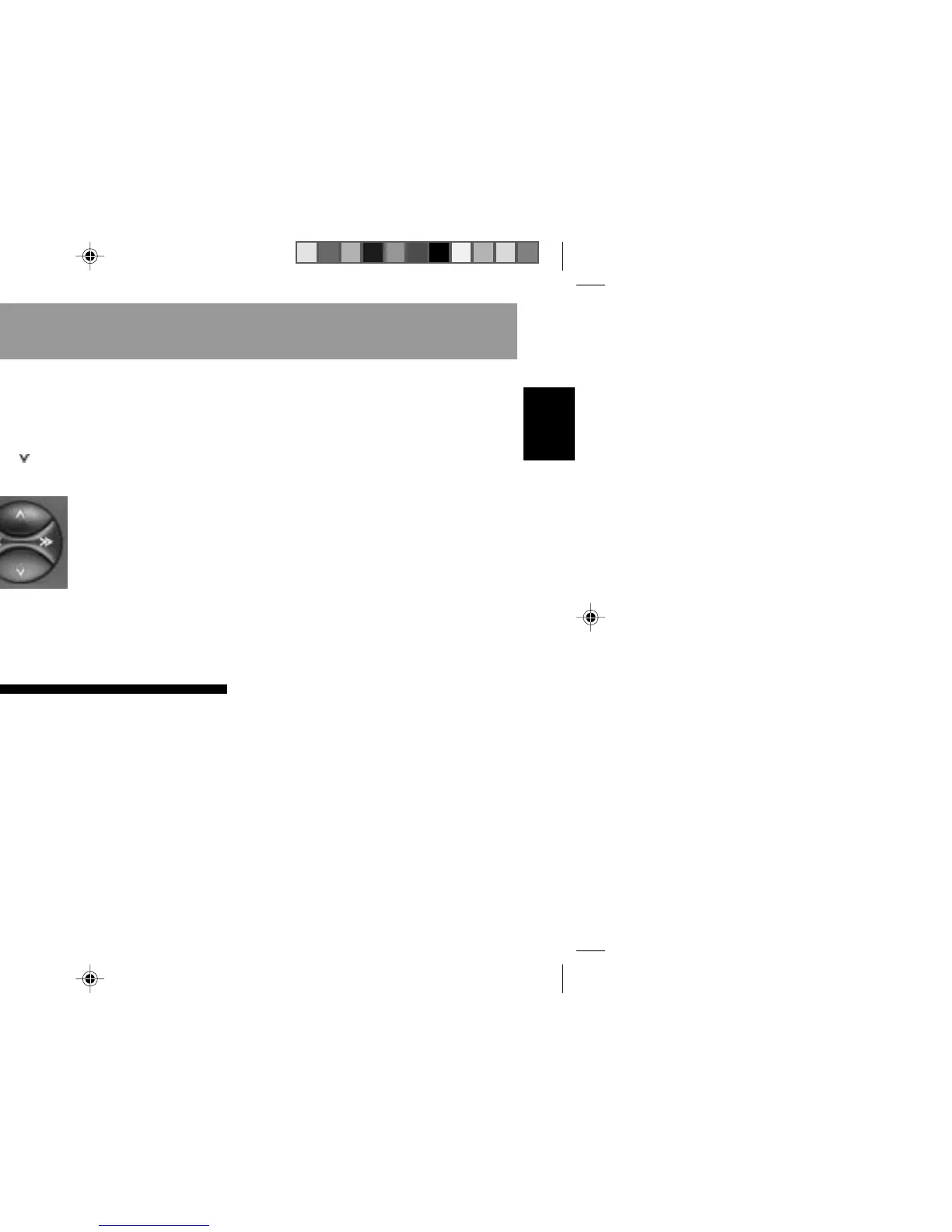53
ENGLISH
DEUTSCH
FRANÇAIS
ITALIANO
NEDERLANDS
SVENSKA
ESPAÑOL
PORTUGUÊS
Optimising display
legibility
The viewing angle of the display can be al-
tered to allow optimum legibility.
• Press DSC.
• Press the lower part of the rocker
switch until “ANGLE” appears in the
display.
• Press << / >> to set the best viewing
angle for your position.
When you have completed the setting
• press DSC.
Selecting the operating
mode
You can select from among the following
operating modes: radio (TU), CD and CDC
(changer).
CD cannot be selected unless a CD is in-
serted in the drive.
CDC cannot be selected unless one of the
Blaupunkt changers, the A 06, the A 072,
the A 08, the A 05, or the A 071 has been
connected and there is at least one CD in
the magazine.
To switch the operating mode:
• press TU, CD or CDC.
If you press TU again, the unit will switch to
menu level 2. On this level it is possible to
adjust the functions for radio operation. The
unit will switch back to menu level 1 auto-
matically approx. eight seconds after the last
adjustment was made.
Alab/Seatt/Tokyo gb 95%® 08.05.2002, 10:34 Uhr53
