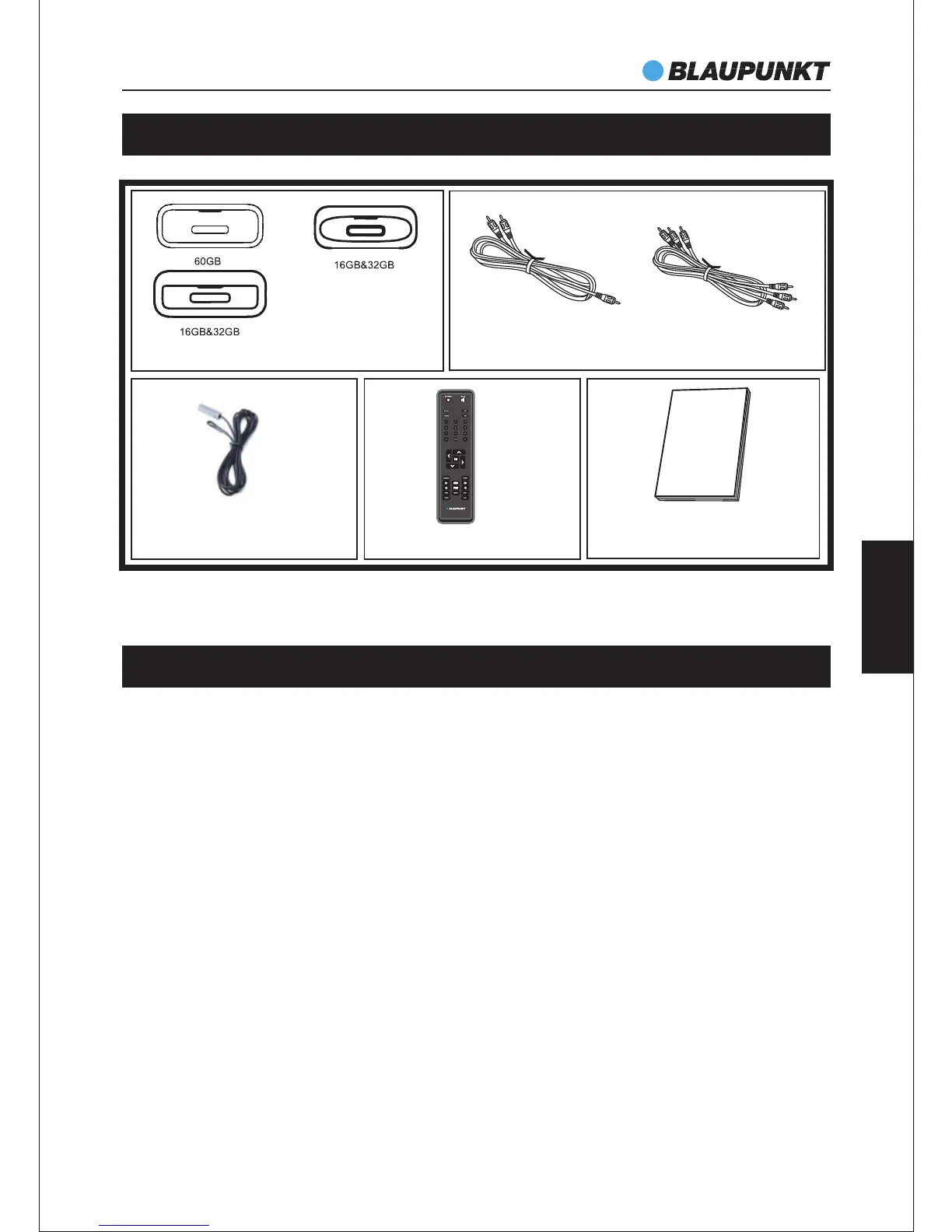IP 240
ACCESSORIES
43
Part 1: Plastic Adapters of iPod Docking
Part 2: Audio Wire/
Part 5: User Manual
USER MANUAL
Part 4: Remote Control
Part 3: FM Antenna Wire
Six-headed Audio &
Video Lotus Wire
* No Batteries (2 x AAA) for the remote control included in the delivery.
INSTALL THE REMOTE CONTROL BATTERY
1. Remove the battery cover.
2. Inset the AAA batteries into the battery compartment. Make sure that you match
the + and - symbols in the battery compartment.
3. Replace the cover.
Note:
1. Do not mix batteries of different type.
2. Do not mix old and new batteries.
3. Battery chemicals can cause a rash. If the batteries leak, clean the battery
compartment with a cloth. If chemicals touch you skin, wash immediately.
4. If the remote control is not going to be used for an extended period of time, remove
the batteries.
ENGLISH