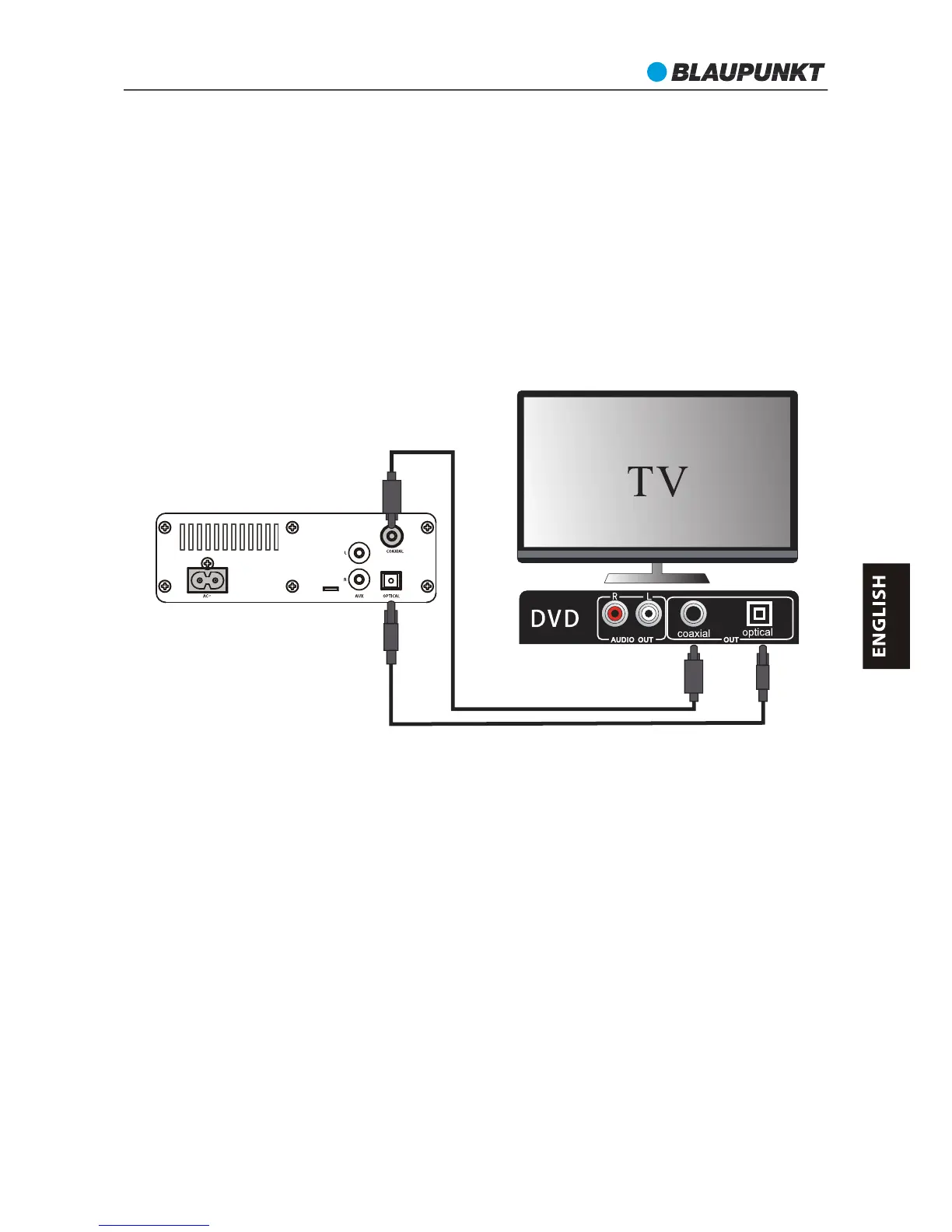CONNECTIONS
The sound board provides digital (COAXIAL, OPTICAL) and analogue inputs for
connection from different sources.
Digital inputs connection
Connecting DVD player/TV outputs to digital inputs from the sound board.
- Remove the protective cap of the OPTICAL socket. Use the optical cable to connect
the OPTICAL output socket from the DVD player/TV with the input socket from the sound
board.
- Use the COAXIAL cable to connect the COAXIAL output socket from the DVD player/TV
with the input socket from the sound board.
Tip:
- If there is no sound coming out of the sound board and the indicator lights up make sure
that the audio setting of your source player (e.g. DVD player, game player, TV) is set to
PCM with COAXIAL input.
- If there is no sound output and the OPTICAL indicator lights up, ensure that the audio
setting of the input source (e.g. TV, game console, DVD player, TV) is set to PCM mode with
optical input.
sound board inputs
DVD player / TV outputs
44
LS 181
