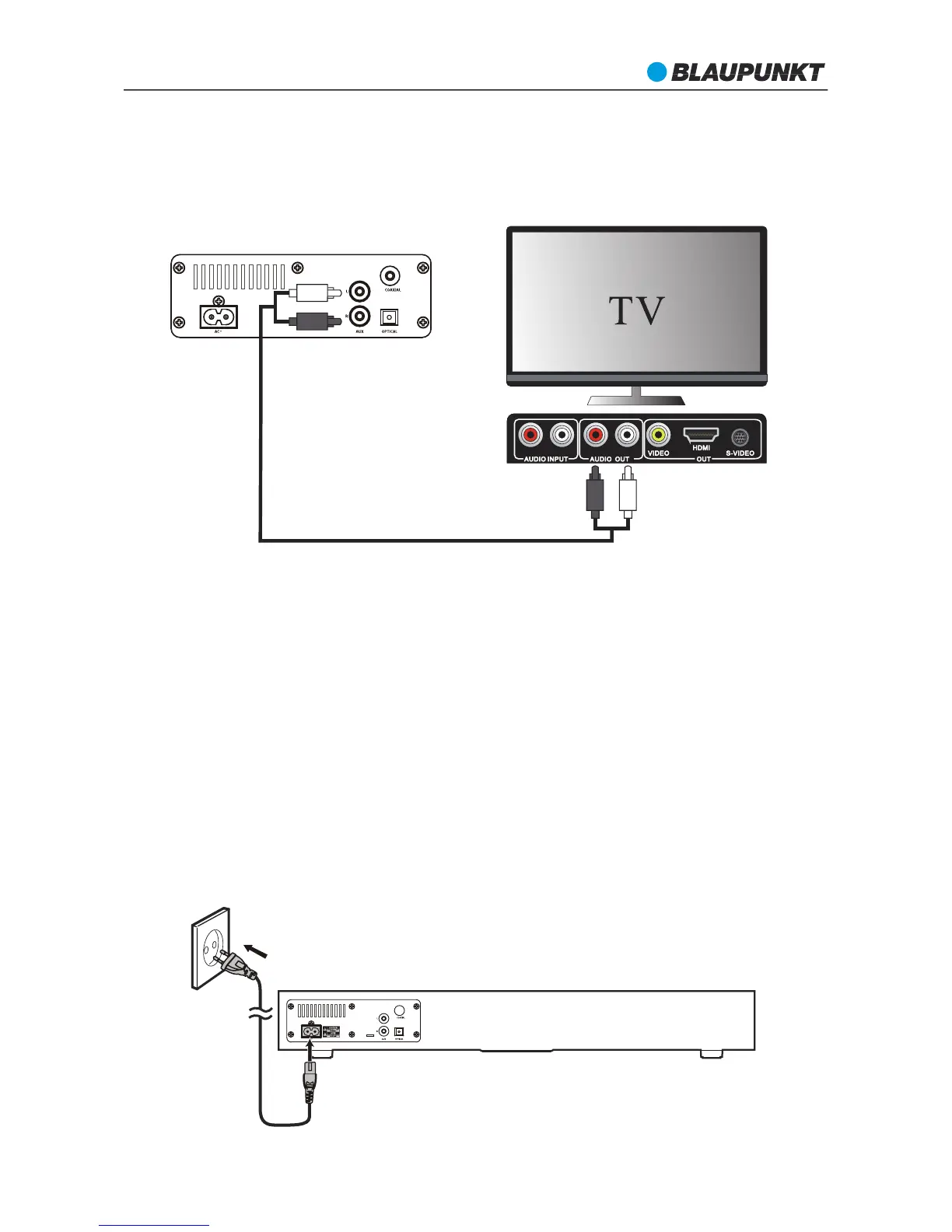Analogue inputs connection
Connecting DVD player/TV outputs to analogue inputs from the sound board.
- Use a RCA audio cable (not include) to connect the DVD player/TV outputs with the AUX
(R/L) input socket from the sound board.
Notes:
- The above drawings are system connection examples only for home cinema
entertainment. This sound board includes digital (1 x coaxial and 1 x optical) and
analogue (left and right channels) inputs. These inputs allow you to connect and play any
audio source device which has the corresponding connection jacks like the above TV and
DVD player examples.
Connect Power
Caution:
- Risk of product damage! Ensure that the power supply voltage corresponds to the
voltage printed on the rating label on the back or on the underside of the unit.
- Before connecting the AC power cord, ensure that you have completed all other
connections.
- Be sure to unplug the power cord from the outlet when the system is not in use for an
extended period of time.
- Connect the AC power cord to the wall socket.
sound board inputs
DVD player / TV outputs
45
LS 181
