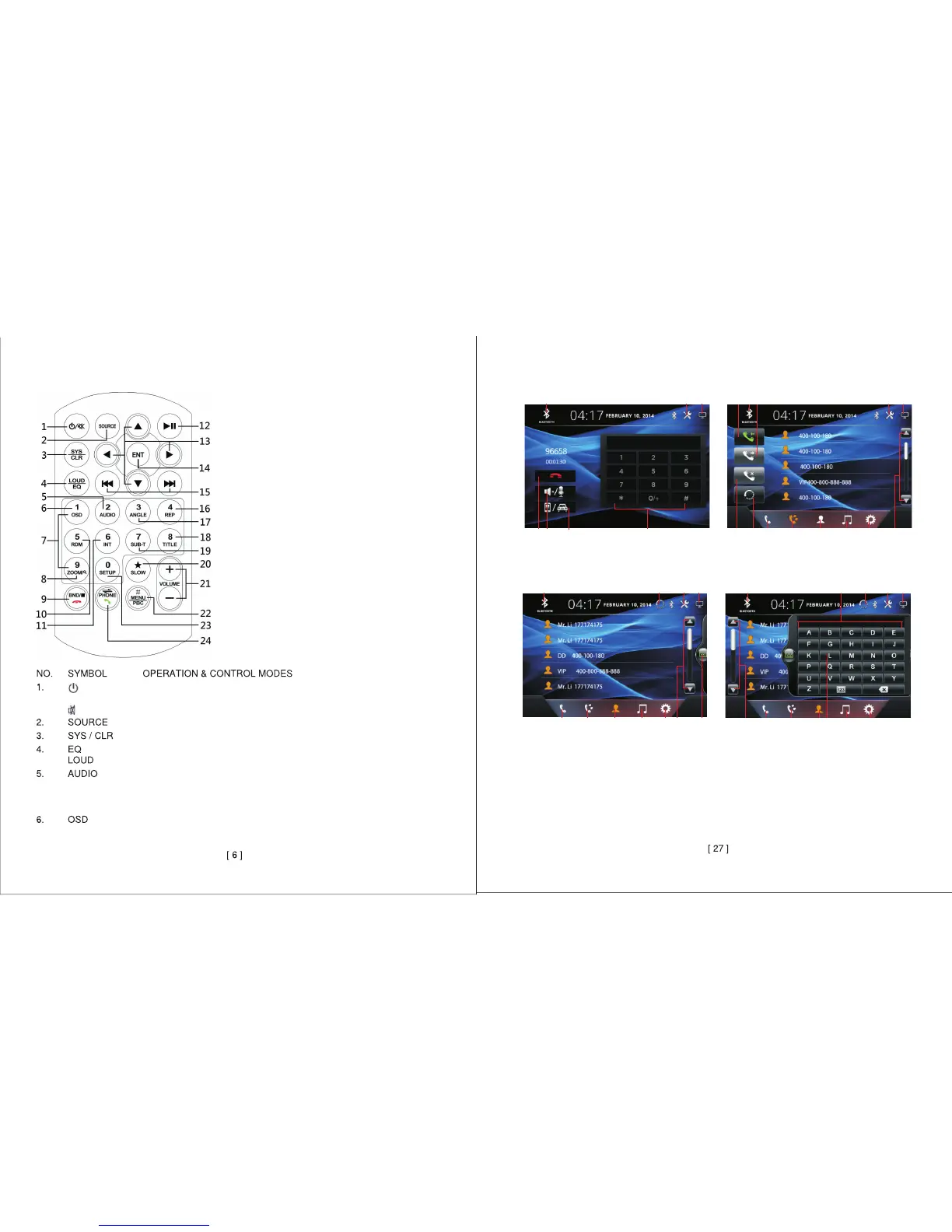KEY GUIDE
14
29
28 27
11 13 12
29 19
1
43 52
20
28 27
1718 21
4 5 1 23
22
29
28
27
212 3
4 5 123
24
22
29
28
27
21 2 3
REMOTE HANDSET
BATTERY REPLACEMENT
Refer to the back of remote handset for details
on how to replace the battery.
When the unit is turned OFF, press to turn ON the unit.
When the unit is ON, press & hold shortly to turn OFF the unit.
During unit operation, press to turn mute sound.
Press repeatedly to select the desired mode for operation.
-In BLUETOOTH mode, press to erase the digit input by error.
Press repeatedly to select the desired preset equilization mode.
Press & hold shortly to turn ON or OFF loudness control.
-In video and music playback mode, each time press & hold shortly
to select dierent audio output channels. (Note: Available on input
device or media les recorded with dierent output channels and
not available under BLUETOOTH mode)
-In media playback mode, press to display the contents of the
playback details on screen. (Note: Not available at music playback
mode)
BT CONVERSATION MENU BT RECORD MENU
BT PHONE BOOK MENU BT PHONE BOOK MENU
