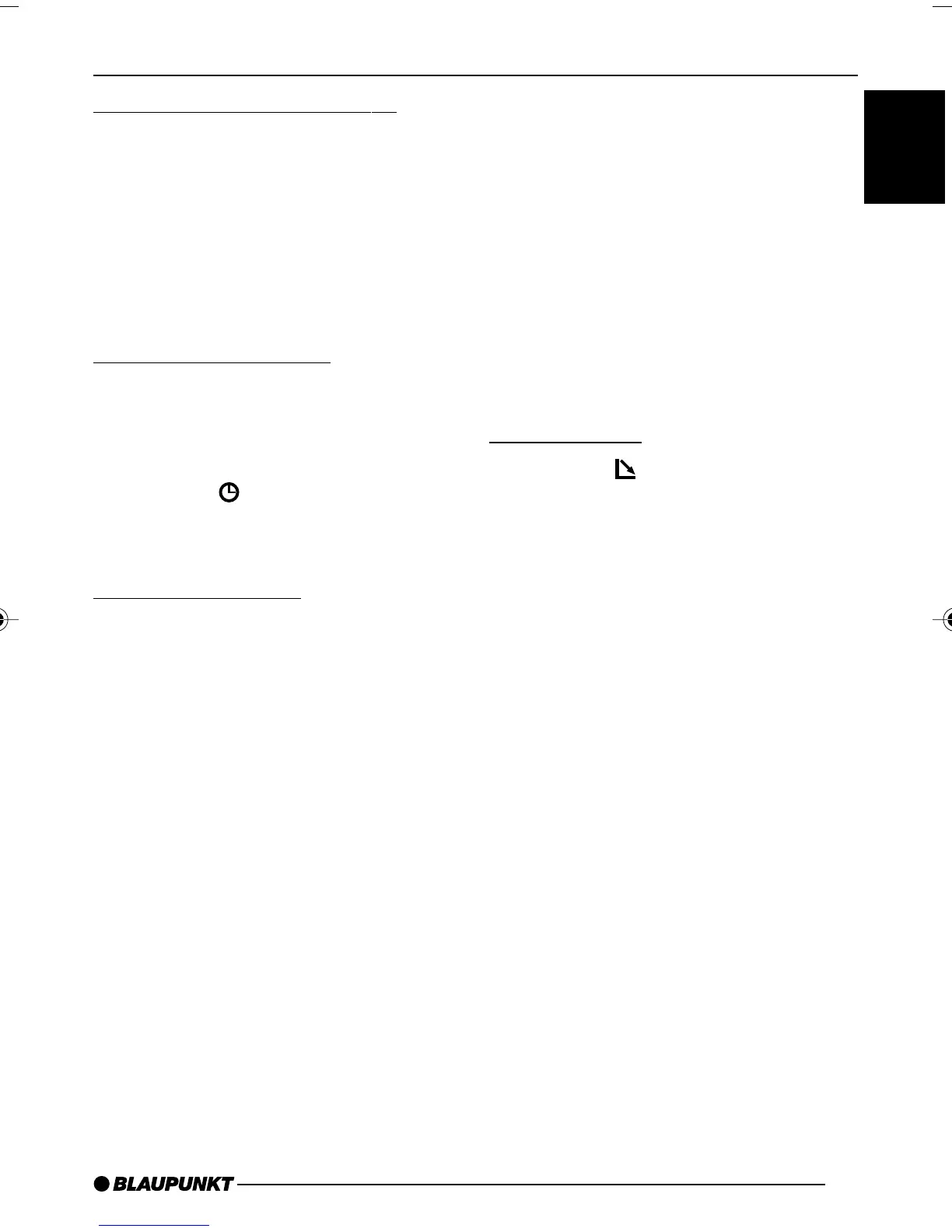15
FRANÇAIS
ENGLISH
ESPAÑOL
PORTUGUÊS
Pausing playback (PAUSE)
➮ Press button 3 E 9.
“PAUSE” appears in the display.
Cancelling pause
➮ Press button 3 E 9 while in
pause mode.
Playback is continued.
Changing the display
Two options are available:
● Track number and clock.
● Track number and playing time.
➮ Press the button 6 for longer
than two seconds until the required
display appears.
Displaying CD text
Some CDs feature so-called CD text.
The CD text may include the name of
the performer, the album and the track
name.
You can have the CD text displayed as
running text at every change of track.
After the CD text has been displayed
once, the standard display (as
described in the “Changing the display”
section) will be shown.
Switching CD text on/off
➮ Press the MENU button 8.
➮ Press the fi or % button 7
repeatedly until “CD TEXT”
appears on the display.
➮ Switch on (“TEXT ON”) or off
(“TEXT OFF”) the CD text function
by pressing the # or @ button 7.
When you have finished making your
changes,
➮ press the MENU button 8 twice.
Ejecting a CD
➮ Press the button 1.
The flip-release panel opens.
➮ Press the 0 button ; located beside
the CD insertion slot.
➮ Remove the CD and close the
control panel.
Notes:
● An ejected CD will be reloaded into
the unit if not removed within 10
seconds to protect it from
accidental damage.
● You may also eject a CD when the
unit is off, or when CD is not playing.
CD MODE
BA Bahamas/Monte Carlo MP34_EN 13/11/03, 8:5915
