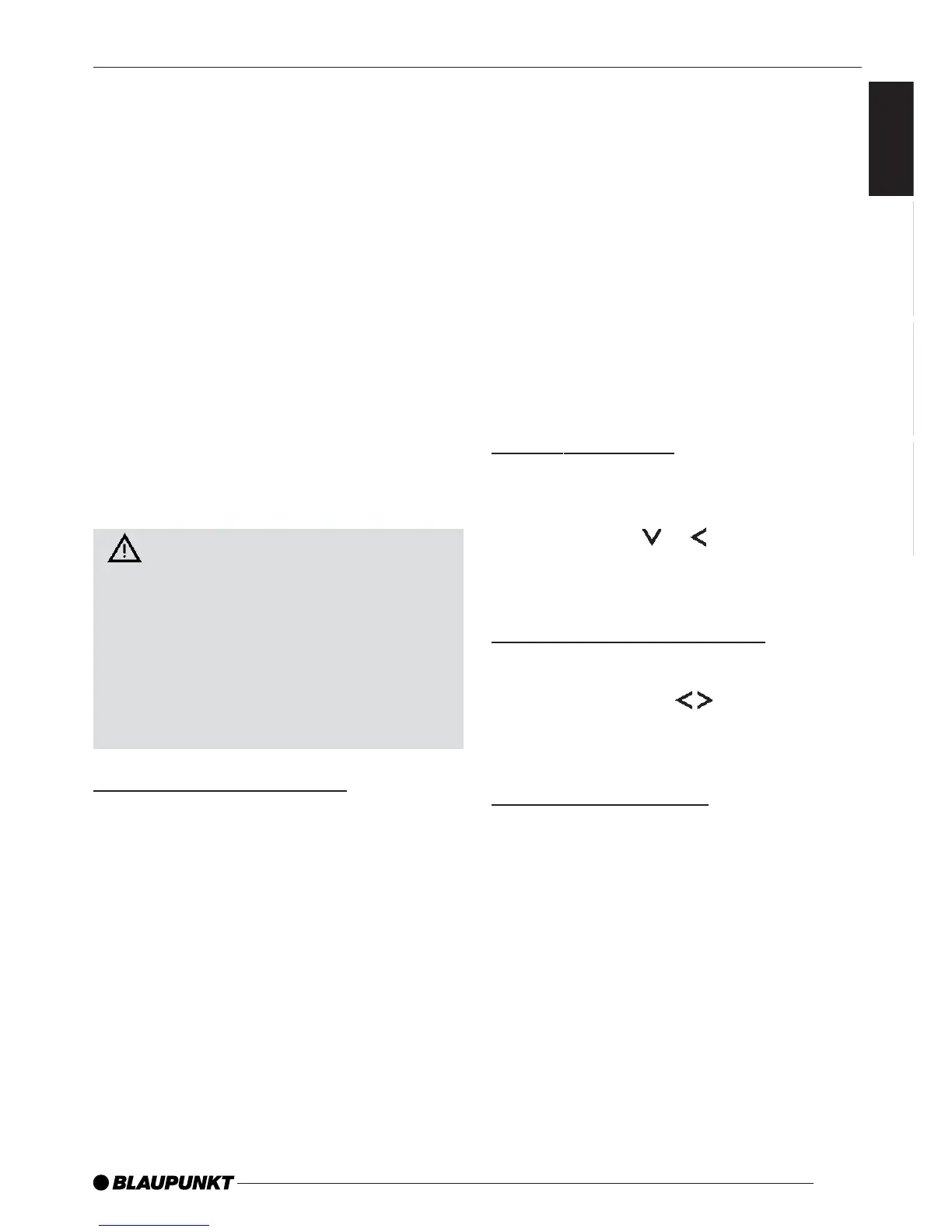13
FRANÇAIS
ENGLISH
ESPAÑOL
PORTUGUÊS
CD mode
You can use this unit to play standard
CDs, CD-Rs and CD-RWs with a diam-
eter of either 5 or 3 inches.
Beside playing CDs containing audio
data, CDs containing MP3 files can also
be played on this device.
Descriptions of the “MP3 mode” can be
found after this chapter.
To ensure the system functions proper-
ly, only use CDs labelled with the com-
pact disc logo. Problems might be ex-
perienced when trying to play copy-pro-
tected CDs. Blaupunkt cannot guaran-
tee the proper functioning of copy-pro-
tected CDs!
Risk of damage to the CD
drive! Contoured CDs (shape CDs)
are not suitable for playback in this
unit.
We accept no liability for any dam-
age to the CD drive or CD that may
occur as a result of the use of un-
suitable CDs.
Switching to CD mode
If there is no CD inserted in the drive
and the unit is playing Radio, CD
Changer or AUX mode,
➮ gently insert CD with the printed
side uppermost into the drive until
you feel some resistance.
The CD is drawn into the drive automat-
ically.
You must not hinder or assist the drive
as it draws in the CD.
CD playback begins.
Note:
● The unit will remain off if the igni-
tion is off. To turn it on and play the
inserted CD, press button 1 once.
If a CD is already inserted in the drive
and the unit is playing Radio, CD
Changer or AUX mode.
➮ Press the SRC button = repeat-
edly until “CD” appears in the dis-
play.
Playback begins from the point at which
it was last interrupted.
Selecting tracks
➮ Press one of the arrow buttons 8
to select the next or previous track.
If you press the
or button 8 once,
the current track will be played again
from the beginning.
Fast searching (audible)
To fast search backwards or forwards,
➮ keep one of the
buttons 8
pressed until fast reversing / fast
forwarding begins.
Random play (MIX)
➮ Press button 5 MIX ;.
“MIX CD” appears briefly in the display
and the MIX symbol lights up. The next
randomly selected track will then be
played.
Stopping MIX
➮ Press button 5 MIX ; again.
“MIX OFF” appears briefly in the dis-
play and the MIX symbol disappears.
CD MODE