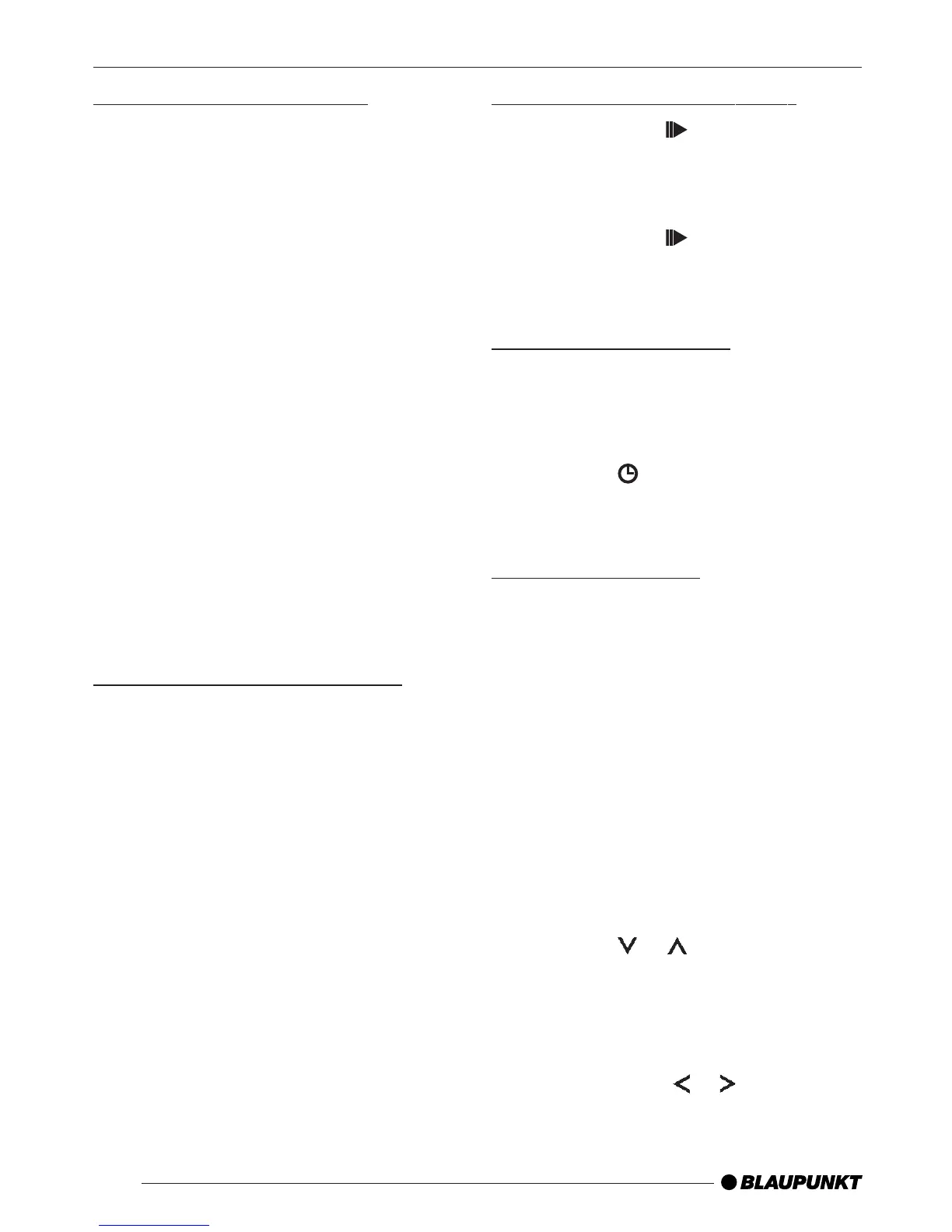14
CD MODE
Scanning tracks (SCAN)
You can briefly play all the tracks on a
CD.
➮ Press the MENU button 7 for
longer than two seconds.
The next track will then be played for
scantime as set in the “Setting the
scantime”.
Note:
● You can set the scantime. For fur-
ther details, please read the sec-
tion entitled “Setting the scantime”
in the “Radio mode” chapter.
Stopping SCAN and continuing
playback
➮ To stop scanning, press the MENU
button 7.
The current track will then continue to
be played.
Repeating tracks (REPEAT)
➮ If you want to repeat a track, press
button 4 RPT ;.
“RPT TRCK” appears briefly in the dis-
play and the RPT symbol lights up. The
track is repeated until you deactivate
RPT.
Cancelling repeat
➮ If you want to stop the repeat func-
tion, press button 4 RPT ; again.
“RPT OFF” appears briefly in the dis-
play and the RPT symbol disappears.
Normal playback is then continued.
Pausing playback (PAUSE)
➮ Press button 3 ;.
“PAUSE” appears in the display.
Cancelling pause
➮ Press button 3 ; while in
pause mode.
Playback is continued.
Changing the display
Two options are available:
● Track number and clock.
● Track number and playing time.
➮ Press the
DIS button : for
longer than two seconds until the
required display appears.
Displaying CD text
Some CDs feature so-called CD text.
The CD text may include the name of
the performer, the album and the track
name.
You can have the CD text displayed as
running text at every change of track.
After the CD text has been displayed
once, the standard display (as de-
scribed in the “Changing the display”
section) will be shown.
Switching CD text on/off
➮ Press the MENU button 7.
➮ Press the
or button 8 repeat-
edly until “CD TEXT” appears on
the display.
➮ Switch on (“TEXT ON”) or off
(“TEXT OFF”) the CD text function
by pressing the
or button 8.
