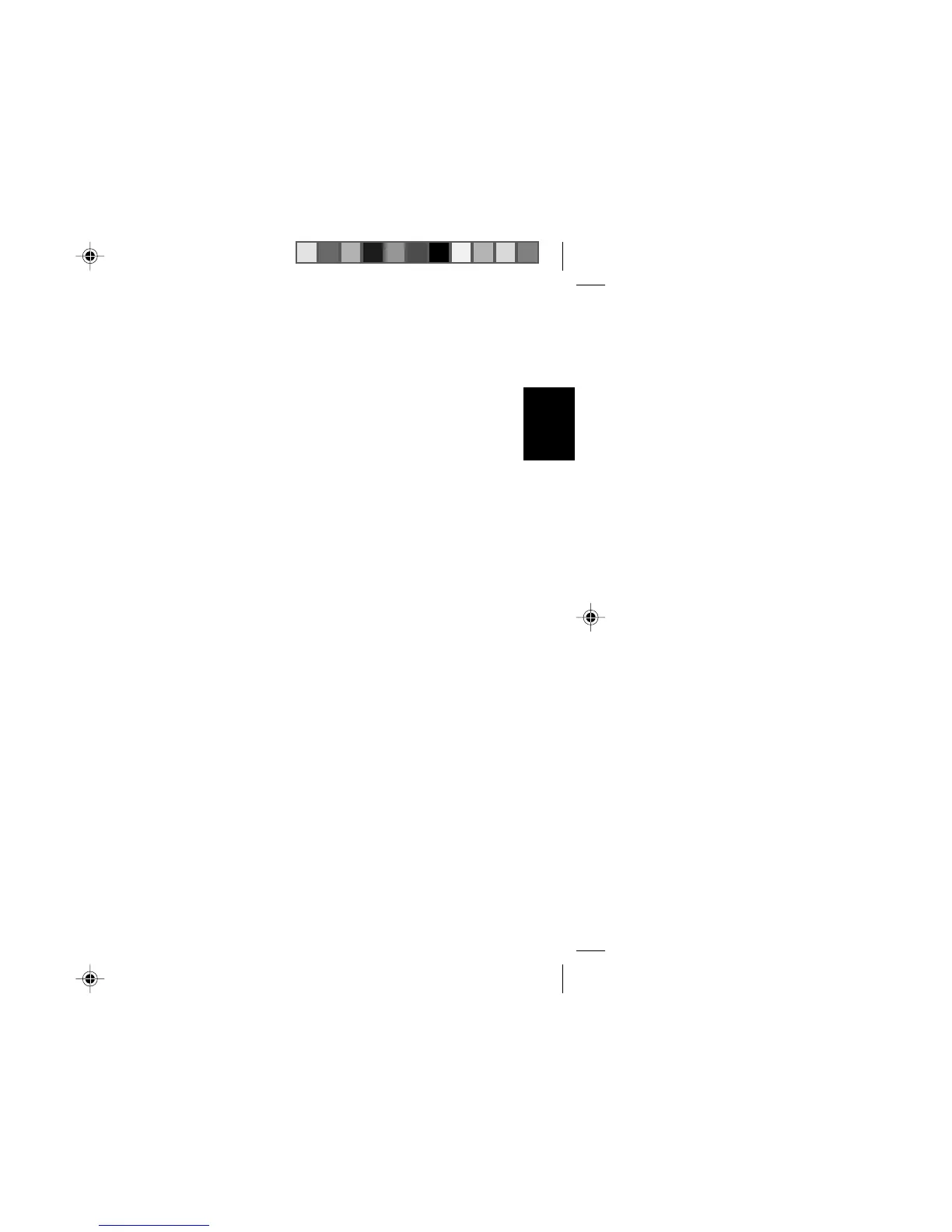29
ENGLISH
DEUTSCH
FRANÇAIS
ITALIANO
NEDERLANDS
SVENSKA
ESPAÑOL
PORTUGUÊS
Contents
Quick reference ............................ 30
Important notes ............................ 36
Precautions ........................................... 36
Traffic safety ......................................... 36
Installation............................................. 36
Telephone mute.................................... 36
Accessories .......................................... 36
KeyCard theft protection
system........................................... 37
Putting the unit into operation .............. 37
Removing the KeyCard ........................ 37
“Training” a second KeyCard/
Replacing a KeyCard............................ 37
Displaying the radio pass data ............. 37
Short Additional Memory (S.A.M.)........ 38
Turn On Message (T.O.M.) .................. 38
Optical indication for extra security ...... 38
Care of your KeyCard........................... 38
Switching the audio source ........ 38
Radio operation with RDS ........... 39
REG - regional programme .................. 39
Station tuning........................................ 39
Automatic tuning / ....................... 39
Manual tuning with << >>.................. 40
Scrolling through the broadcasting
networks................................................ 40
Changing the memory bank ................. 40
Storing stations ..................................... 40
Automatically storing the strongest
stations with Travelstore....................... 40
Recalling stored stations ...................... 41
Scanning stored stations with
Preset Scan .......................................... 41
Scanning stations with Radio-Scan...... 41
Changing the scan time........................ 41
Selecting the seek tuning sensitivity .... 41
Switching from stereo to mono............. 41
PTY – Programme Type....................... 42
Switching PTY on/off......................... 42
Programme type ................................... 42
Checking the programme type of
the station .......................................... 42
Displaying the selected programme
type .................................................... 42
Selecting a programme type ............. 42
Storing programme types.................. 43
Scanning stations with PTY-SCAN ... 43
PTY priority........................................ 43
Receiving traffic programme
stations with RDS-EON................ 44
Traffic announcement priority on/off .... 44
Warning beep ....................................... 44
Switching the warning beep off ......... 45
Automatic seek tuning start .................. 45
Adjusting the volume for traffic
announcements and the warning beep 45
Adjusting GEO for traffic messages
and the warning beep ........................... 45
CD and CDC changer operation
(optional)....................................... 46
Switching to CD operation .................... 46
Inserting a CD....................................... 46
Removing a CD .................................... 46
Selecting a title ..................................... 46
MIX playback ........................................ 47
Switching to CDC operation ................. 47
Selecting CDs and titles ....................... 47
MIX playback ........................................ 47
Selecting the display mode .................. 48
Storing the display mode ...................... 48
SCAN operation.................................... 48
TPM - Track Program Memory ............. 48
Storing tracks with TPM .................... 48
CD playback with TPM...................... 49
Clearing TPM information ................. 49
Entering CD names .............................. 50
Deleting a CD name ............................. 50
Clearing TPM information and CD
names with DSC-UPDATE ................... 50
DSC programming ....................... 51
Overview of the DSC factory
settings.................................................. 53
Appendix....................................... 54
Specifications........................................ 54
München RDM126 gb® 03.05.2002, 10:33 Uhr29
