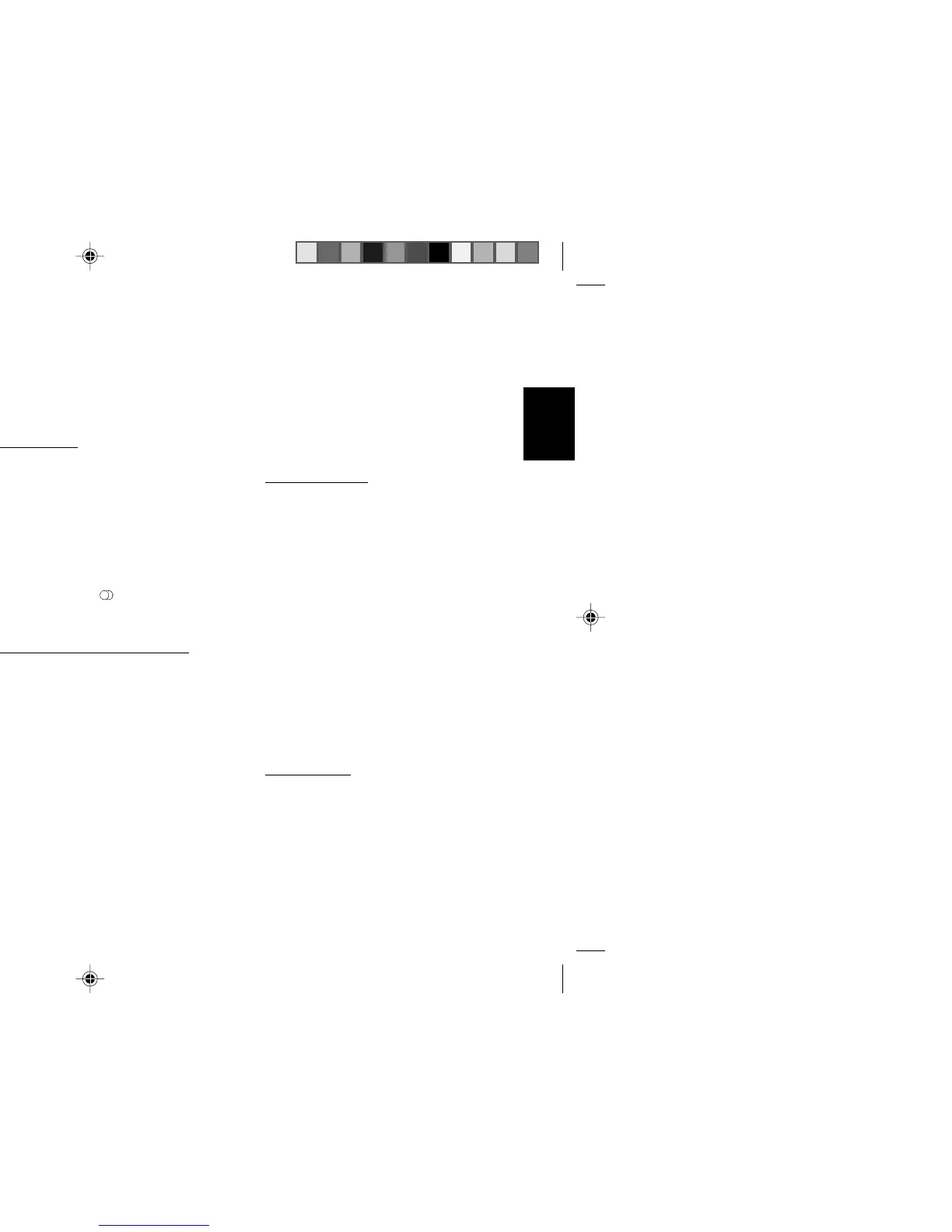33
ENGLISH
DEUTSCH
FRANÇAIS
ITALIANO
NEDERLANDS
SVENSKA
ESPAÑOL
PORTUGUÊS
< TA (priority for traffic announcements)
When “TA” lights up in the display, the
system will play traffic stations only.
Priority on/off: Press TA.
= AF
Radio operation
Alternative frequency during RDS op-
eration:
When “AF” lights up in the display, the
system will automatically seek a fre-
quency offering better reception of the
same RDS programme.
AF on/off: Press AF briefly.
Regional function on/off:
Press the AF button for approximately
two seconds until you hear a beep.
“REG-ON” or “REG-OFF” will appear
in the display (see chapter REG - re-
gional programme).
CD operation
To switch between the name and time
(playback time) display modes:
Press AF briefly.
To stop CD-Scan:
Press SC/MIX once again.
: lo / CLR
Radio operation
To switch the seek tuning sensitivity
level:
Press button briefly.
To switch between mono and stereo
reception:
Press button for approximately two
seconds (beep).
The stereo symbol
will disappear for
mono playback.
CD and CDC operation (optional)
To clear CD titles from the TPM mem-
ory.
; TPM
(Track Program Memory)
To select and store titles during CD/
CDC playback. In each operating
mode it is possible to manage a maxi-
mum of 30 discs. Please refer to chap-
ter “TPM programming”.
CD-Scan
Press SC/MIX for approximately two
seconds until you hear a beep.
“CD-SCAN” appears in the display.
The unit will scan all CD titles.
To stop CD-Scan:
Press SC/MIX once again.
Changer (CDC) operation (optional)
MIX CD
The CD titles will be played at random.
The individual discs are selected in nu-
meric order.
MIX MAG
The CD titles will be played at random.
The individual discs are also selected
in random order.
MIX OFF
The Mix function is deactivated.
Press SC/MIX as many times until the
desired function briefly appears in the
display.
CD-Scan
Press SC/MIX for approximately two
seconds until you hear a beep.
“CDC-SCAN” will appear in the dis-
play. All CD titles will be scanned brief-
ly.
München RDM126 gb® 03.05.2002, 10:33 Uhr33
