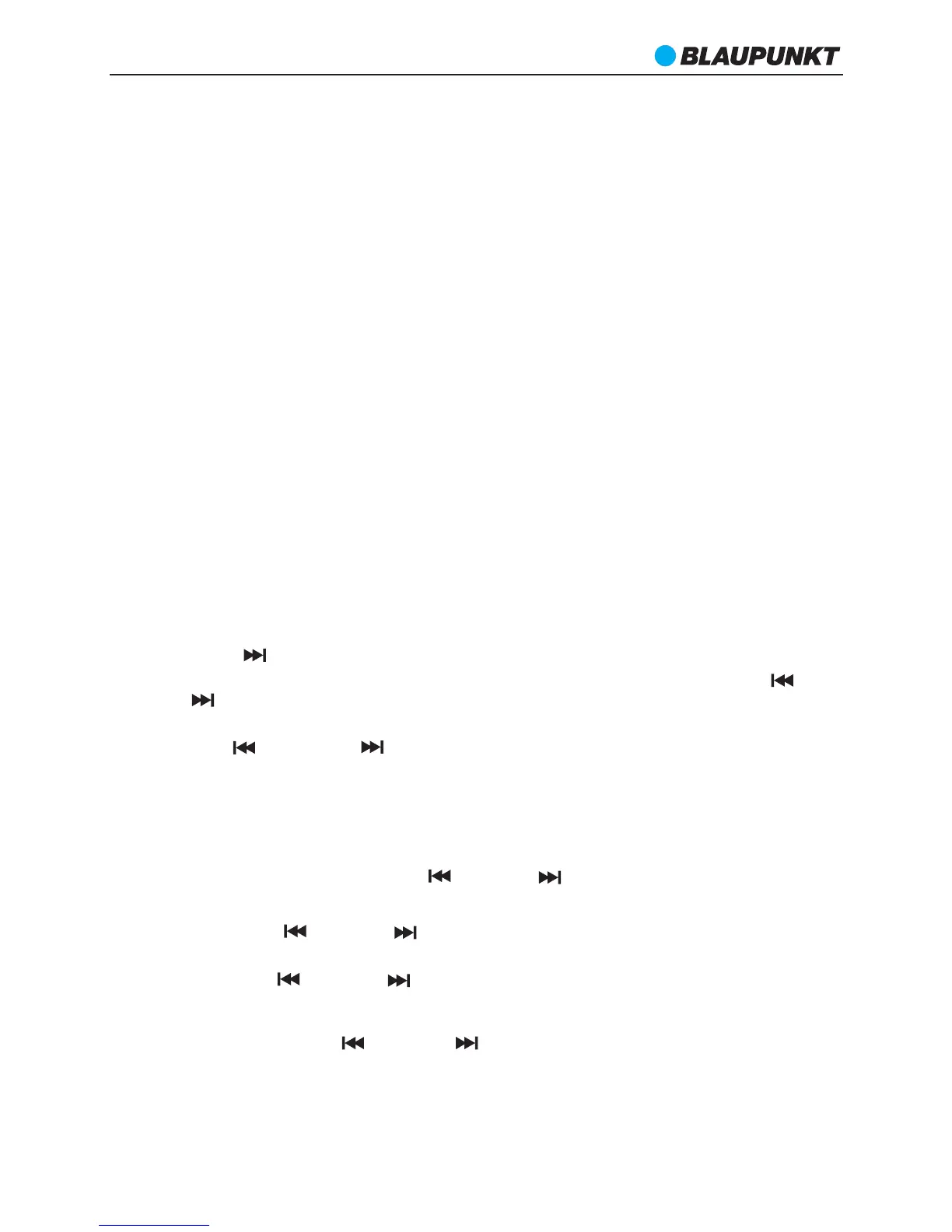6
DC operation (Battery power Supply)
Open the BATTERY COMPARTMENT door. Install 3pcs type R14, UM-2 or “C”
size batteries (not included) into compartment. Please follow correct polarities as indicated.
NOTE: when using battery, take off the AC cable from unit.
CAUTION:
Remove batteries if they are flat or not being used for a long period of time.
Batteries contain chemical substances, so they should be disposed of properly.
AC operation (Main power Supply)
Plug the tail of supplied AC power cord into AC socket on unit and the plug another end into
household AC outlet.
To disconnect the set from the mains completely, withdraw the mains plug from the wall socket.
Unit on/off
After set up the DC or AC power ready, press the POWER button to standby power on or off the
unit.
Volume
Press VOLUME + or VOLUME – button can increase or decrease the volume in playing mode.
Setting The Time
1 . When the unit is in standby mode(power off ), press the TIME SET button for 3 seconds on the
front panel to start time setting.
2. Press NEXT( ) button switch and select 12-hours/24-hours time format.
3. Press TIME SET button on the front panel to start hour setting, press PREVIOUS ( ) or
NEXT( ) to adjust the hours while the display is flashing.
4. Press TIME SET again to confirm the hour setting and start to set up the minutes, press
PREVIOUS ( ) or NEXT( ) button to adjust the minutes while the display is flashing.
5. Press TIME SET button again to complete the time setting.
Setting The Alarm
1. On standby mode, press ALARM button for 3 seconds on the front panel to start alarm setting.
2. To adjust the hours, press PREVIOUS ( ) or NEXT( ) button while the display is flashing.
3. Press ALARM button again to confirm the hour setting and start to set up minute
4. Press PREVIOUS ( ) or NEXT( ) button to adjust the minute setting.
5. Press ALARM button again to confirm the minute setting and start to select the alarm source.
Press PREVIOUS ( ) or NEXT( ) button to switch the alarm source between Bazz, Radio
and USB.
6. Press ALARM button again to confirm the alarm source selection and start the alarm volume
setting, Press PREVIOUS ( ) or NEXT( ) button to switch the alarm volume between
05~25 level.
7. Press ALARM button again to complete the alarm setting, and an alarm clock icon will show
on display which means the alarm was set up successfully.
PP12BK/PP12WH
