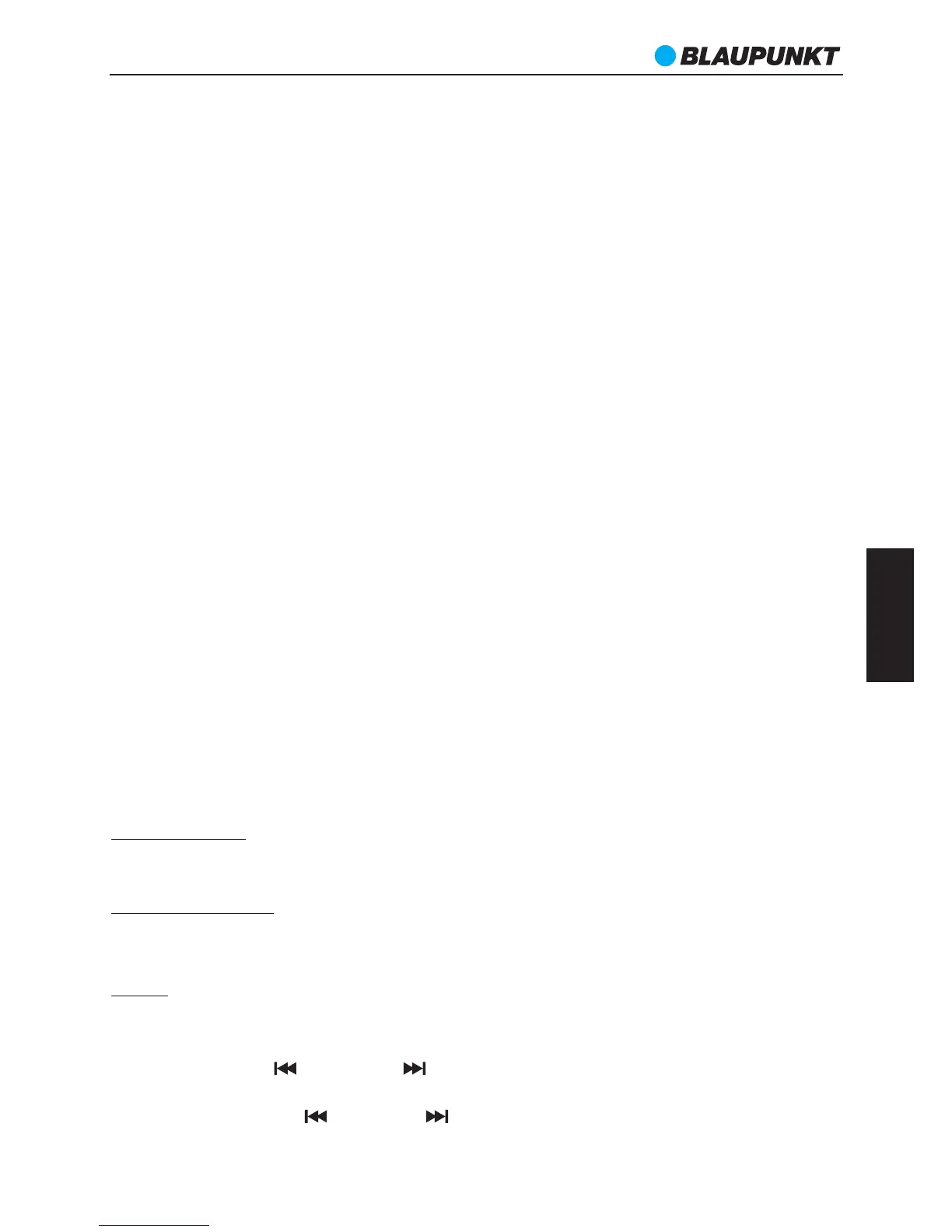ENGLISH
7
Remark:
a. In standby mode, Press ALARM button can activate or close the alarm function. Please make
sure the alarm clock icon is on display after alarm setting, which means the alarm function
is available now.
b. When the alarm sound is ring up, you can press any button to cancel the alarm sound. And
the alarm sound will ring up again in the coming time of next day.
c. Please kindly note the alarm function is only available when the unit connects with AC/DC
power. Please check the alarm setting again in case of you remove the AC/DC power and
reconnect power source.
d. Please kindly note the alarm sound will ring up and off automatically in case 30 minutes
there is not further operation.
Snooze Function
1. When your alarm sounds, you can press the SNOOZE/SLEEP Button to turn off the alarm and
activate the snooze function. The alarm sound will ring up again after 9 minutes. Press any
other button (expect SNOOZE/SLEEP button) can cancel the SNOOZE function; Press
SNOOZE/SLEEP button again, you will get another 9 minutes snooze time for sleeping.
Sleep Function
1. In playing mode, press the SNOOZE/SLEEP Button in recycle to select unit sleep time
between off/15 / 30 / 45 / 60 / 75 / 90 minutes. For example, when you select 15 minutes.
The radio turns off automatically after 15 minutes.
2. To turn off the radio at any time, press the POWER Button.
Radio
1. Press POWER button to switch on the unit.
2. Press SOURCE button once or more switch to FM Radio mode.
3. The display shows the radio station details throughout the radio mode.
4. Select your station by using TUNING + or TUNING –
5. Adjust the sound with VOLUME button.
6. To switch off the radio, press POWER button once.
Tuning
Manual tuning
Press TUNING + or TUNING – button briefly, the radio frequency will increase or decrease 0.1
MHz in upward or downward step by step.
Automatic tuning
Press and hold TUNING + or TUNING – button in 3 seconds, the unit will auto scan the available
station in upward or downward frequency, and will stop and play the available station.
Preset
1. Tune to your desired station (See TUNING).
2. Press PROG button once to enter programming mode.
3. Press PREVIOUS ( ) or NEXT( ) button to select the desired memory location.
4. Press PROG button once again to confirm and save the selected station.
5. Press the PREVIOUS ( ) or NEXT( ) button to pick up the preset station for listening.
PP12BK/PP12WH