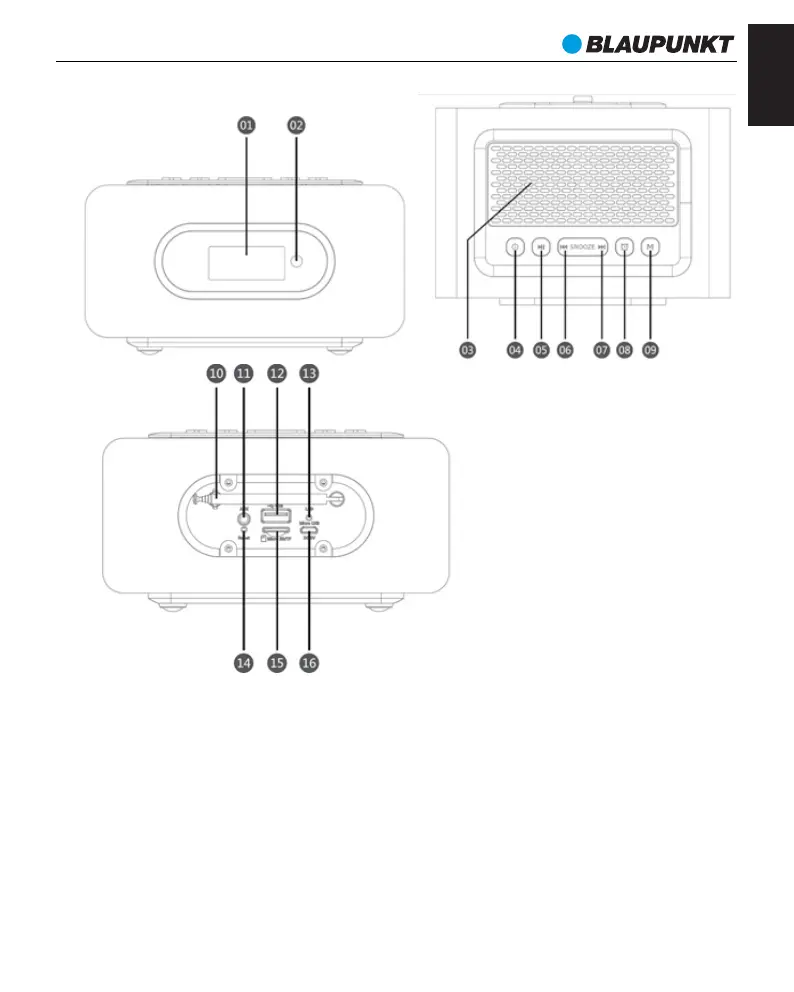Control locations
0 1— Display. 0 2— Remote control sensor.
0 3— Speaker. 0 4— Power button.
0 5— Play/Pause key for play/pause and mute function operation.
0 6— Previous/volume – button for previous track selection and volume adjustment.
0 7— Next/volume + button for next track selection and volume adjustment.
0 8— Clock button.
0 9— Mode button to switch the play mode between USB/microSD/FM/AUX IN mode.
1 0— FM antenna. 1 1— AUX IN jack.
1 2— USB port. 1 3— Power LED indicator.
1 4— System reset. 1 5— microSD slot.
1 6— DC5V power jack.
ENGLISH
7
PP6BR
