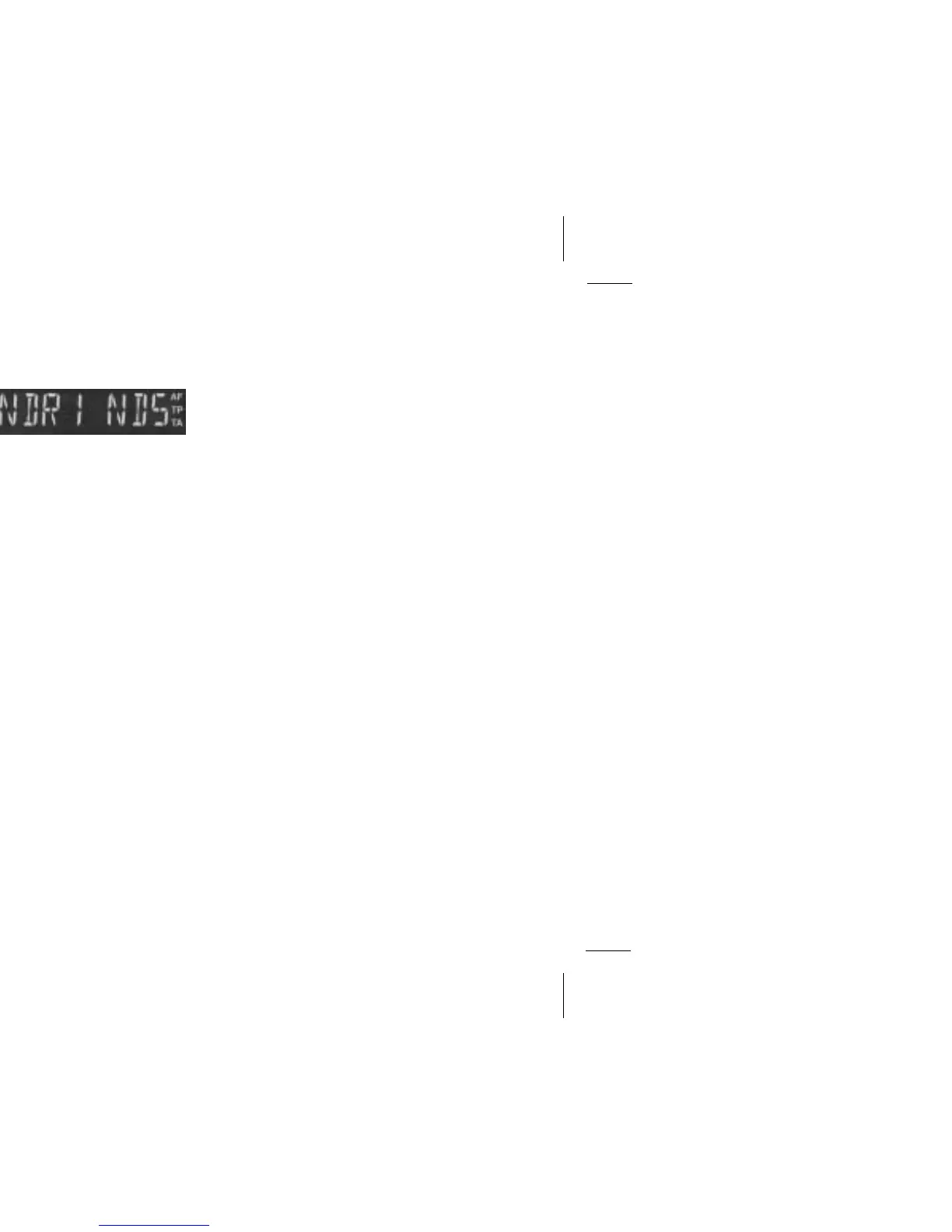Lübeck RCC 45
16
8 1, 2, 3, 4, 5, 6 - preset buttons
You can store six stations on each FM
memory bank (I, II, T).
To store a station: Press button during
radio operation and hold down until the
radio resumes play.
To recall a station: Select the desired
memory bank (press FM button as
many times as required) and then press
the corresponding preset button briefly.
Extra function:
Coding: Read chapter “Anti-theft co-
ding” first.
Buttons 1, 2, 3, 4 - To enter the four-
digit code.
Press each of the buttons as many
times as required until the code number
given in the car radio passport stands
in the display.
9 Display
Radio operation:
AF = Alternative RDS frequency
FM = Waveband
lo = Seek tuning sensitivity
NDR1 NDS = Station abbreviation or fre-
quency
TA = Priority for traffic programme
stations
TP = Traffic programme identifier
T=Memory bank (I, II or T)
2=Preset button (1 - 6)
Cassette operation:
When playing a tape, the display shows
“TAPE”.
: DSC (Direct Software Control)
Use the DSC function to customise
certain programmable, basic settings to
suit your personal needs and prefe-
rences. See chapter “DSC pro-
gramming” for more information.
; AF - Alternative frequency during radio
operation with RDS
When “AF” lights up in the display, the
radio will automatically search for a
frequency offering better reception of
the same RDS programme.
To switch AF on/off: Press AF briefly.
Extra function:
REG ON / REG OFF - With REG ON
the system will only switch to an alter-
native frequency if the latter belongs to
a linked station offering the same regio-
nal programme (see “REG - regional
programme).
< TA (priority for traffic announcements)
If “TA” is displayed, the system will play
traffic stations only.
TA on/off: Press button.
= FM
To switch between the FM memory
banks I, II and T.
To switch over:
Press FM as many times until the desi-
red bank is indicated in the display.
