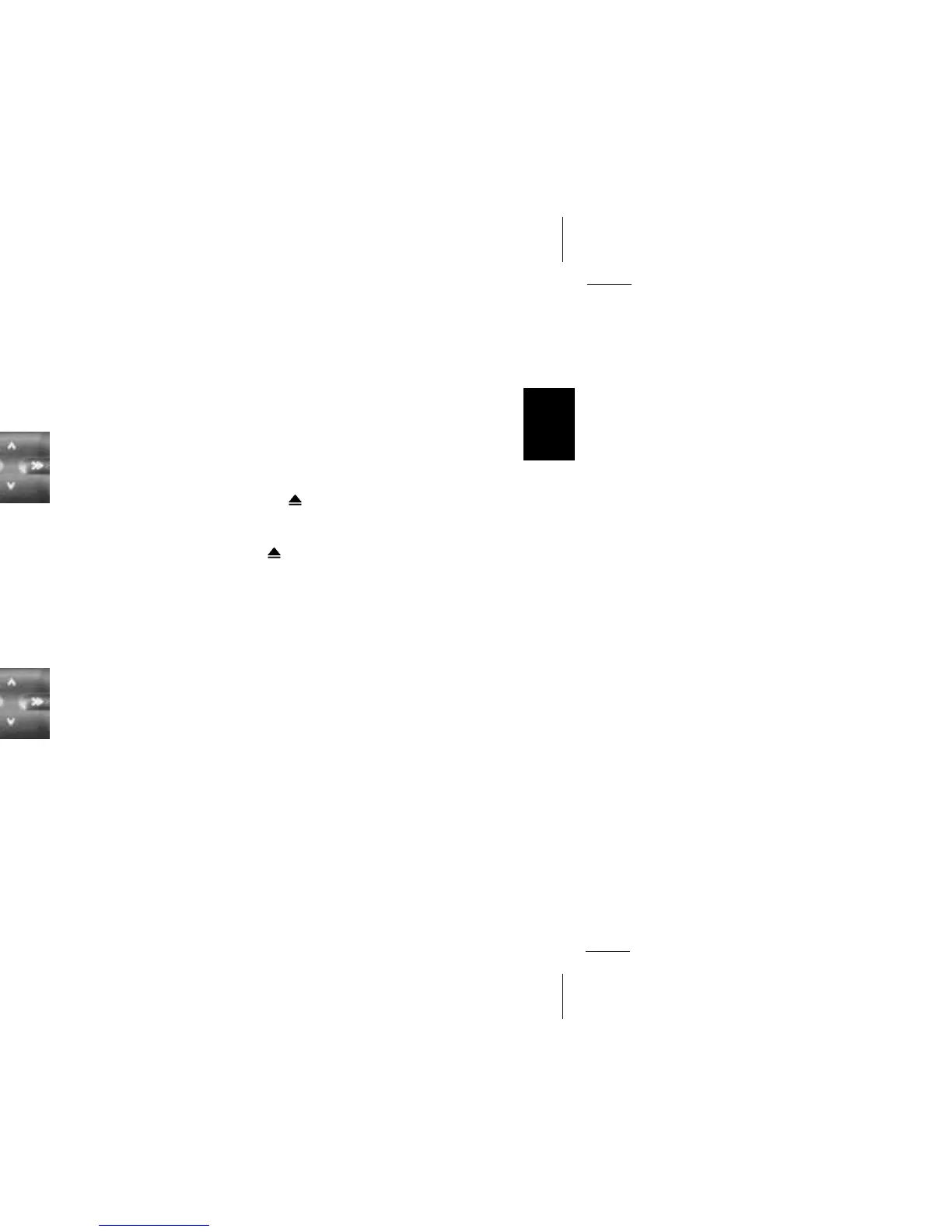15
Lübeck RCC 45
ENGLISH
DEUTSCH
FRANÇAIS
ITALIANO
NEDERLANDS
SVENSKA
ESPAÑOL
PORTUGUÊS
3 AUD/GEO
AUD –
To adjust the treble and bass frequen-
cies with the rocker switch.
Treble +
Treble –
Bass –
Bass +
GEO –
To adjust the balance (left/right) and
fader (front/rear) with the rocker switch.
Fader front
Fader rear
Balance left
Balance right
To alter a setting,
• press AUD or GEO and then chan-
ge the value with the rocker switch.
Short instructions
1 On Off
Volume
If “CODE” appears in the display, read
chapter “Anti-theft coding” first.
2 Rocker switch
Seek tuning
Up
Down
Down in short intervals
Up in short intervals
Extra functions:
In the DSC mode:
Select and program-
me DSC functions.
Coding: Enter code and con-
firm with
.
The adjusted value is indicated in the
display.
The last setting will be stored automati-
cally.
If the setting remains unchanged within
8 seconds, the display will switch back
to the previous condition.
4 FF
FF – Fast Forward
To start/stop: Press button slightly.
– Push button firmly to eject the
tape.
5 Cassette loading slot
Insert tape (empty reel first; the open
side facing to the right).
6 SC (Scan)
You can briefly scan all of the stations
in your reception range.
To switch the scan function on and off:
Press button.
7 lo / dx
To change the seek tuning sensitivity.
Press lo to adjust the tuner to normal
seek tuning sensitivity; press dx to
switch to high sensitivity.
