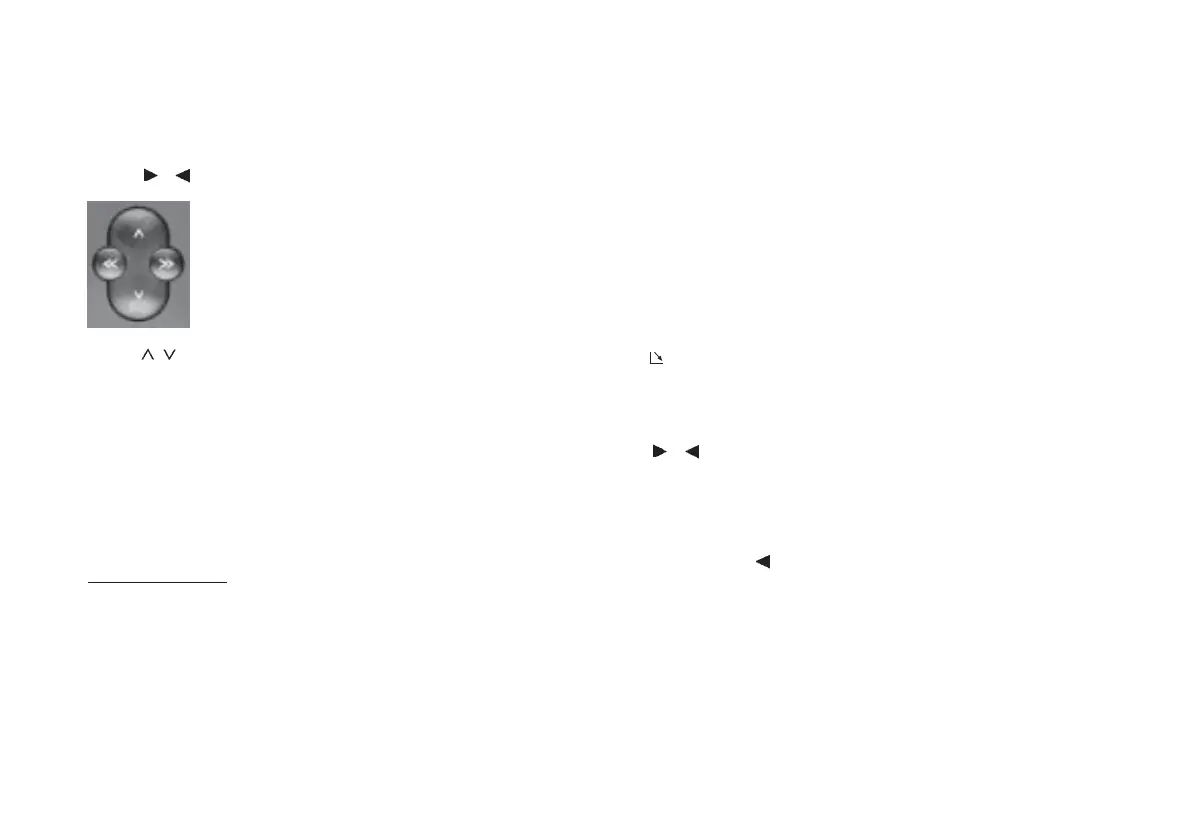CD - Betrieb (Option)
7
DEUTSCH ENGLISH FRANÇAIS ITALIANO
NEDERLANDS
SVENSKA ESPAÑOL
PORTUGUÊS
8 S (select)
Press S briefly:
The current time will appear in the display header.
The menu for the sound settings will appear in the display.
Press / to retrieve the function you would like to alter.
Press / or << / >> to select TREBLE, BASS, FADER or
BALANCE.
If LOUDNESS is highlighted in the display, this means that
this function is currently active. Switch it off by pressing the
corresponding softkey again. Refer to the section on “Pro-
gramming with DSC – VARIOUS” to set the intensity.
The settings for EQ (equalizer) and DNC are described sep-
arately.
DSC main menu:
Press S for approximately 1 second.:
This activates the DSC MAIN MENU.
Here you can adjust the programmable basic settings. For
further information, read: “Programming with DSC”.
9 Display/Selection menu
The selected mode of operation and the functions which
can be selected appear in the display.
It is possible to preselect colour, illumination and other set-
tings. Refer to the operating instructions in the section on
“Display settings”.
: Display header
Indicates the current selections, e.g. when operating the ra-
dio, the station, when operating the CD player, the CD func-
tions.
;
CD eject
Open/close panel.
Eject/insert CD.
<
/ Softkeys
Use these keys to select the functions appearing in the dis-
play (a new menu will appear).
Other functions can be switched on/off (alternates between
normal and highlighted display).
Press EXIT
to return to the previous (main) menu.
BA NewYork gb® 24.05.2002, 11:58 Uhr7
