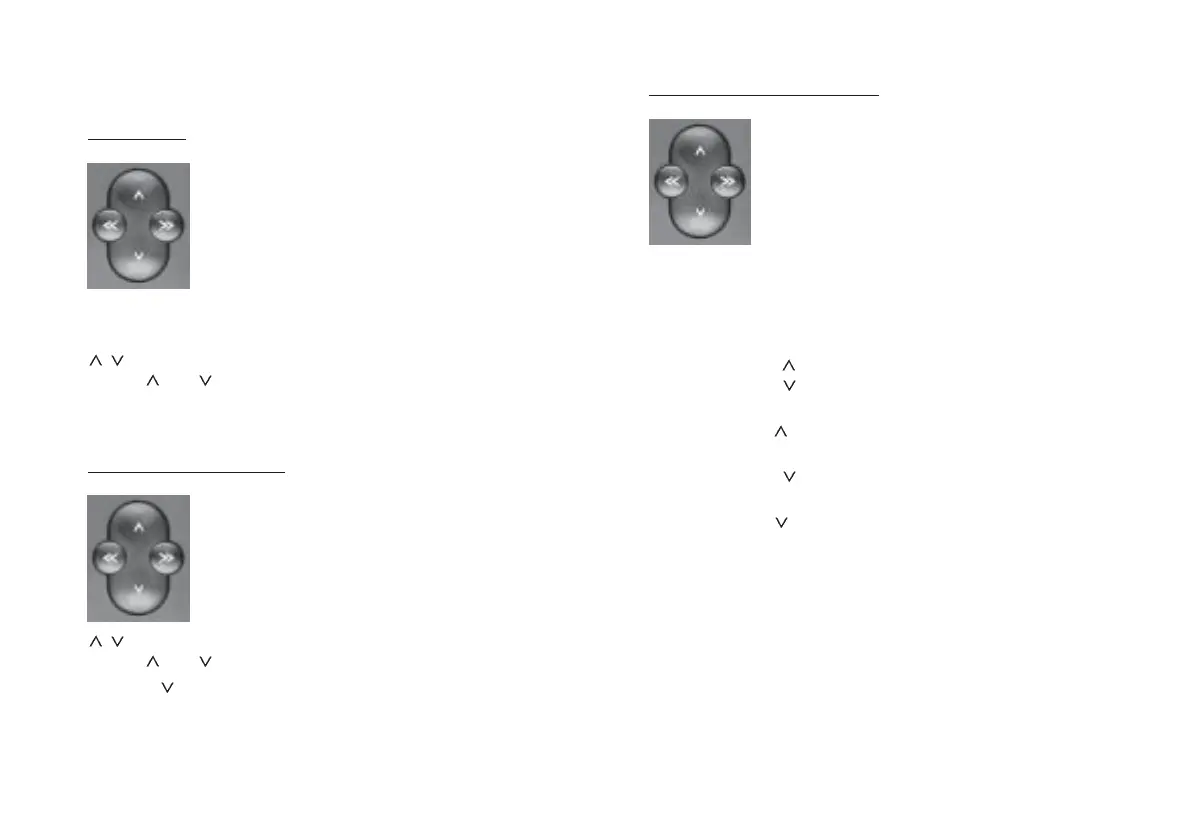8
= Multi-functional rocker switch or remote control but-
tons (optional)
Radio mode
<</>> Switching between reception and
memory table (preference menu)
/ Scrolling in the selected table
up / down
Using the remote control, you can select the following or
previous station.
Operating the CD player
/ Select the track
up / down
If is pressed only once, the track currently playing will
start again from the beginning.
>> Cue - fast forward, audible, hold >> pressed down
<< Review - fast reverse, audible, hold << pressed down
CD changer mode (optional)
Select CD
>> up
<< down
Select track
up: Press briefly.
down: Press two or more times in quick succession.
CUE - fast forward (audible):
Hold pressed down.
Restart same track:
Press briefly.
Review - fast reverse (audible):
Hold pressed down.
Additional functions for the rocker switch:
Other settings can be selected in combination with the
S (select) key.
BA NewYork gb® 24.05.2002, 11:58 Uhr8
