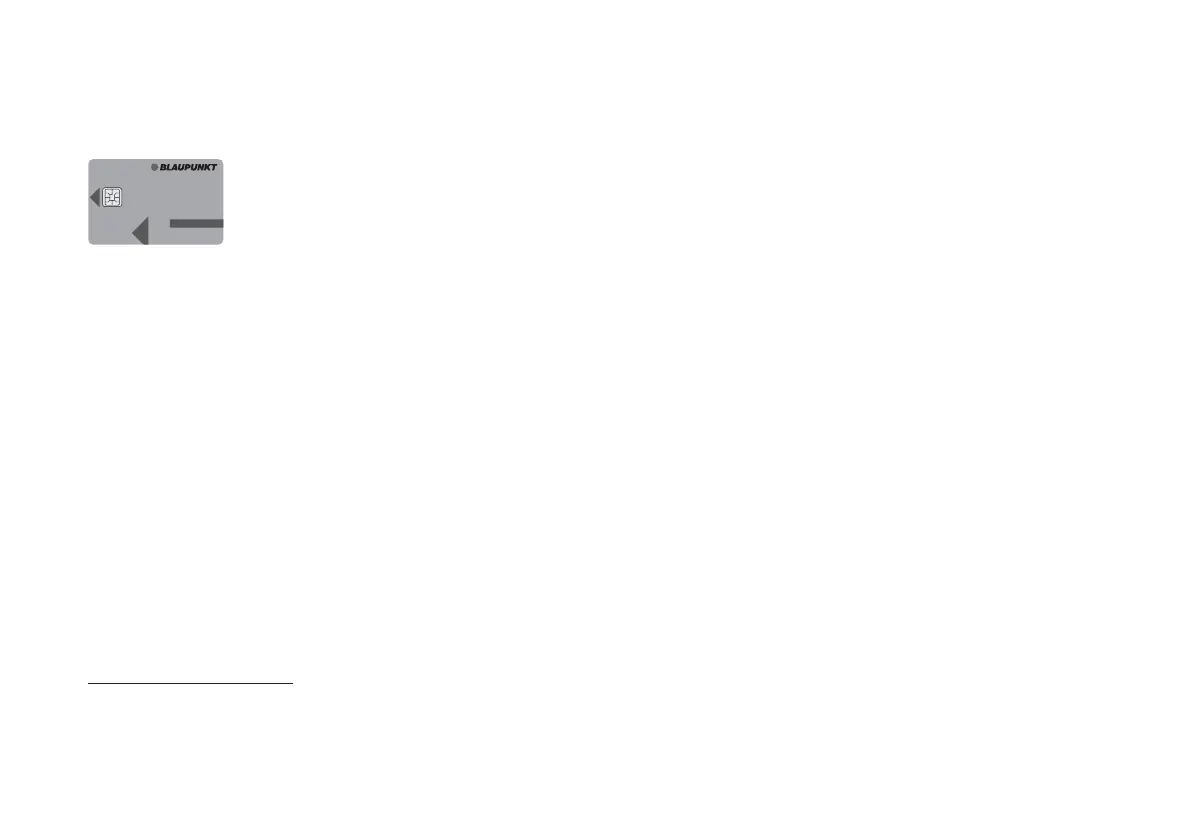CD - Betrieb (Option)
9
DEUTSCH ENGLISH FRANÇAIS ITALIANO
NEDERLANDS
SVENSKA ESPAÑOL
PORTUGUÊS
> KeyCard anti-theft system
You must insert the KeyCard in order to be able to operate
this set.
KeyCard
Inserting the KeyCard
While the KeyCard tongue is protruding out of its opening,
insert the KeyCard into the slot with the contact area fac-
ing up.
If necessary, press the KeyCard tongue to release it.
Be sure to read the information in the section on the
“KeyCard anti-theft system”.
Flashing KeyCard tongue
It is possible to program this unit so that the KeyCard
tongue will flash when the set is switched off and the
KeyCard has been removed. This flashing light indicates to
thieves that it is useless to try and steal the set.
The flashing light can be switched off if desired.
For further information, read the section on “Programming
with DSC”.
? SRC
Remote control (optional)
Press SRC as often as necessary in order to switch be-
tween the different operating modes for radio, CD player,
CD changer (optional), AUX (if activated).
BA NewYork gb® 24.05.2002, 11:58 Uhr9
