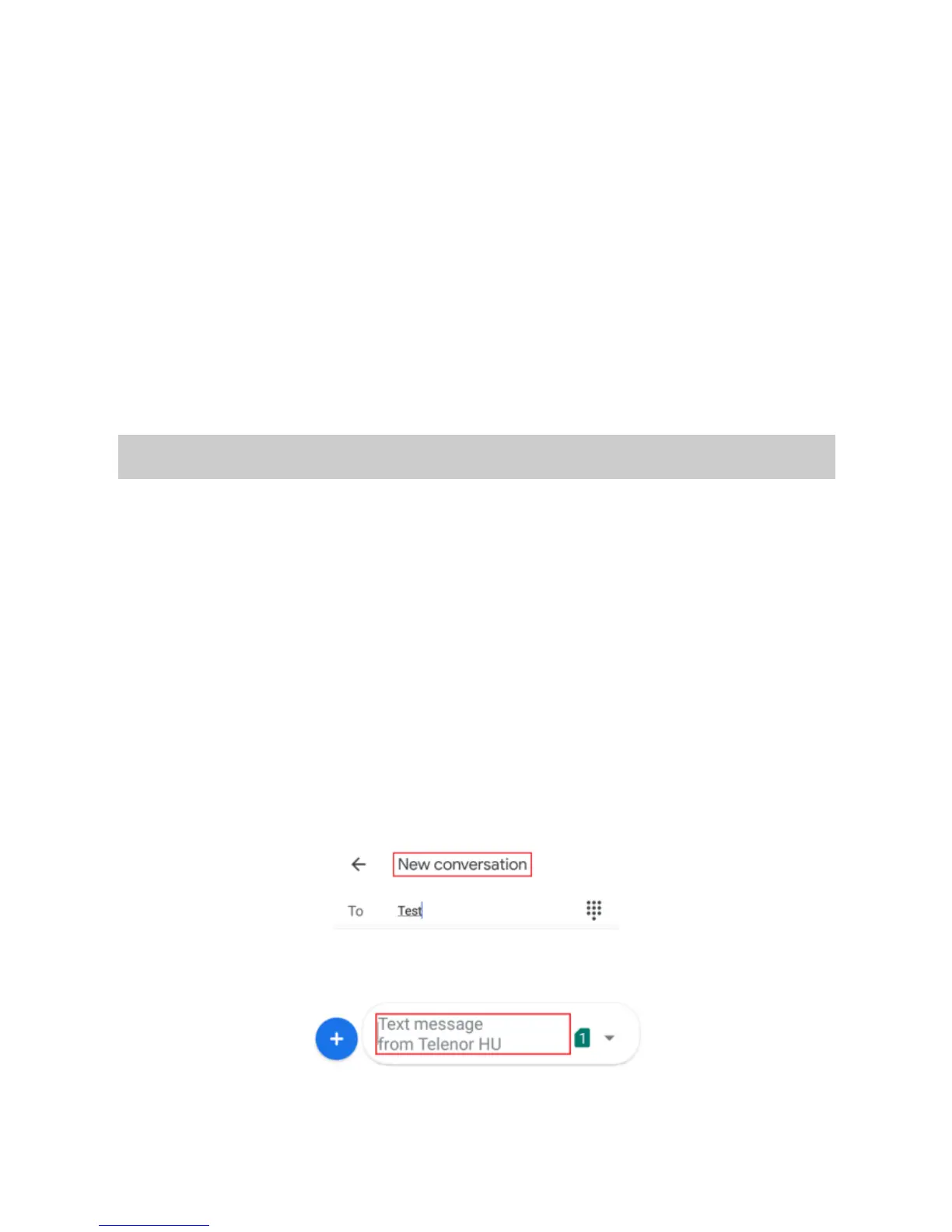17
listed by default, please contact your network provider for the
same.
To add any operator Access point Name, go to Settings Network &
Internet > Mobile network > Access Point Name.
10.2 Access Internet via Wi-Fi
Go to Settings > Network & Internet > Wi-Fi, then enable Wi-Fi.
Next, select the WIFI connection listed under Wi-Fi networks.
11. Messaging
Select Messages in the Main Menu or the Standby screen.
11.1 Send Message
To send a new message, tap the + icon in the right corner of the
screen.
Enter the recipient's phone number or select from the Contacts
list.
If you have selected the recipients, confirm the arrow icon at the
top right of the screen.
Enter the text of the message and press the send key.
To add an attachment, press the + icon on the left.
