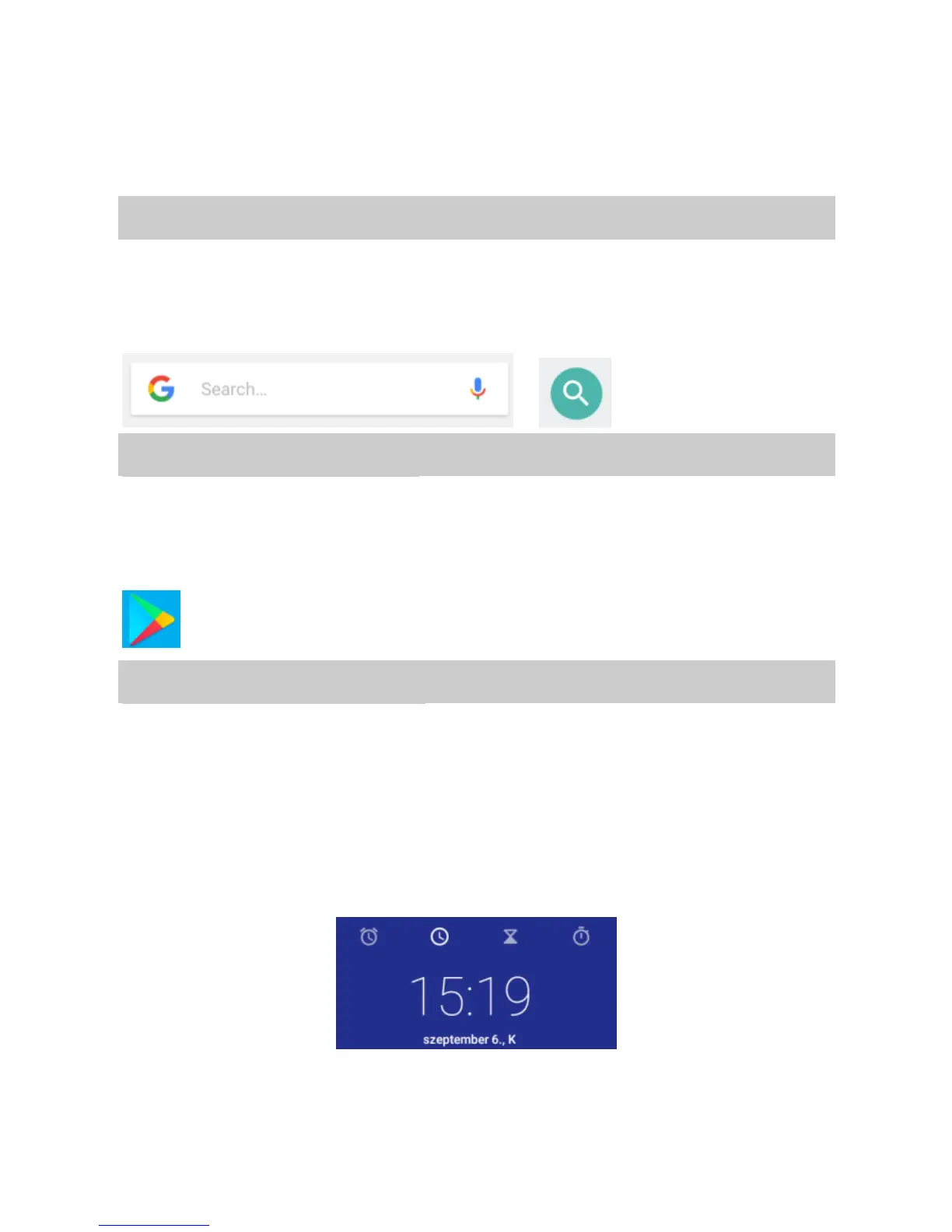22
In this menu, you can set the ringtone, display format, quick
answers, and Call settings below: Voicemail, Call divert, Call
barring, More settings (Call Hold, Caller ID Settings).
15. Search
Your device uses Google search on the Ready screen. Enter the
search term in the search queue and press the search button:
16. Google Play Store
Play Store lets you download music, movies, android apps and
games. Open the application from the Standby screen or from the
Main Menu:
Enter your Google Account information to use this app.
17. More applications
17.1 Clock
You can check the date and time on the clock surface. By pressing
the alarm icon, you can set a new alarm, or turn the current alarm
on or off. You can set a countdown, stopwatch, or city, night mode
in the clock menu.
