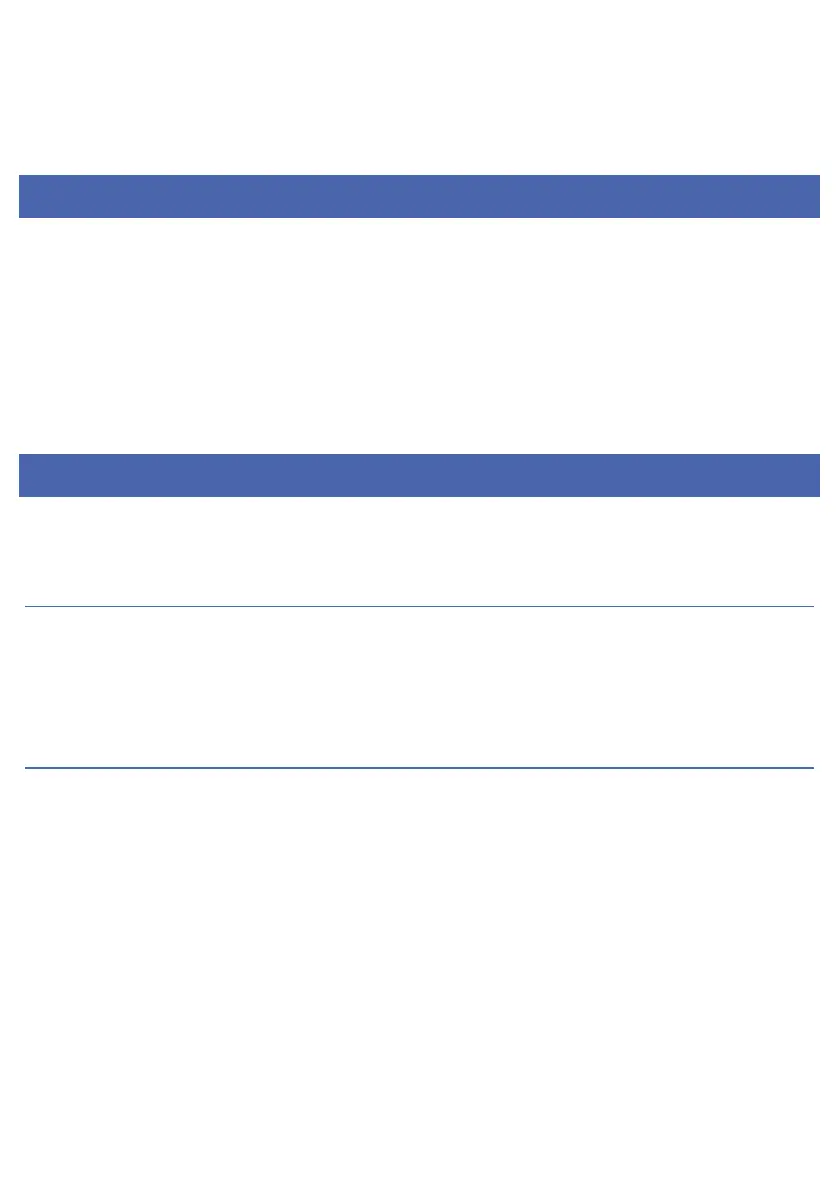8
The device has a rechargeable battery. When not using the charger, disconnect it from the power source. For more than
a week, do not leave the phone charging. Temperature influences battery capacity. Battery may need to be cooled or
warmed up before charging. If the battery temperature is lower than 0 °C or higher than 45 °C, do not charge the battery.
Use the battery according to its intended purpose. Do not short-circuit the battery terminals. Do not use a damaged
battery. If you are using an appliance under extreme temperature conditions, the battery will not work properly and its
life span will be reduced. DO NOT throw the battery into fire, follow local laws and regulations regarding the disposal of
the spent battery.
POWER ON/OFF
Press and hold the End / On-Off button to turn the unit on or off.
1. If a SIM card is not inserted, it is defective or not fit correctly, a warning message will be displayed after switching on
the display. Turn off your device and make sure the SIM card is inserted correctly.
2. If you insert the SIM card into the device, the PIN request and the phone password are active, the device prompts you
for the password and PIN code and switches to standby mode.
After switching on, the phone automatically searches for the network. If the device has found the allowed network, it will
display its name and signal strength.
If your device does not find a suitable network, you can only make an emergency call or access non-network services on
your phone.
CALL FUNCTIONS
If you have completed the steps in the previous chapter, the machine is ready to make and receive calls. For more
information about call origination and basic call functions, see this chapter.
Note: If you are using a headset, gently insert and unplug the jack plug to avoid possible injury.
MAKE A CALL
In standby mode, press the appropriate number keys to enter the phone number you want to call, press right soft key to
delete incorrect numbers, press left soft key or dial key to start the call if the entered number is correct.
To enter an international phone number format, press the [*] key twice until the international call sign "+" appears on
the display.
RECEIVE A CALL
When you have an incoming call, the device will alert you in the appropriate way, if your service provider supports calling
number display, the display will show the caller's number or the name of the caller (depending on whether it was
previously saved in the phone book).
1. Press the dial key or the left soft key and answer the incoming call with [Options] > [Answer].
2. If the answer any key function is active [Menu / Settings / Call settings / Advanced settings / Answer Mode / Any
key], you can answer the call with any button, except the right software button and the End/Power button.
3. When the earphone is connected to the device and the [Auto answer with headset] function is activated [Menu /
Settings / Call settings / Advanced settings / Answer Mode / Auto answer in headset mode], incoming calls will be
automatically answered by your phone after 5 seconds of vibration or ringing.
4. If you do not want to answer the call, press the End/Power button to reject the call.You can also use the End/Power
button to end the call.