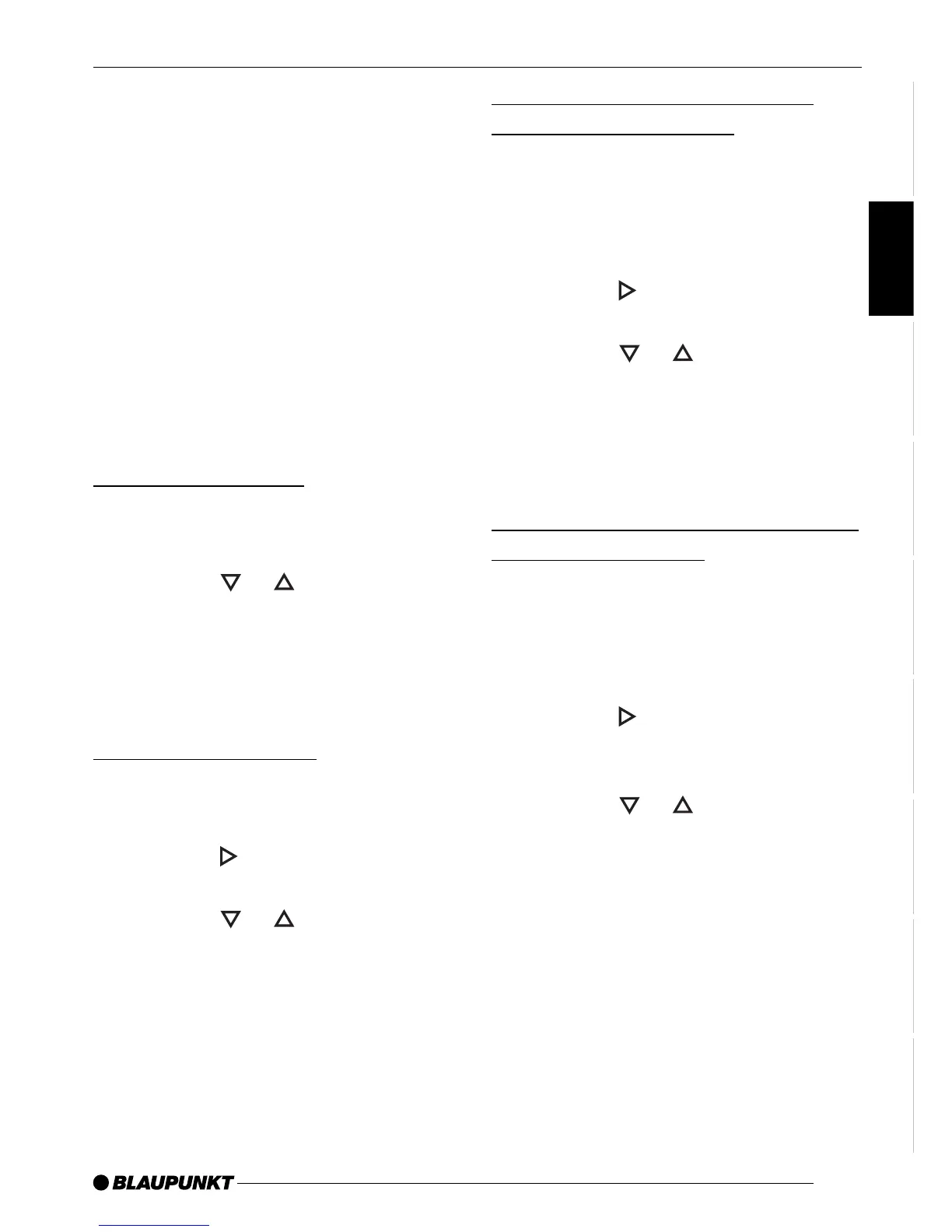57
DANSK
ENGLISH
DEUTSCH
FRANÇAIS
ITALIANO
NEDERLANDS
SVENSKA
ESPAÑOL
PORTUGUÊS
Sound
You can adjust the sound settings (bass
and treble) separately for each audio
source (radio, CD/MP3, CD changer,
AUX and traffic announcements). The
volume distribution settings (balance
and fader) apply to all the audio sourc-
es.
Note:
● You can only adjust the sound set-
tings for traffic announcements
whilst a traffic announcement is ac-
tually being played.
Adjusting the bass
➮ Press the AUDIO button 5.
“BASS” appears in the display.
➮ Press the or button 7 to ad-
just the bass.
When you have finished making your
changes,
➮ press the AUDIO button 5.
Adjusting the treble
➮ Press the AUDIO button 5.
“BASS” appears in the display.
➮ Press the button 7 repeatedly
until “TREB” appears in the display.
➮ Press the or button 7 to ad-
just the treble.
When you have finished making your
changes,
➮ press the AUDIO button 5.
Setting the left/right volume
distribution (balance)
To adjust the left/right volume distribu-
tion (balance),
➮ press the AUDIO button 5.
“BASS” appears in the display.
➮ Press the button 7 repeatedly
until “BAL” appears in the display.
➮ Press the or button 7 to ad-
just the balance (right/left).
When you have finished making your
changes,
➮ press the AUDIO button 5.
Adjusting the front/back volume
distribution (fader)
To adjust the front/back volume distri-
bution (fader),
➮ press the AUDIO button 5.
“BASS” appears in the display.
➮ Press the button 7 repeatedly
until “FADER” appears in the dis-
play.
➮ Press the or button 7 to ad-
just the fader (front/back).
When you have finished making your
changes,
➮ press the AUDIO button 5.
SOUND
