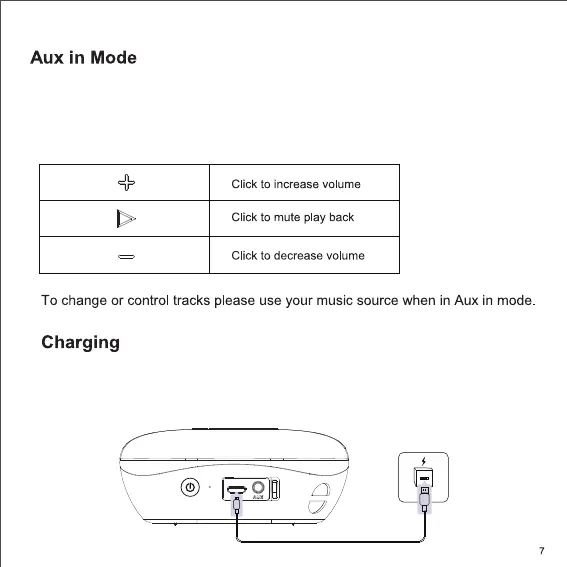Use the 3.5mm audio cable included to connect the speaker to an audio
source (PC, MP3/MP4, mobile phone).When you plug the Aux cable into the X0 it
will automatically change to Aux in mode. When you unplug the Aux cable the X0
will change back to Bluetooth mode. The speaker will play the music from the
audio source.
Please use the supplied MicroUSB cable to charge the X0.When the X0 is
charging the power light will flash. When fully charged the light will stay solid.
A full charge will take around 3 hours.Please close the port cover after you have
charged the X0.