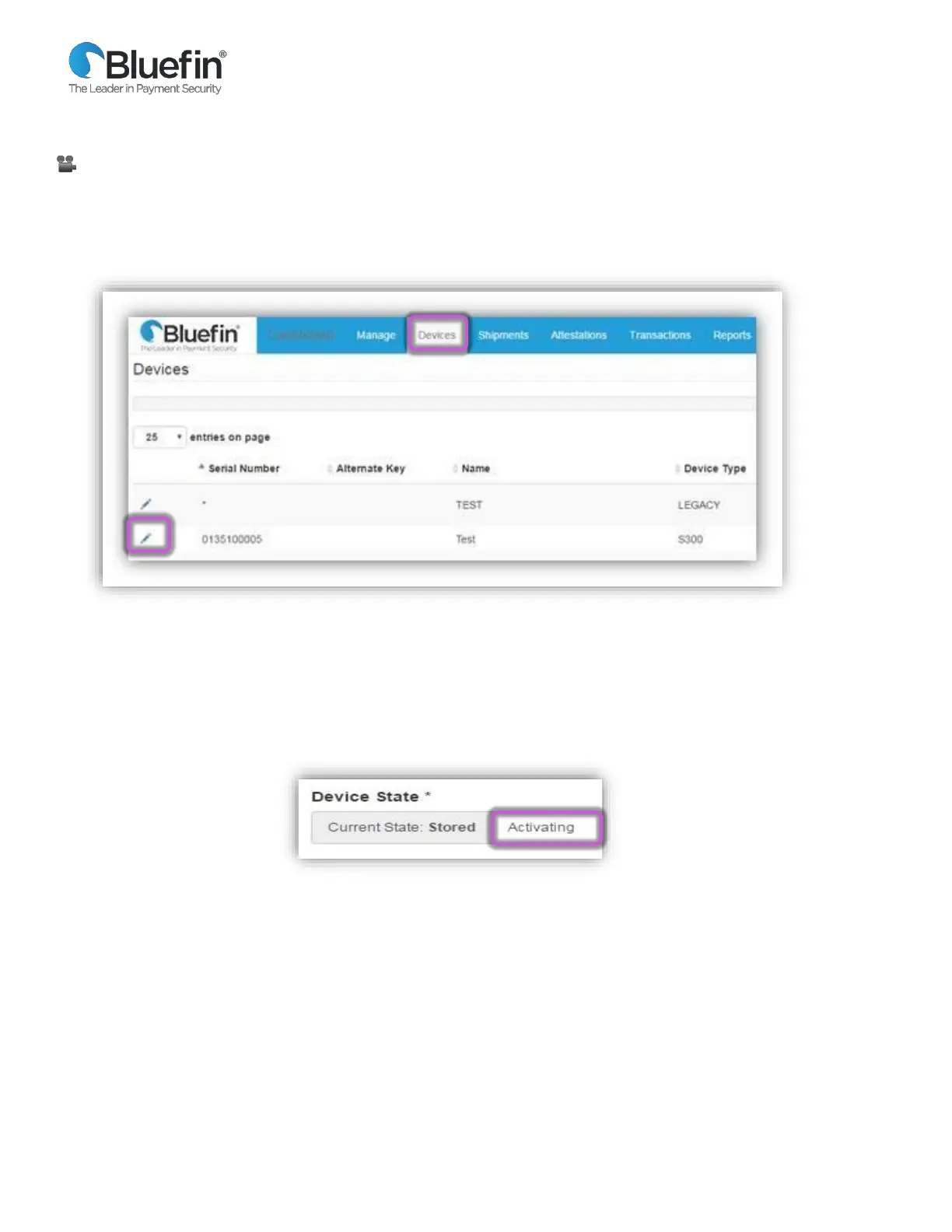Bluefin /Springbrook P2PE Implementation Guide
© 2021 Bluefin Payment Systems.
All Rights Reserved. Privileged and Confidential.
Activate Your Device
Video Available in Documentation Tab
1) Navigate to the “Devices” tab.
2) Locate the device that you would like to activate and click on the pencil icon on the left.
3) Change the “Device State” to “Activating” in the drop-down menu and press “Save.” Your device is now ready to
be used.
•
NOTE: Once you begin processing cards, your device will automatically change from “Activating” to
“Activated”
